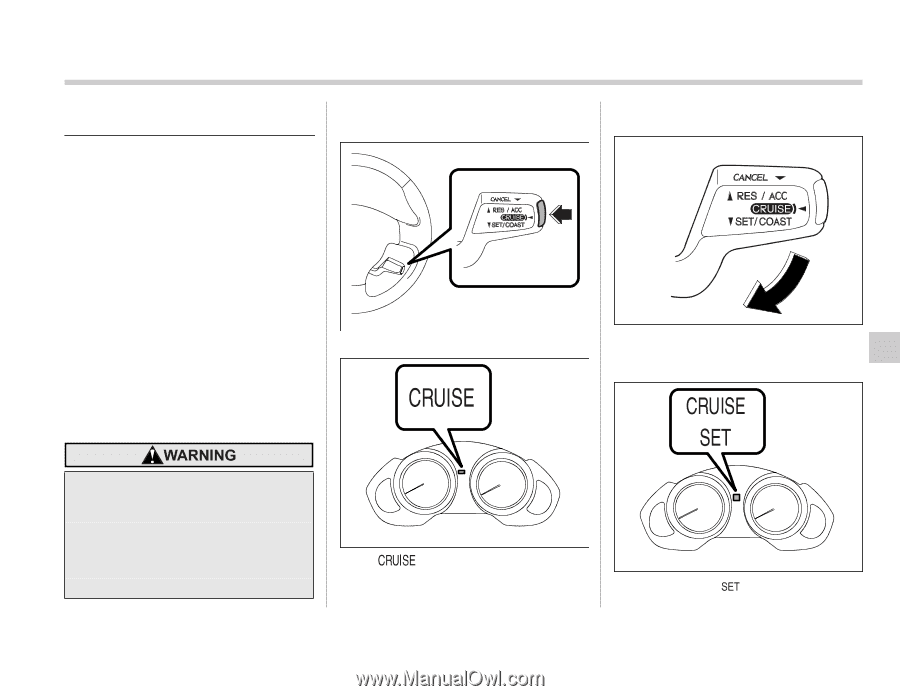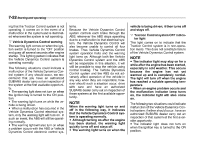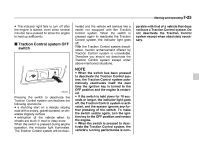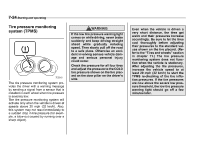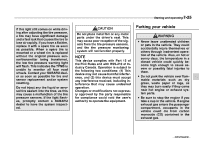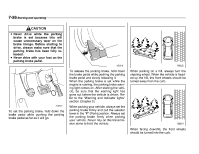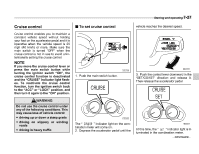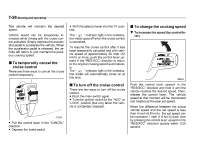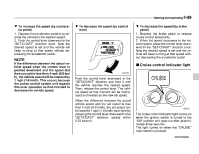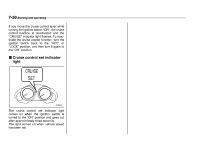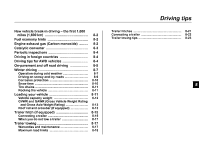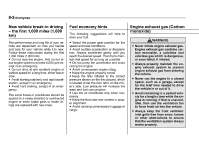2006 Subaru B9 Tribeca Owner's Manual - Page 241
2006 Subaru B9 Tribeca Manual
Page 241 highlights
Starting and operating 7-27 Cruise control Cruise control enables you to maintain a constant vehicle speed without holding your foot on the accelerator pedal and it is operative when the vehicle speed is 25 mph (40 km/h) or more. Make sure the main switch is turned "OFF" when the cruise control is not in use to avoid unintentionally setting the cruise control. To set cruise control 0 vehicle reaches the desired speed. NOTE If you move the cruise control lever or press the main switch button while turning the ignition switch "ON", the cruise control function is deactivated and the "CRUISE" indicator light flashes. To reactivate the cruise control function, turn the ignition switch back to the "ACC" or "LOCK" position, and then turn it again to the "ON" position. 300332 300333 1. Push the main switch button. 3. Push the control lever downward in the "SET/COAST" direction and release it. Then release the accelerator pedal. Do not use the cruise control under any of the following conditions. This may cause loss of vehicle control: driving up or down a steep grade driving on slippery or winding roads driving in heavy traffic 700322 The " " indicator light on the combination meter will come on. 2. Depress the accelerator pedal until the 700323 At this time, the " " indicator light is illuminated in the combination meter. - CONTINUED -