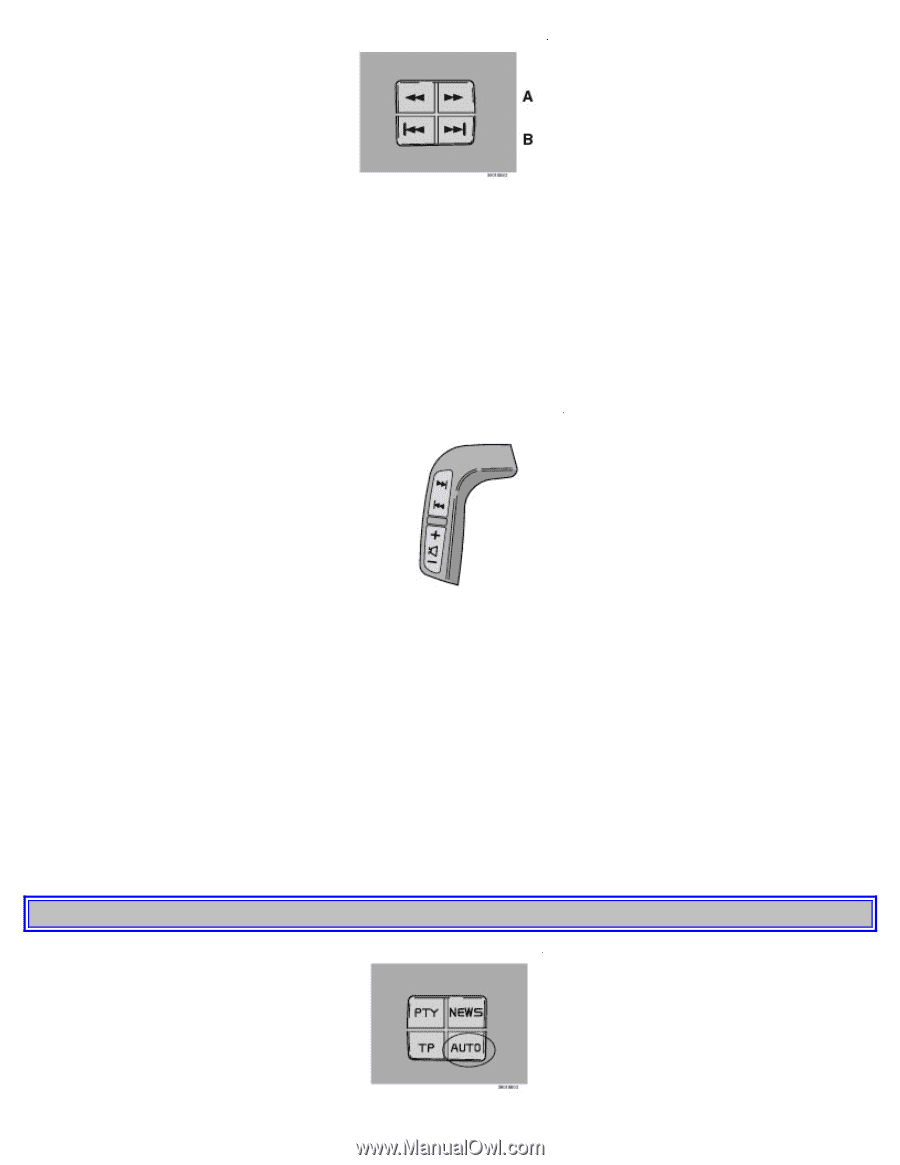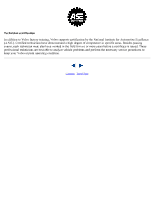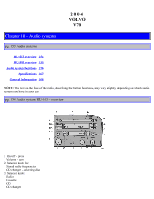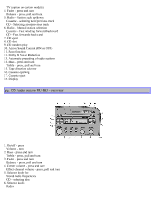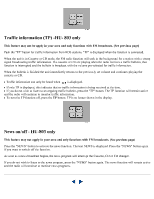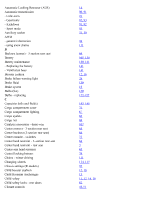2007 Volvo V70 Owner's Manual - Page 108
2007 Volvo V70 Manual
Page 108 highlights
A - Setting station Press the left side of the button to select lower frequencies and the right side for higher frequencies. Set frequencies are displayed. B - Station seek up/down Press the left side (lower frequency) or right side (higher frequency) of the button to start the seek function. The radio seeks the next audible station and tunes it in. Repeat the procedure to continue the seek function. Audio system controls on the steering wheel Station seek up/down If you have a key pad in the steering wheel press the right or left arrow to switch between preset stations. Scan function Press the SCAN button (HU-613) or the SOURCE button (HU-803) to start the station scan function. When a station is found, scanning stops for several seconds, after which scanning will continue. Press the SCAN or SOURCE button when a station has been found if you would like to listen to that station and to discontinue the scan function. pg. 158 Audio systems HU-613/HU-803 - radio