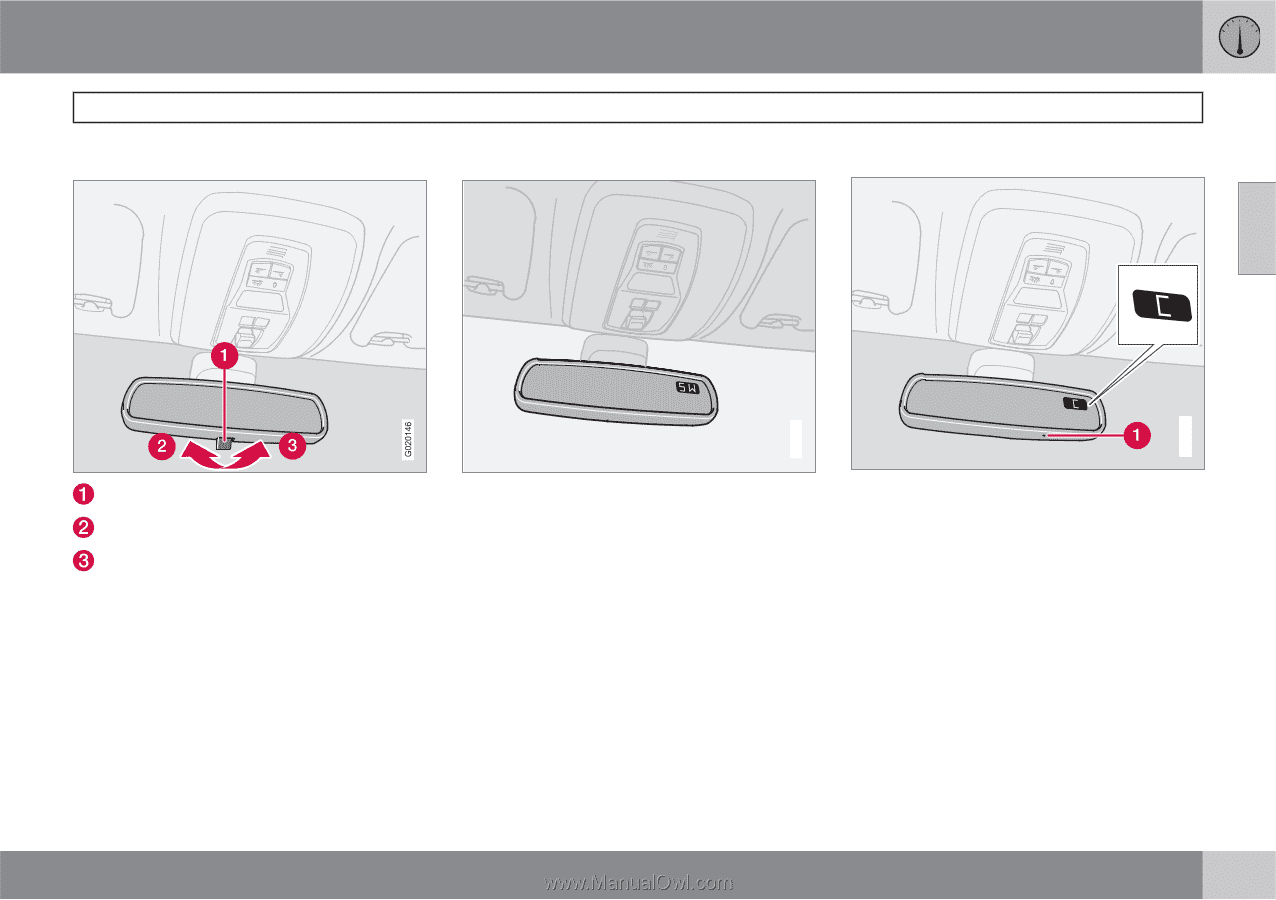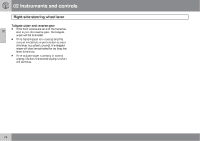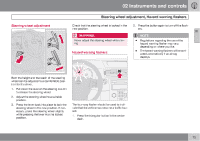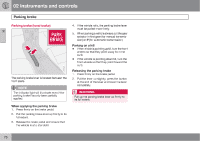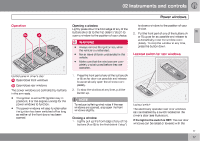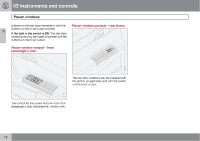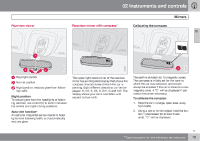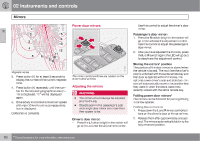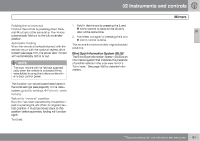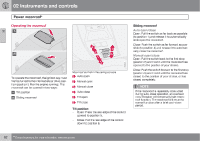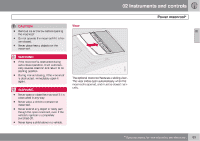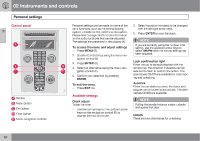2010 Volvo V50 Owner's Manual - Page 79
2010 Volvo V50 Manual
Page 79 highlights
02 Instruments and controls Mirrors Rearview mirror Rearview mirror with compass* Calibrating the compass 02 Day/night control Normal position Night position, reduces glare from following traffic G029930 Night position To reduce glare from the headlights of following vehicles, use control (1) to switch between the normal and night-driving positions. The upper right-hand corner of the rearview mirror has an integrated display that shows the compass direction toward which the car is pointing. Eight different directions can be displayed: N, NE, E, SE, S, SW, W and NW. The display shows your car's orientation with respect to true north. The earth is divided into 15 magnetic zones. The compass is initially set for the zone to which the car was delivered, and should always be adjusted if the car is driven to a new magnetic zone. A "C" will be displayed if calibration becomes necessary. To calibrate the compass: 1. Stop the car in a large, open area, away from traffic. 2. Using a pen or similar object, hold the button (1) depressed for at least 6 seconds. "C" will be displayed. Auto-dim function* An optional integrated sensor reacts to headlights from following traffic and automatically reduces glare. G031045 `` * Option/accessory, for more information, see Introduction. 79