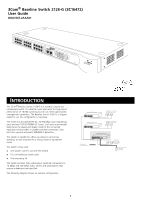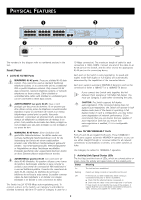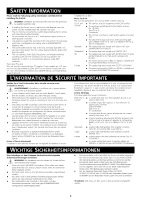3Com 2126-G User Guide
3Com 2126-G - Baseline Switch Manual
 |
UPC - 662705494197
View all 3Com 2126-G manuals
Add to My Manuals
Save this manual to your list of manuals |
3Com 2126-G manual content summary:
- 3Com 2126-G | User Guide - Page 1
3Com® Baseline Switch 2126-G (3C16472) User Guide DUA1647-2AAA01 INTRODUCTION The 3Com® Baseline Switch 2126-G is a versatile, easy-to-use unmanaged switch. It is ideal for users who want the high-speed performance of 10/100 switching but do not need sophisticated management capabilities. The - 3Com 2126-G | User Guide - Page 2
PHYSICAL FEATURES !LL - 3Com 2126-G | User Guide - Page 3
free-standing, and ensure that cables are supported so that they do not cause the 3Com empfiehlt das Sie den Switch in einer sauberen, klimatisierten Umgebung installieren. Rack Mounting The Switch can be mounted in a 19-inch equipment rack using the Mounting Kit. Refer to "Mounting Kit Instructions - 3Com 2126-G | User Guide - Page 4
im Lieferumfang enthalten.) 6 Schließen Sie alle Kabel wieder an. Refer to the information about LEDs given earlier in this guide to see if the problem can be identified and rectified. Here are some common problems that can occur: Link Status LED not lit for a port that has a connection. There is - 3Com 2126-G | User Guide - Page 5
If installing the Switch unit in a stack with other Baseline units, the Switch must be installed below (15 A, 125 V) or NEMA 6-15P (15 A, 250 V) configuration. Denmark ■ The supply plug must comply with Section 107-2-D1, Wenn der Switch 2016/2024 mit anderen 3Com Hubs oder Switch gestackt werden - 3Com 2126-G | User Guide - Page 6
.75 (mínimo). TECHNICAL INFORMATION Related Standards The 3Com Baseline Switch 2126-G has been designed to the following standards: commercial environment. This equipment generates, uses and can radiate radio frequency energy and, if not installed and used in accordance with the instructions - 3Com 2126-G | User Guide - Page 7
solutions written by 3Com support engineers. „ Connection Assistant helps you install, configure and troubleshoot 3Com desktop and server NICs, wireless cards and Bluetooth devices. This diagnostic software is located at: http://www.3com.com/prodforms/software/conne ction_assistant/ca_thankyou - 3Com 2126-G | User Guide - Page 8
: [email protected] US and Canada Telephone Technical Support and Repair 1 800 876 3266 LEGAL NOTICES © 3Com Corporation, 3Com Corporation's standard commercial agreement for the software. Unpublished rights reserved under the copyright laws of the United States. If there is any software - 3Com 2126-G | User Guide - Page 9
are vegetable-based with a low heavy-metal content. You can now register your 3Com Baseline Switch 2126-G on the 3Com Web site: http://esupport.3com.com Documentation Feedback Your suggestions are very important to us. They will help make our documentation more useful to you. Please e-mail comments
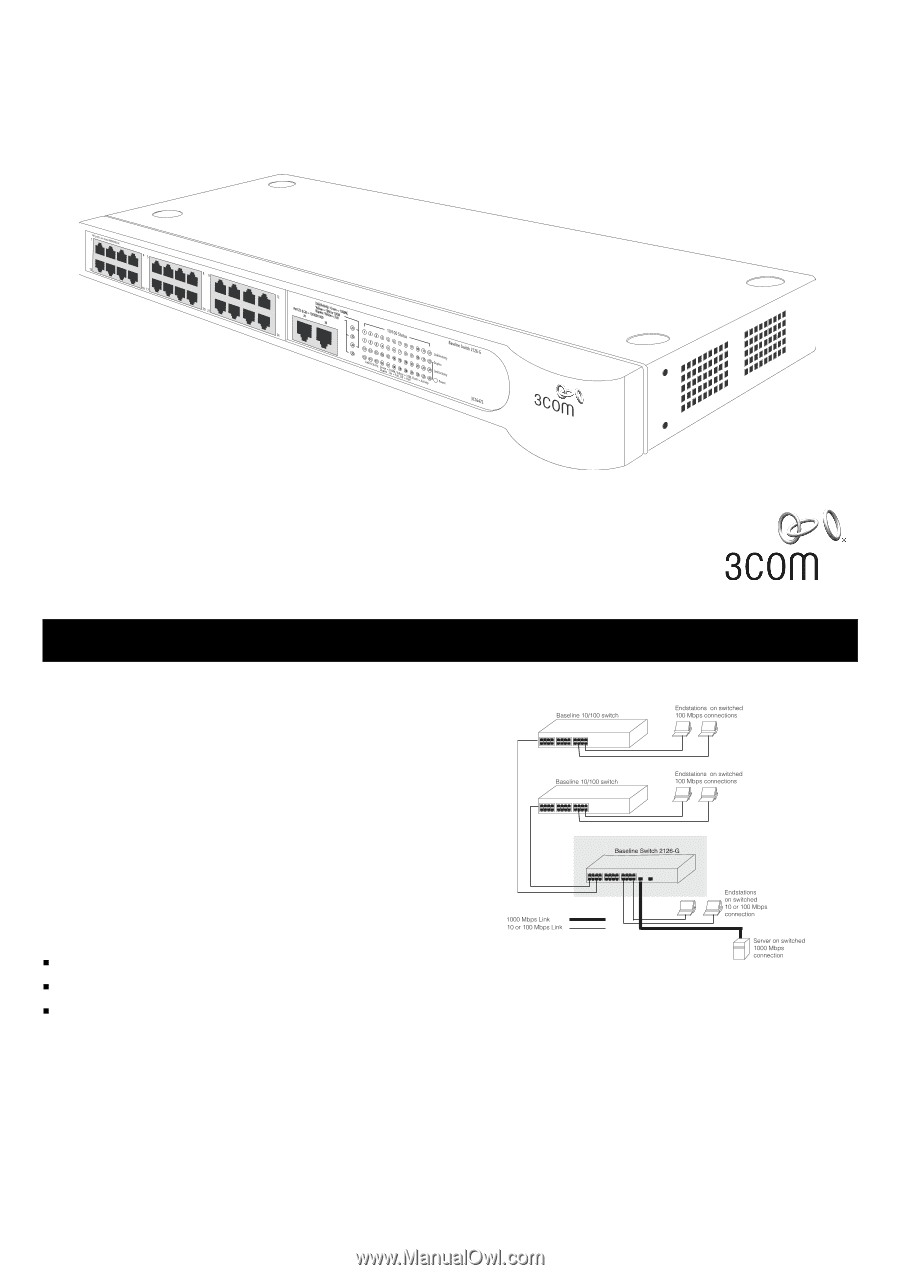
1
The 3Com
®
Baseline Switch 2126-G is a versatile, easy-to-use
unmanaged switch. It is ideal for users who want the high-speed
performance of 10/100 switching but do not need sophisticated
management capabilities. The Baseline Switch 2126-G is shipped
ready for use. No configuration is necessary.
The Switch has 24 shielded RJ-45, 10/100 Mbps auto-negotiating
ports and two 10/100/1000BASE-T ports. Each port automatically
determines the speed and duplex mode of the connected
equipment and provides a suitable switched connection. Each
port also supports automatic MDI/MDI-X detection.
The Switch is suitable for office use where it can be free
standing, or rack mounted (in a wiring closet or equipment
room).
The Switch comes with:
One power cord for use with the Switch
Four self-adhesive rubber pads
One mounting kit
The Switch provides high performance switched connections to
10 Mbps and 100 Mbps hubs, servers and workstations that
require a dedicated switched link.
The following diagram shows an example configuration.
I
NTRODUCTION
3Com
®
Baseline Switch 2126-G (3C16472)
User Guide
DUA1647-2AAA01