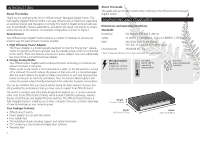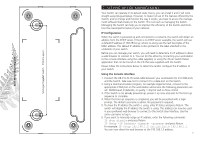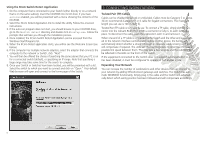3Com 3CDSG8-US Installation Guide
3Com 3CDSG8-US - OfficeConnect Managed Gigabit Switch Manual
 |
UPC - 662705533162
View all 3Com 3CDSG8-US manuals
Add to My Manuals
Save this manual to your list of manuals |
3Com 3CDSG8-US manual content summary:
- 3Com 3CDSG8-US | Installation Guide - Page 1
Installation Guide OfficeConnect® Managed Gigabit Switch (3CDSG8) - 3Com 3CDSG8-US | Installation Guide - Page 2
grows. Your Package Contains: • OfficeConnect Switch • Power adapter for use with the Switch • Four rubber feet • This Installation Guide including Support and Safety Information • CD Containing a User Guide and Application software • Warranty flyer About This Guide This guide will use the term - 3Com 3CDSG8-US | Installation Guide - Page 3
without having to power down the switch. Use of non-3Com SFPs is not recommended. 3Com cannot guarantee operation of the switch if non-3Com SFPs are used. 8 Console Interface Use the supplied DB-9 to RJ45 serial cable to connect to the switch's command line interface. Default Settings are 38,400 - 3Com 3CDSG8-US | Installation Guide - Page 4
side of the case is not restricted. 3Com recommends you provide a minimum of 25 mm (1 in.) clearance. Using the Rubber Feet Use the four self-adhesive rubber feet to prevent your Switch from moving around on your desk, or when stacking with flat top OfficeConnect units. Only stick the feet to the - 3Com 3CDSG8-US | Installation Guide - Page 5
on the CD that was supplied with the Switch. Please follow the instructions below to determine and/or configure the IP address of your switch. Using the Console Interface 1. Connect the DB-9 to RJ-45 serial cable between your workstation (to it's COM port) and the Switch. Take care not to connect - 3Com 3CDSG8-US | Installation Guide - Page 6
and click on "Open." Your default Web browser will open and connect to the home page of the Switch. 3 CONNECTING WORKSTATIONS Twisted Pair (TP) Cables Cables can be shielded (screened) or unshielded. Cables must be Category 5 or above. 3Com recommends Category 5E or 6 cable for Gigabit connections - 3Com 3CDSG8-US | Installation Guide - Page 7
the instructions found in the User Guide for this Switch which can be found on the on the CD which is supplied with your Switch or which can be downloaded from www.3Com.com. If a software reload does not resolve the issue, contact 3Com Technical Support and ask for assistance Only use the power - 3Com 3CDSG8-US | Installation Guide - Page 8
Support and Safety Information 8 - 3Com 3CDSG8-US | Installation Guide - Page 9
a power supply that is approved in the country of use. The power supply output must be +12VDC, 1A minimum and the polarity of the power supply output or network telephones to these sockets. Either shielded or unshielded data cables with shielded or unshielded jacks can be connected to these data - 3Com 3CDSG8-US | Installation Guide - Page 10
ࡅ Wichtige Sicherheitsinformationen ࡅ ╙ Importanti informazioni di sicurezza ╙ Warnung: Warnhinweise enthalten Anweisungen, die Ihrer persönlichen Sicherheit dienen. Befolgen Sie all diese Anweisungen mit größter Sorgfalt. Lesen Sie unbedingt die folgenden Sicherheitsinformationen, bevor Sie eine - 3Com 3CDSG8-US | Installation Guide - Page 11
wolno podłączać wyłącznie wtyki RJ-45 danych, systemów telefonii sieciowej lub telefonów sieciowych. A estos enchufes de datos se pueden conectar cables blindados o no blindados con Do tych gniazd można podłączać kable danych ekranowane lub nieekranowane z tomas hembra blindadas o no blindadas - 3Com 3CDSG8-US | Installation Guide - Page 12
problems This booklet is available from the U.S. Government Printing Office, Washington, DC 20402, Stock No. 004-000-00345-4 In order to meet FCC emissions limits, this equipment must be used only with cables that comply with IEEE 802.3. For further details please refer to http://www.3com.com - 3Com 3CDSG8-US | Installation Guide - Page 13
the Product Support web page at http://www.3com.com/ Also available at http://support.3com.com/doc/3CDSG8.pdf China RoHS OBTAINING SUPPORT FOR YOUR PRODUCT 3Com offers product registration, case management, and repair services through eSupport.3com. You must have a user name and password to access - 3Com 3CDSG8-US | Installation Guide - Page 14
warranty and other service benefits, you must first register your product at: http://eSupport.3com.com/ When you contact 3Com for assistance, please have the following information ready: • Product model name, part number, and serial number • A list of system hardware and software, including revision - 3Com 3CDSG8-US | Installation Guide - Page 15
the URL: http://lat.3com.com/lat/support/form.html Portuguese speakers, enter the URL: http://lat.3com.com/br/support/form.html English speakers in Latin America should send e-mail to: [email protected] Country Telephone Number US and Canada - Telephone Technical Support and Repair All - 3Com 3CDSG8-US | Installation Guide - Page 16
If you are unable to locate a copy, please contact 3Com and a copy will be provided to you. UNITED STATES GOVERNMENT LEGEND If you are a United States government agency, then any documentation supplied with this product and the software described therein are provided to you subject to the following
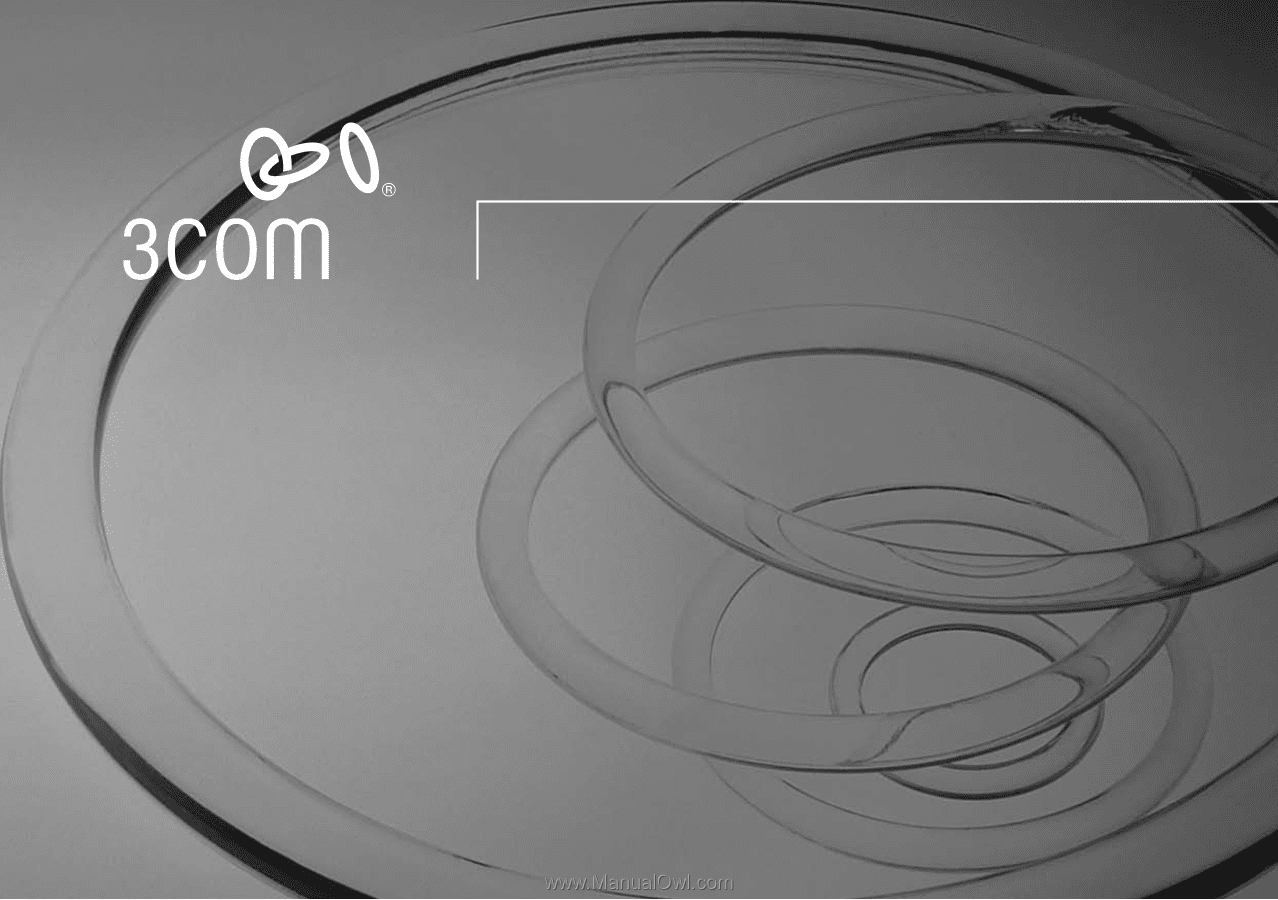
OfficeConnect
®
Managed Gigabit Switch
(3CDSG8)
Installation Guide