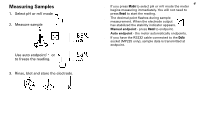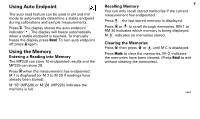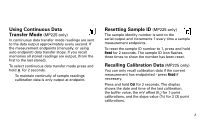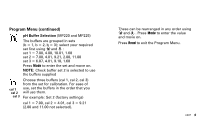3M MP220 Installation Guide - Page 9
Program Menu continued
 |
View all 3M MP220 manuals
Add to My Manuals
Save this manual to your list of manuals |
Page 9 highlights
Program Menu (continued) pH Buffer Selection (MP220 and MP225) The buffers are grouped in sets (b = 1, b = 2, b = 3); select your required set first using M and R : set 1 = 7.00, 4.00, 10.01, 1.68 set 2 = 7.00, 4.01, 9.21, 2.00, 11.00 set 3 = 6.87, 4.01, 9.18, 1.68 Press Mode to enter the set and move on. NOTE: Check buffer set 2 is selected to use the buffers supplied cal 1 cal 2 cal 3 Choose three buffers (cal 1, cal 2, cal 3) from the set for calibration. For ease of use, set the buffers in the order that you will use them. For example: Set 2 (factory settings) cal 1 = 7.00, cal 2 = 4.01, cal 3 = 9.21 (2.00 and 11.00 not selected). These can be rearranged in any order using M and R . Press Mode to enter the value and move on. Press Read to exit the Program Menu. b697 9