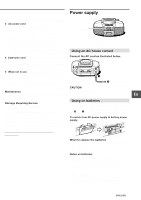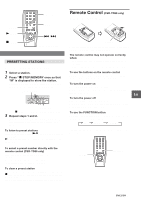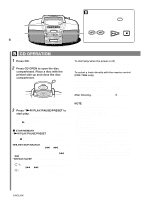AIWA CDS-TD66 Operating Instructions
AIWA CDS-TD66 Manual
 |
View all AIWA CDS-TD66 manuals
Add to My Manuals
Save this manual to your list of manuals |
AIWA CDS-TD66 manual content summary:
- AIWA CDS-TD66 | Operating Instructions - Page 1
OPERATING INSTRUCTIONS INSTRUCCIONES DE MANEJO MODE D'EMPLOI CSD-TD26 CSD-TD27 CSD-TD28 CSD-TD66 COMPACT DISC STEREO RADIO CASSETTE RECORDER English : See page 2. En Español : Ver la página 10. E Français : Voir page 18. F 8B-CHA-903-01 001220ACK-I-FM U - AIWA CDS-TD66 | Operating Instructions - Page 2
important operating and maintenance (servicing) instructions in the literature accompanying AIWA dealer in case of difficulty. Model No. Serial No. Precautions Read the Operating Instructions or fall. 7 Condensation - Moisture may form on the CD pickup lens when: - The unit is moved from a cold - AIWA CDS-TD66 | Operating Instructions - Page 3
the unit, even when the power is turned off. Maintenance Clean the unit only as recommended in the Operating Instructions. Damage Requiring Service Have the units serviced by a qualified service technician if: - The AC power cord or plug has been damaged - Foreign objects or liquid have got inside - AIWA CDS-TD66 | Operating Instructions - Page 4
on or off the display. * or MODE on the remote control (CSD-TD66 only) To change the AM tuning interval The default setting of the AM the broadcast signal is weak, it does not stop. To stop the search manually, press r or t. To listen with the headphones Connect headphones with a stereo mini - AIWA CDS-TD66 | Operating Instructions - Page 5
To select a preset number directly with the remote control (CSD-TD66 only) Press the numbered buttons 0-9 and +10. Example TD66 only) Insert two R6 (size AA) batteries. R6 (AA) When the reach of the remote control signal is less than 5 meters (16 CD RADIO * TAPE * applicable when one - AIWA CDS-TD66 | Operating Instructions - Page 6
is turned on and play of the loaded disc begins (Direct Play Function). To select a track directly with the remote control (CSD-TD66 only), press the numbered buttons 0-9 and +10. CD play starts from the selected track and continues to the last track. Example: To select number 25, press +10, +10 and - AIWA CDS-TD66 | Operating Instructions - Page 7
Magnet erase / Heads - Recording/playback head (1), Erasure head (1) CD player section Disc - Compact disc / Scanning method - Noncontact optical × 235 mm (16 3/8 × 7 1/4 × 9 3/8 in.) / Weight (excluding batteries) - 3.2 kg (7 lbs. 1 oz.) / Accessory - Remote control (1, CSD-TD66 only), AC cord - AIWA CDS-TD66 | Operating Instructions - Page 8
C PAUSE STOP/EJECT FF REW PLAY REC CD RADIO/BAND TAPE /POWER / 6STANDBY QSOUND T-BASS r, t C TAPE OPERATION VOLUME N, M REPEAT/ SLEEP 3-MODE EQUALIZER s STOP/ MEMORY DISPLAY EQ VOL i, k r, t (CSD-TD66 only) Use Type I (normal) tapes only. INSERTING A TAPE Press Z STOP/EJECT to open the - AIWA CDS-TD66 | Operating Instructions - Page 9
Emphasizes the low range of music. * or EQ on the remote control (CSD-TD66 only) Specified time While the sleep timer works, T-BASS system the dot Use separately sold dry-type or wet-type cleaning cassette. Refer to the instructions of the cleaning cassette for details. To clean the lens Use a - AIWA CDS-TD66 | Operating Instructions - Page 10
. This equipment generates, uses, and can radiate radio frequency energy and, if not installed and used in accordance with the instructions, may cause harmful interference to radio communications. However, there is no guarantee that interference will not occur in a particular installation

CSD-TD26
CSD-TD27
CSD-TD28
CSD-TD66
8B-CHA-903-01
001220ACK-I-FM
COMPACT DISC STEREO RADIO CASSETTE RECORDER
English : See page 2.
En
Español : Ver la página 10.
E
Français : Voir page 18.
F
U
OPERATING INSTRUCTIONS
INSTRUCCIONES DE MANEJO
MODE D’EMPLOI