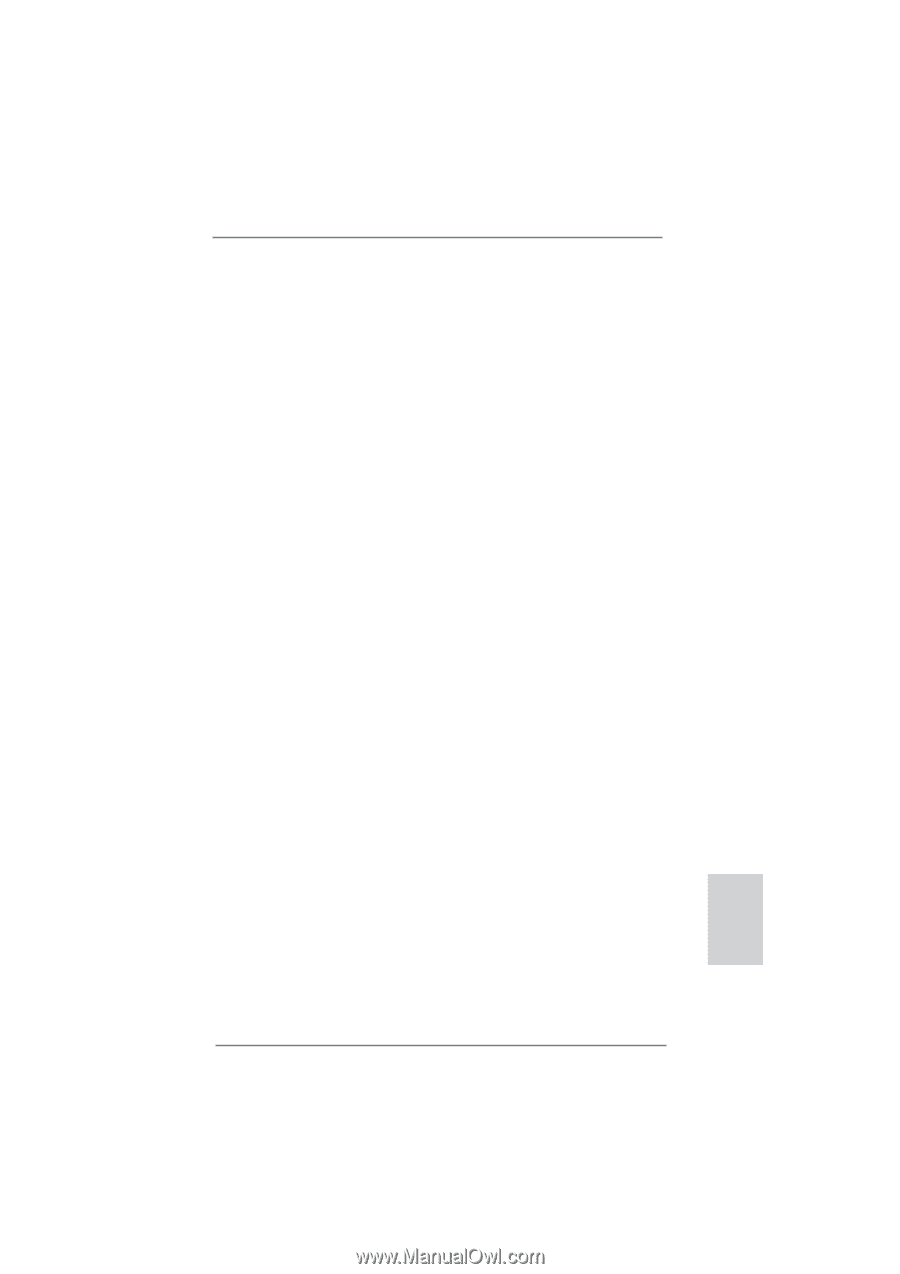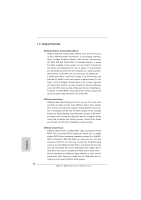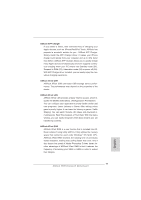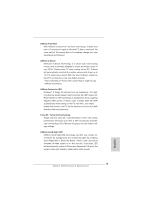ASRock 990FX Extreme9 User Guide - Page 13
ASRock Fast Boot, ASRock X-Boost, ASRock Restart to UEFI, Turbo 50 / Turbo 60 Overclocking, ASRock
 |
View all ASRock 990FX Extreme9 manuals
Add to My Manuals
Save this manual to your list of manuals |
Page 13 highlights
ASRock Fast Boot With ASRock's exclusive Fast Boot technology, it takes less than 1.5 seconds to logon to Windows® 8 from a cold boot. No more waiting! The speedy boot will completely change your user experience and behavior. ASRock X-Boost ASRock's X-Boost Technology is a smart auto-overclocking function and is brilliantly designed to unlock the hidden power of your CPUs. Simply press "X" when turning on the PC, X-Boost will automatically overclock the relative components to get up to 15.77% performance boost! With the smart X-Boost, overclocking CPU can become a near one-button process. * The functionality of "Unlock CPU Cores" feature might vary by different processors. ASRock Restart to UEFI Windows® 8 brings the ultimate boot up experience. The lightning boot up speed makes it hard to access the UEFI setup. ASRock Restart to UEFI technology is designed for those requiring frequent UEFI access. It allows users to easily enter the UEFI automatically when turning on the PC next time. Just simply enable this function; the PC will be assured to access the UEFI directly in the very beginning. Turbo 50 / Turbo 60 Overclocking Simply click the Turbo 50 / Turbo 60 button in UEFI, the system performance will boost up to 50% or 60% increase by automatically overclocking CPU, Memory frequency and all related voltage settings. ASRock Good Night LED ASRock Good Night LED technology can offer you a better environment by extinguishing the unessential LED. By enabling Good Night LED in BIOS, the Power / HDD / LAN LED will be switched off when system is on. Not only this, Good night LED will automatically switch off Power and Keyboard LED when the system enters into Standby / Hibernation mode as well. 13 ASRock 990FX Extreme9 Motherboard English