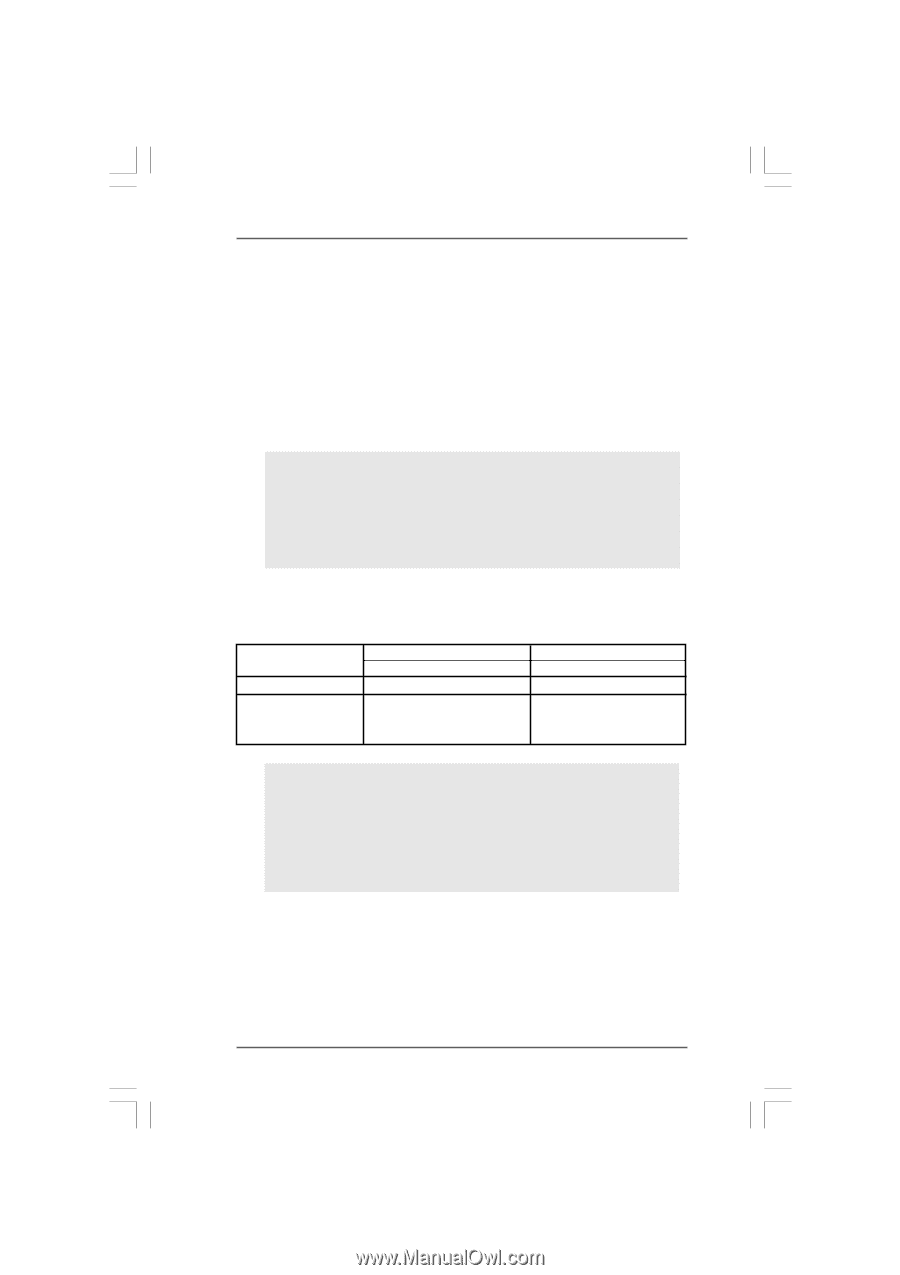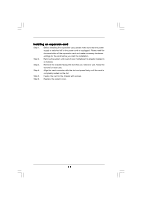ASRock ALiveXFire-eSATA2 R3.0 User Manual - Page 16
Expansion Slots PCI and PCI Express Slots
 |
View all ASRock ALiveXFire-eSATA2 R3.0 manuals
Add to My Manuals
Save this manual to your list of manuals |
Page 16 highlights
2.4 Expansion Slots (PCI and PCI Express Slots) There are 3 PCI slots and 3 PCI Express slots on this motherboard. PCI slots: PCI slots are used to install expansion cards that have the 32-bit PCI interface. PCIE Slots: PCIE1 slot (PCI Express x1 slot) is used for PCI Express cards with x1 lane width, such as Gigabit LAN card, SATA2 card, etc. For PCIE2/PCIE SWITCH slot and PCIE3 slot, you may choose to use one PCI Express x16 slot with PCIE Switch card or two PCI Express Graphics slots for ATITM CrossFireTM. NOTE: If you want the PCI Express x16 graphics card on PCIE3 slot to work at PCIE x16 bandwidth, you need to install PCIE Switch card on PCIE2/PCIE SWITCH slot. Please refer to page 18 for details of installing a single graphics card. If you want to enable ATITM CrossFireTM feature, please refer to page 19 for details of installing CrossFireTM graphics cards. Please refer to the table below for possible PCIE2/PCIE SWITCH slot and PCIE3 slot configurations. PCIE2/PCIE Switch Slot and PCIE3 Slot Configurations PCIE2/PCIE SWITCH Slot PCIE3 Slot Card Type Card Type Single Graphics Card * PCIE Switch Card PCIE x16 graphics card Dual Graphics Cards in CrossFireTM Mode ** ATITM Standard Radeon (CrossFireTM Ready) ATITM Radeon CrossFireTM Edition graphics card graphics card * To avail of the PCI Express x16 graphics card installed on PCIE3 slot work at PCIE x16 bandwidth, please make sure that PCIE Switch card is installed on PCIE2/PCIE SWITCH slot. Please refer to page 18 for details of installing a single graphics card. ** Please remove PCIE Switch card from PCIE2/PCIE SWITCH slot before you use ATITM CrossFireTM function. In CrossFireTM mode, the two ATITM graphics cards you install should be from the same GPU family. 16