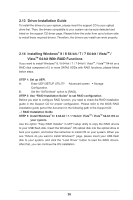ASRock FM2A75M-ITX User Manual - Page 41
CPU NB/GFX Voltage
 |
View all ASRock FM2A75M-ITX manuals
Add to My Manuals
Save this manual to your list of manuals |
Page 41 highlights
Multiplier/Voltage Change This item is set to [Auto] by default. If it is set to [Manual], you may adjust the value of Processor Frequency and Processor Voltage. However, it is recommended to keep the default value for system stability. Boost Frequency Multiplier For safety and system stability, it is not recommended to adjust the value of this item. CPU Frequency Multiplier For safety and system stability, it is not recommended to adjust the value of this item. CPU Voltage It allows you to adjust the value of CPU voltage. However, for safety and system stability, it is not recommended to adjust the value of this item. CPU Voltage Offset It allows you to adjust the value of CPU voltage offset. However, for safety and system stability, it is not recommended to adjust the value of this item. CPU NB Frequency Multiplier For safety and system stability, it is not recommended to adjust the value of this item. CPU NB/GFX Voltage It allows you to adjust the value of CPU NB/GFX voltage. However, for safety and system stability, it is not recommended to adjust the value of this item. APU Load-line Calibration APU Load-line Calibration helps prevent APU voltage droop when the system is under heavy load. GFX Engine Clock Use this to adjust GFX Engine Clock. The default value is [Auto]. DRAM Timing Configuration DRAM Frequency If [Auto] is selected, the motherboard will detect the memory module(s) inserted and assigns appropriate frequency automatically. 41