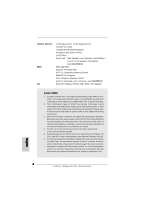ASRock K8Upgrade-NF3 Quick Installation Guide - Page 9
ASRock, Motherboard - expansion card
 |
View all ASRock K8Upgrade-NF3 manuals
Add to My Manuals
Save this manual to your list of manuals |
Page 9 highlights
This yellow-colored Future CPU Port is not an AGP slot! Please do NOT insert any AGP card into it! CPU Type Jumper Settings J3 J4 754-Pin CPU J1 J2 (Default) J9 J10 J15 J5 J6 J7 J8 939-Pin CPU (Using add-on J3 J4 ASRock 939CPU Board) / 940-Pin (M2) J1 J2 CPU (Using add-on J9 ASRock M2CPU J10 Board) J5 J6 J7 J8 J15 NOTE When adjusting the jumper settings, you may use the tool, Jumper Cap Remover, to help you removing the jumper caps more easily. This Jumper Cap Remover is bundled in your motherboard package, and please follow the "Jumper Cap Remover Instruction" to use it properly. PCI Slots: PCI slots are used to install expansion cards that have the 32-bit PCI interface. AGP slot: The AGP slot is used to install a graphics card. The ASRock AGP slot has a special design of clasp that can securely fasten the inserted graphics card. Please do NOT use a 3.3V AGP card on the AGP slot of this motherboard! It may cause permanent damage! For the voltage information of your AGP card, please check with the AGP card vendors. 9 ASRock K8Upgrade-NF3 Motherboard English