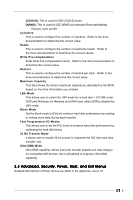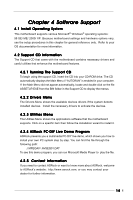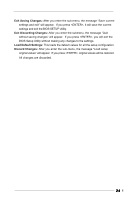ASRock P4i45D User Manual - Page 20
PCI Latency Timer PCI Clocks - specifications
 |
View all ASRock P4i45D manuals
Add to My Manuals
Save this manual to your list of manuals |
Page 20 highlights
Chipset Configuration: AGP Aperture Size: It refers to a section of the PCI memory address range used for graphics memory. We recommend that you leave this field at the default value unless your AGP card requires other sizes. ICH Delayed Transaction: Select [Enable] will enable delayed transactions for internal register, FWH, and LPC interface accesses. USB Controller: Use this to enable or disable the use of USB controller. USB Device Legacy Support: Use this to enable or disable support to emulate legacy I/O devices such as mouse, keyboard,... etc. Resource Configuration: PCI Latency Timer (PCI Clocks): The default is 32. We recommend you to keep the default value unless your PCI expansion cards' specifications require other settings. Primary Graphics Adapter: Select PCI or AGP as the primary graphics adapter. Peripheral Configuration: OnBoard FDC: Use this to enable or disable floppy drive controller. OnBoard Serial Port: Use this to set addresses for the onboard serial ports or disable serial ports. Configuration options: [Auto], [Disabled], [3F8 / IRQ4 / COM1], [2F8 / IRQ3 / COM2], [3E8 / IRQ4 / COM3], [2E8 / IRQ3 / COM4]. OnBoard Infrared Port: This allows you to enable or disable the onboard infrared port feature. Select [Auto] will enable this feature if the infrared module is installed. OnBoard Parallel Port: Select Parallel Port address or disable Parallel Port. Configuration options: [Auto], [Disabled], [378], [278]. Parallel Port Mode: Set the operation mode of the parallel port. OnBoard Midi Port: Select address for Midi Port or disable Midi Port. Configu ration options: [Disabled], [330], [300], [310], [320]. Midi IRQ Select: Use this to select Midi IRQ. Configuration options: [3], [4], [5], [7], [10], [11]. 20