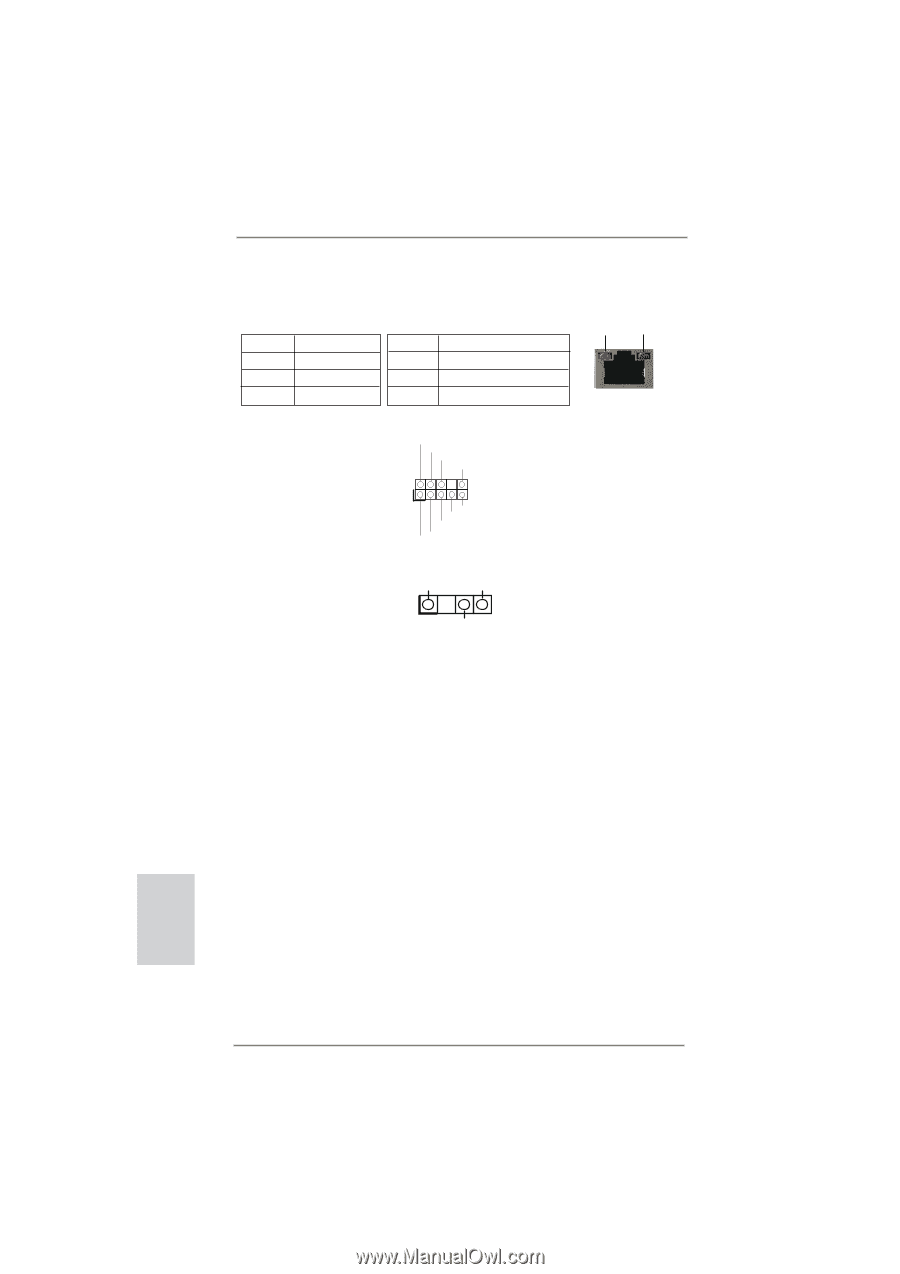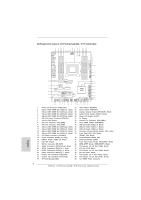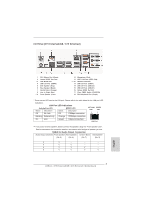ASRock X79 Extreme6 Quick Installation Guide - Page 6
LAN Port LED Indications
 |
View all ASRock X79 Extreme6 manuals
Add to My Manuals
Save this manual to your list of manuals |
Page 6 highlights
* There are two LEDs next to the LAN port. Please refer to the table below for the LAN port LED indications. LAN Port LED Indications Activity/Link LED SPEED LED ACT/LINK SPEED LED LED Status Description Status Description Off No Link Off 10Mbps connection Blinking Data Activity Green 100Mbps connection On Link Green 1Gbps connection LAN Port ** Front Panel Audio Header (9-pin F_AUDIO1) GND PRESENCE# MIC_RET OUT_RET 1 OUT2_L J_SENSE OUT2_R MIC2_R MIC2_L *** HDMI_SPDIF Header (3-pin HDMI_SPDIF1) DUMMY GND 1 SPDIF OUT **** The onboard audio will be disabled when ASRock Game Blaster is installed, but you can still enable it in the UEFI setup. If ASRock Game Blaster is installed, THX TruStudioTM function of the onboard audio Realtek ALC898 is not supported. English 6 ASRock X79 Extreme6/GB / X79 Extreme6 Motherboard