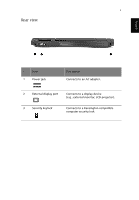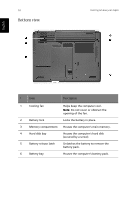Acer 1410 2936 Aspire 1410/1680 User Guide - Page 22
Function, Description, In addition, there are two indicators at the front panel. Even when
 |
UPC - 099802234430
View all Acer 1410 2936 manuals
Add to My Manuals
Save this manual to your list of manuals |
Page 22 highlights
14 1 Getting to know your Aspire In addition, there are two indicators at the front panel. Even when the cover is closed, the state or features can still be seen. English Icon Function Power Description Lights when the computer is on. Battery indicator Lights when the battery is being charged.

1 Getting to know your Aspire
14
English
In addition, there are two indicators at the front panel. Even when the
cover is closed, the state or features can still be seen.
Icon
Function
Description
Power
Lights when the computer is on.
Battery indicator
Lights when the battery is being charged.