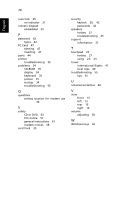Acer 4672WLMi User Manual - Page 80
general instructions, FCC notice
 |
UPC - 099802545086
View all Acer 4672WLMi manuals
Add to My Manuals
Save this manual to your list of manuals |
Page 80 highlights
70 English num lock 25 on indicator 21 numeric keypad embedded 25 P password 42 types 42 PC Card 47 ejecting 47 inserting 47 ports 44 printer troubleshooting 35 problems 34 CD-ROM 35 display 34 keyboard 35 printer 35 startup 34 troubleshooting 55 Q questions setting location for modem use 36 S safety CD or DVD 63 FCC notice 57 general instructions 61 modem notices 58 scroll lock 25 security keylock 29, 42 passwords 42 speakers hotkey 27 troubleshooting 35 support information 37 T touchpad 23 hotkey 27 using 23- 24 travel international flights 41 local trips 40 troubleshooting 55 tips 55 U universal serial bus 46 V view front 13 left 13 rear 15 right 14 volume adjusting 30 W Windows keys 26
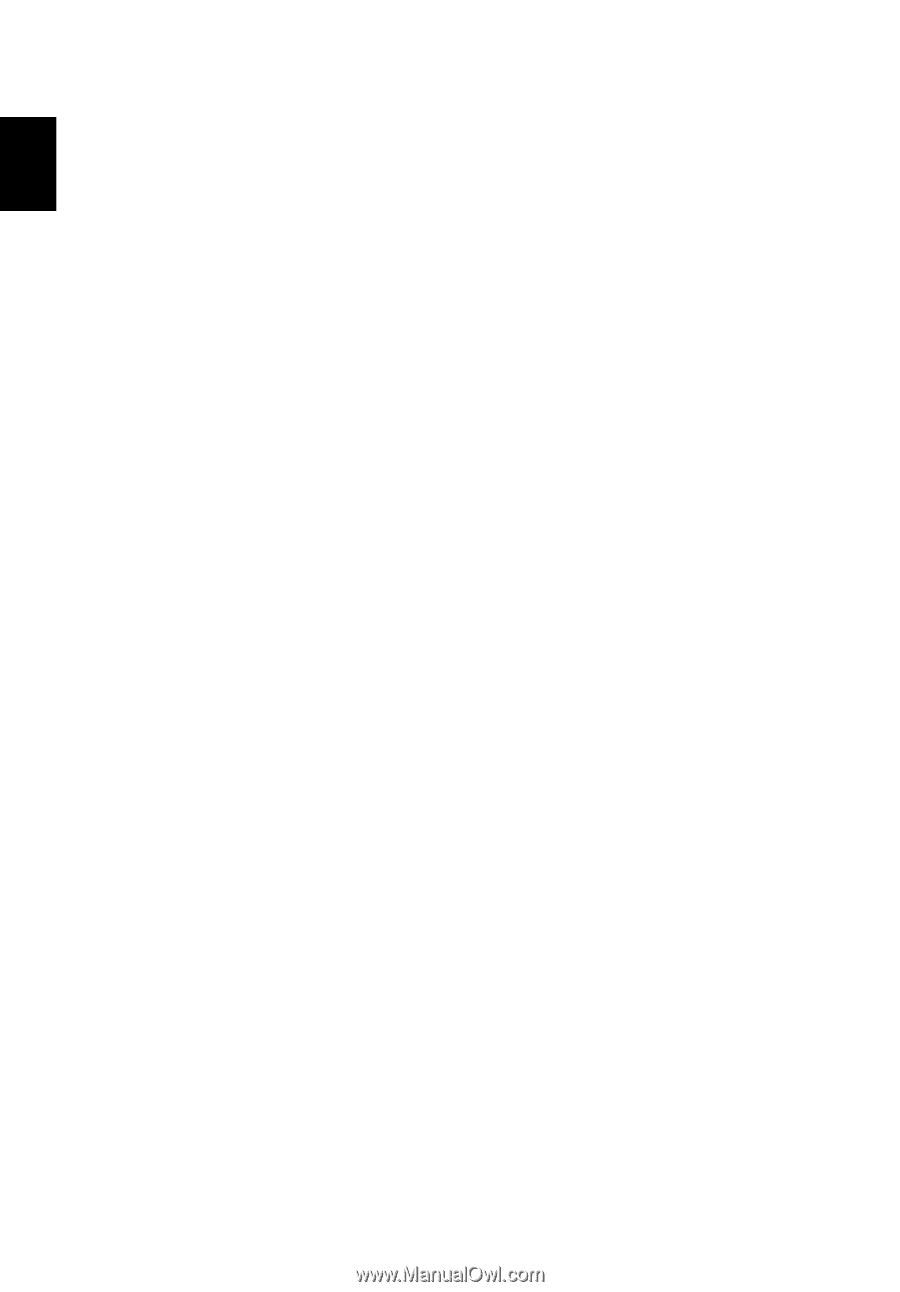
70
English
num lock
25
on indicator
21
numeric keypad
embedded
25
P
password
42
types
42
PC Card
47
ejecting
47
inserting
47
ports
44
printer
troubleshooting
35
problems
34
CD-ROM
35
display
34
keyboard
35
printer
35
startup
34
troubleshooting
55
Q
questions
setting location for modem use
36
S
safety
CD or DVD
63
FCC notice
57
general instructions
61
modem notices
58
scroll lock
25
security
keylock
29,
42
passwords
42
speakers
hotkey
27
troubleshooting
35
support
information
37
T
touchpad
23
hotkey
27
using
23–
24
travel
international flights
41
local trips
40
troubleshooting
55
tips
55
U
universal serial bus
46
V
view
front
13
left
13
rear
15
right
14
volume
adjusting
30
W
Windows keys
26