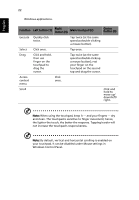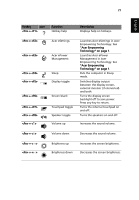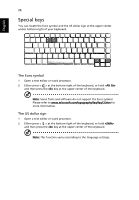Acer Aspire 5500 Aspire 5500Z User's Guide - EN - Page 39
Ejecting the optical (CD or DVD) drive tray (for selected models), Using a computer security lock
 |
View all Acer Aspire 5500 manuals
Add to My Manuals
Save this manual to your list of manuals |
Page 39 highlights
English 27 Ejecting the optical (CD or DVD) drive tray (for selected models) Press the drive eject button to eject the optical drive tray when the computer is on. Insert a clip to the emergency eject hole to eject the optical drive tray when the computer is off. Using a computer security lock The notebook comes with a Kensington-compatible security slot for a security lock.

27
English
Ejecting the optical (CD or DVD)
drive tray (for selected models)
Press the drive eject button to eject the optical drive tray when the computer
is on.
Insert a clip to the emergency eject hole to eject the optical drive tray when the
computer is off.
Using a computer security lock
The notebook comes with a Kensington-compatible security slot for a security
lock.