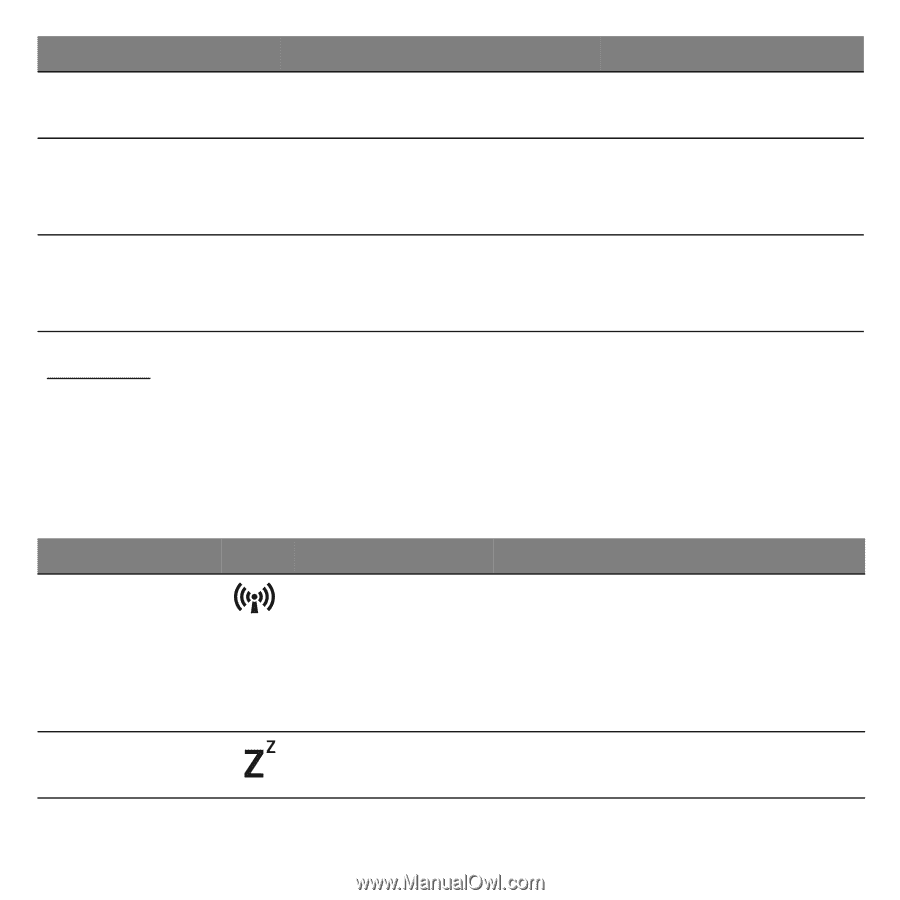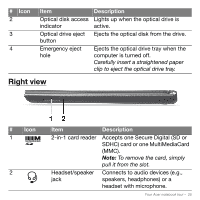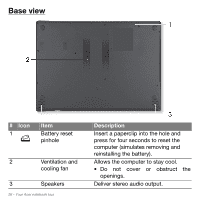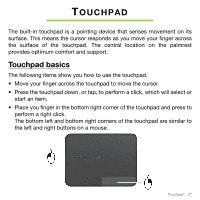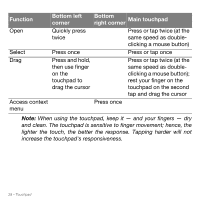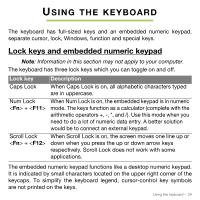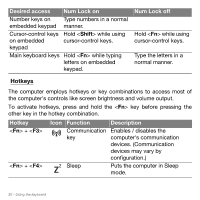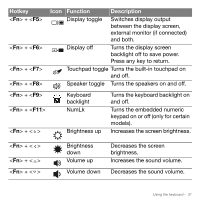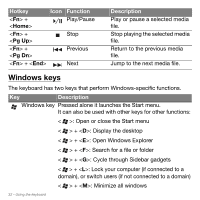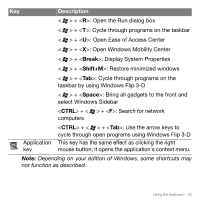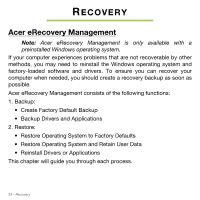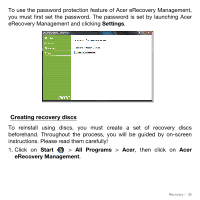Acer Aspire M5-481T User Manual - Page 30
Hotkeys
 |
View all Acer Aspire M5-481T manuals
Add to My Manuals
Save this manual to your list of manuals |
Page 30 highlights
Desired access Num Lock on Number keys on Type numbers in a normal embedded keypad manner. Cursor-control keys Hold while using on embedded cursor-control keys. keypad Main keyboard keys Hold while typing letters on embedded keypad. Num Lock off Hold while using cursor-control keys. Type the letters in a normal manner. Hotkeys The computer employs hotkeys or key combinations to access most of the computer's controls like screen brightness and volume output. To activate hotkeys, press and hold the key before pressing the other key in the hotkey combination. Hotkey + + Icon Function Description Communication Enables / disables the key computer's communication devices. (Communication devices may vary by configuration.) Sleep Puts the computer in Sleep mode. 30 - Using the keyboard