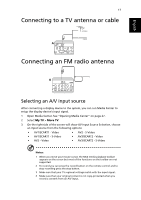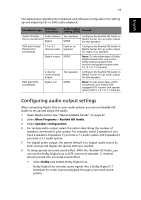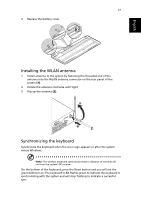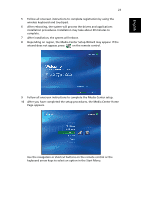Acer Aspire iDEA 500 Aspire iDea 500/510 User Guide EN - Page 30
Turning on your system for the first time
 |
View all Acer Aspire iDEA 500 manuals
Add to My Manuals
Save this manual to your list of manuals |
Page 30 highlights
22 3 Setting up the system English If the keyboard LED is flashing for a longer time, this indicates an unsuccessful sync. Turning on your system for the first time After making sure that you have set up the system properly and connected all the required cables, you can now power on your system. 1 Press the power button on the front panel of the monitor or TV. 2 Press the power button on the front of the system. 3 The system starts up and displays the Microsoft registration wizard. 4 Synchronize the wireless keyboard with the system.
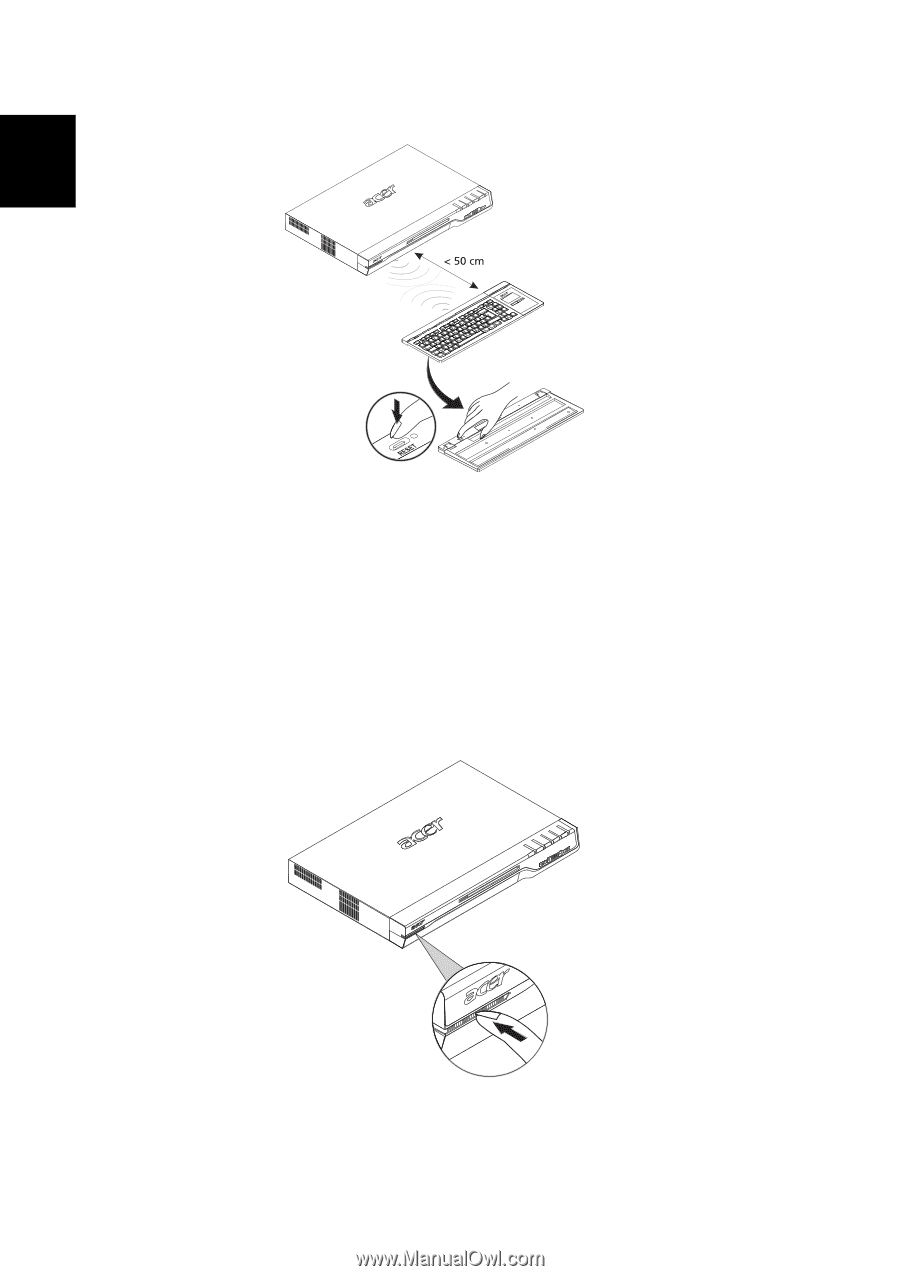
3 Setting up the system
22
English
If the keyboard LED is flashing for a longer time, this indicates an unsuccessful
sync.
Turning on your system for the first
time
After making sure that you have set up the system properly and connected all
the required cables, you can now power on your system.
1
Press the power button on the front panel of the monitor or TV.
2
Press the power button on the front of the system.
3
The system starts up and displays the Microsoft registration wizard.
4
Synchronize the wireless keyboard with the system.