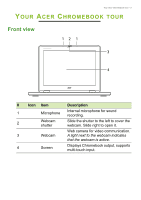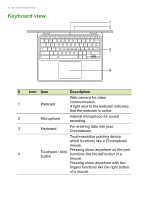Acer Chromebooks - Chromebook Spin 311 User Manual - Page 10
Right view
 |
View all Acer Chromebooks - Chromebook Spin 311 manuals
Add to My Manuals
Save this manual to your list of manuals |
Page 10 highlights
10 - Your Acer Chromebook tour Right view R756T/R756T-TCO R756TN/R756TN-TCO 1 23 4 R756LT/R756LT-TCO 5 1 23 4 R756LTN/R756LTN-TCO 1 63 4 5 1 63 4 # Icon 1 +/2 3 Item Volume control key USB port USB Type-C port with DC-in Description Adjusts the system volume. Connects to USB devices. Connects to the provided USB Type-C power adapter and to USB devices with a USB Type-C connector. Supports DisplayPort™ over USB-C™.

10 - Your Acer Chromebook tour
Right view
#
Icon
Item
Description
1
+ / -
Volume control
key
Adjusts the system volume.
2
USB port
Connects to USB devices.
3
USB Type-C port
with DC-in
Connects to the provided USB Type-C
power adapter and to USB devices
with a USB Type-C connector.
Supports DisplayPort
™
over USB-C
™
.
2
1
3
4
R756T/R756T-TCO
2
1
5
3
4
R756TN/R756TN-TCO
6
1
3
4
R756LT/R756LT-TCO
6
1
5
3
4
R75
6
LTN/R756LTN-TCO