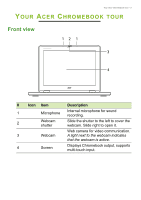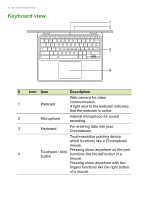Acer Chromebooks - Chromebook Spin 311 User Manual - Page 3
Contents
 |
View all Acer Chromebooks - Chromebook Spin 311 manuals
Add to My Manuals
Save this manual to your list of manuals |
Page 3 highlights
TABLE OF CONTENTS Table of contents - 3 Getting started 4 Turn on your Chromebook 4 Select your language settings 4 Connect to a network 4 Accept the Terms of Service 4 First-time sign-in 4 Create a new Google Account 4 Browse as a guest 4 Your Acer Chromebook tour 5 Front view 5 Keyboard view 6 Function keys 7 Common keyboard shortcuts 7 Touchpad 8 Left view 9 Right view 10 USB Type-A information 11 USB Type-C information 11 Bottom view 12 Rechargeable Active Stylus 13 Remove or insert the stylus 13 Usage Modes 14 Frequently asked questions 15 Get help or more information 16

Table of contents - 3
T
ABLE
OF
CONTENTS
Getting started
4
Turn on your Chromebook
.......................
4
Select your language settings
.................
4
Connect to a network
...............................
4
Accept the Terms of Service
.......................
4
First-time sign-in
......................................
4
Create a new Google Account
....................
4
Browse as a guest
......................................
4
Your Acer Chromebook tour
5
Front view
................................................
5
Keyboard view
.........................................
6
Function keys
..............................................
7
Common keyboard shortcuts
......................
7
Touchpad
....................................................
8
Left view
...................................................
9
Right view
..............................................
10
USB Type-A information
...........................
11
USB Type-C information
...........................
11
Bottom view
...........................................
12
Rechargeable Active Stylus
13
Remove or insert the stylus
...................
13
Usage Modes
14
Frequently asked questions
15
Get help or more information
................
16