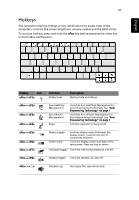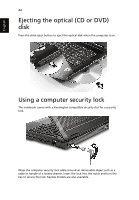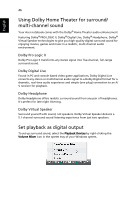Acer Ferrari 1100 User Manual - Page 64
if the Acer Xpress VoIP phone does not, the phone to the notebook each time you turn the phone on.
 |
View all Acer Ferrari 1100 manuals
Add to My Manuals
Save this manual to your list of manuals |
Page 64 highlights
English 42 Note: Click "Rescan" if the Acer Xpress VoIP phone does not appear on the list. After pairing, Acer VCM automatically connects the phone to the notebook each time you turn the phone on. There is no need to connect the phone again.

42
English
Note:
Click
"Rescan"
if the Acer Xpress VoIP phone does not
appear on the list. After pairing, Acer VCM automatically connects
the phone to the notebook each time you turn the phone on.
There is no need to connect the phone again.