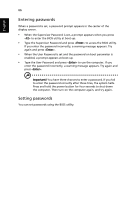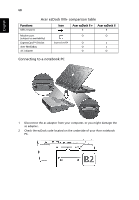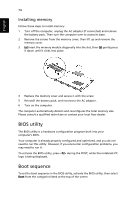Acer Ferrari 1100 User Manual - Page 89
When the green dock indicator light is on, gently graspe and press
 |
View all Acer Ferrari 1100 manuals
Add to My Manuals
Save this manual to your list of manuals |
Page 89 highlights
English 69 3 Underneath the ezDock, unlock the slider and rotate the roller to the desired letter. Relock and place the ezDock upright on a flat surface. 4 Press the release button and adjust the alignment guide to the desired number. 5 Position your Acer notebook PC over the ezDock and gently lock in place. When the green dock indicator light is on, gently graspe and press the both sides of the system until you hear a click.

69
English
3
Underneath the ezDock, unlock the slider and rotate the roller to the
desired letter. Relock and place the ezDock upright on a flat surface.
4
Press the release button and adjust the alignment guide to the desired
number.
5
Position your Acer notebook PC over the ezDock and gently lock in place.
When the green dock indicator light is on, gently graspe and press the
both sides of the system until you hear a click.