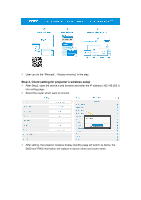Acer H5386ABDKi User Manual Multimedia - Page 5
How to do wireless display
 |
View all Acer H5386ABDKi manuals
Add to My Manuals
Save this manual to your list of manuals |
Page 5 highlights
2.How to do wireless display Android: 1. Select mirroring function in the setting of your phone and find "Acer-xxxxxxxx" device in the device list to start your mirroring. 2. Please notice the naming of mirroring function varies different brands and compatibility Android 5.0 or above. Samsung S series: Huawei Mate:

2.How to do wireless display
Android:
1.
Select mirroring function in the setting of your phone and find “Acer-xxxxxxxx” device
in the device list to start your mirroring.
2.
Please notice the naming of mirroring function varies different brands and
compatibility Android 5.0 or above.
Samsung S series:
Huawei Mate: