Acer K520 User Manual - Page 29
Dynamic Black, Color, Temperature, Gamma, Use this function to choose CT1 6500K, CT2 Native CT, CT3
 |
View all Acer K520 manuals
Add to My Manuals
Save this manual to your list of manuals |
Page 29 highlights
English 19 Dynamic Black Color Temperature Gamma Choose "On" to automatically optimize the display of dark movie scenes enabling them to be shown in incredible detail. Mode Use this function to choose CT1 (6500K), CT2 (Native CT), CT3 (7500K), User mode. R Gain Adjusts the red gain for color temperature optimization. G Gain Adjusts the green gain for color temperature optimization. B Gain Adjusts the blue gain for color temperature optimization. Gamma Effects the representation of dark scenery. With greater gamma value, dark scenery looks brighter. Note: "Saturation" and "Tint" functions are not supported under computer mode or HDMI mode.
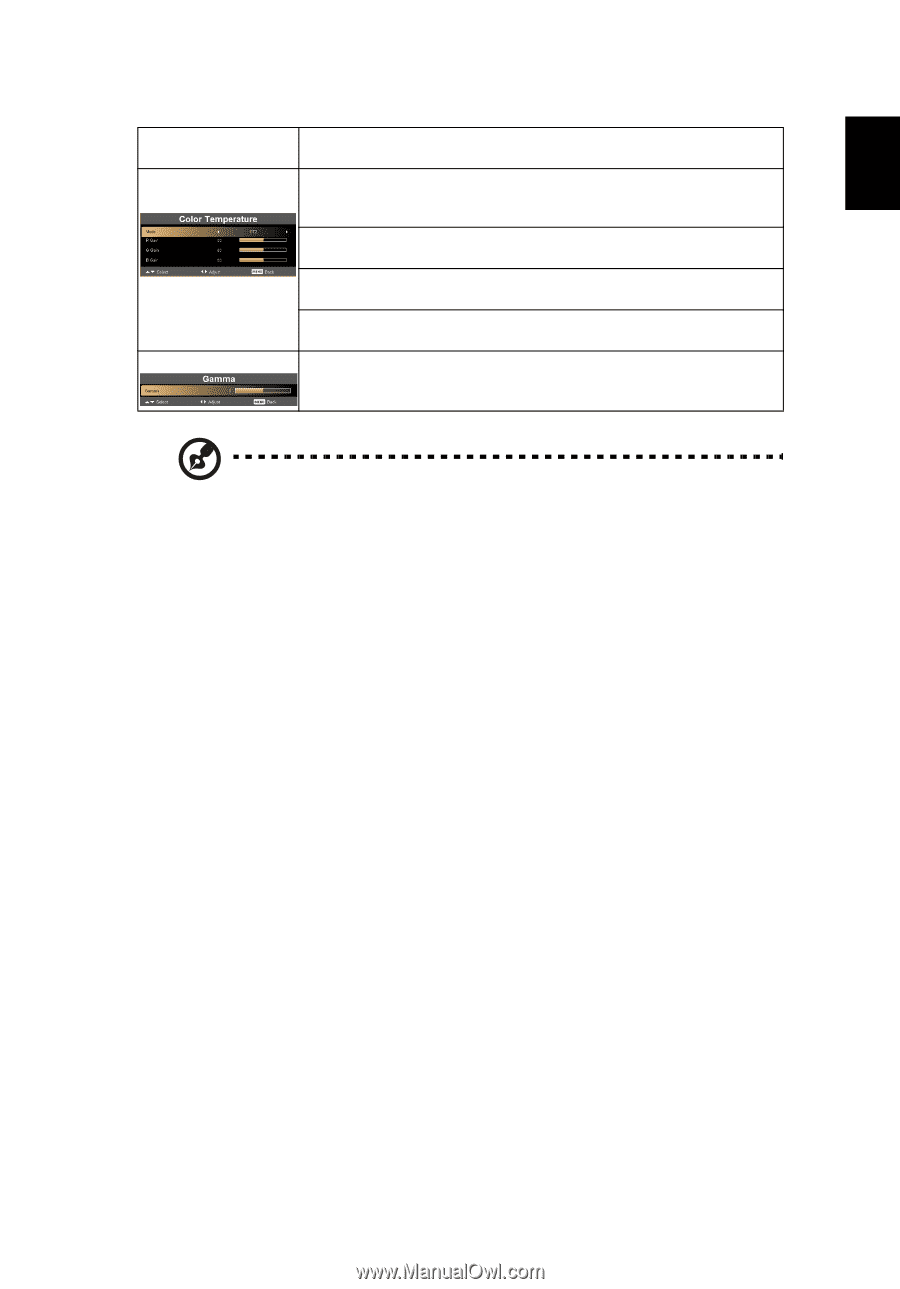
19
English
Note:
"Saturation" and "Tint" functions are not supported under computer
mode or HDMI mode.
Dynamic Black
Choose "On" to automatically optimize the display of dark movie
scenes enabling them to be shown in incredible detail.
Color
Temperature
Mode
Use this function to choose CT1 (6500K), CT2 (Native CT), CT3
(7500K), User mode.
R Gain
Adjusts the red gain for color temperature optimization.
G Gain
Adjusts the green gain for color temperature optimization.
B Gain
Adjusts the blue gain for color temperature optimization.
Gamma
Gamma
Effects the representation of dark scenery. With greater gamma
value, dark scenery looks brighter.














