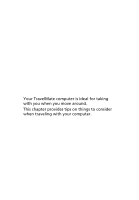Acer TravelMate 2200 TravelMate 2200 / 2700 User's Guide - Page 57
Hard disk upgrade, when you need more storage space. Your computer uses a 9.5mm 2.5
 |
View all Acer TravelMate 2200 manuals
Add to My Manuals
Save this manual to your list of manuals |
Page 57 highlights
English 47 3 Insert the memory module diagonally in the slot (1), and then press down gently until it clicks in place (2). 4 Replace the memory compartment door, and fasten the screw. The computer automatically detects the new module and reconfigures the memory. Hard disk upgrade It is possible to replace your hard disk with a higher capacity drive when you need more storage space. Your computer uses a 9.5mm 2.5inch Enhanced-IDE hard disk. Consult your dealer if you need to perform a hard disk upgrade.

47
English
3
Insert the memory module diagonally in the slot (1), and then
press down gently until it clicks in place (2).
4
Replace the memory compartment door, and fasten the screw.
The computer automatically detects the new module and reconfigures
the memory.
Hard disk upgrade
It is possible to replace your hard disk with a higher capacity drive
when you need more storage space. Your computer uses a 9.5mm 2.5-
inch Enhanced-IDE hard disk. Consult your dealer if you need to
perform a hard disk upgrade.