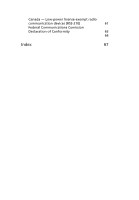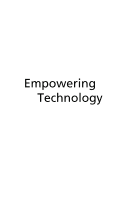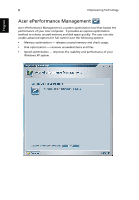Acer Veriton 1000 Acer Veriton 1000 User Guide EN - Page 20
Acer eSettings Management - specification
 |
View all Acer Veriton 1000 manuals
Add to My Manuals
Save this manual to your list of manuals |
Page 20 highlights
4 Empowering Technology English Acer eSettings Management Acer eSettings Management allows you to inspect hardware specifications, change BIOS passwords or other Windows settings, and to monitor the system health status. Acer eSettings Management also: • Provides a simple graphical user interface for navigation. • Displays general system status and advanced monitoring for power users on Acer computer.
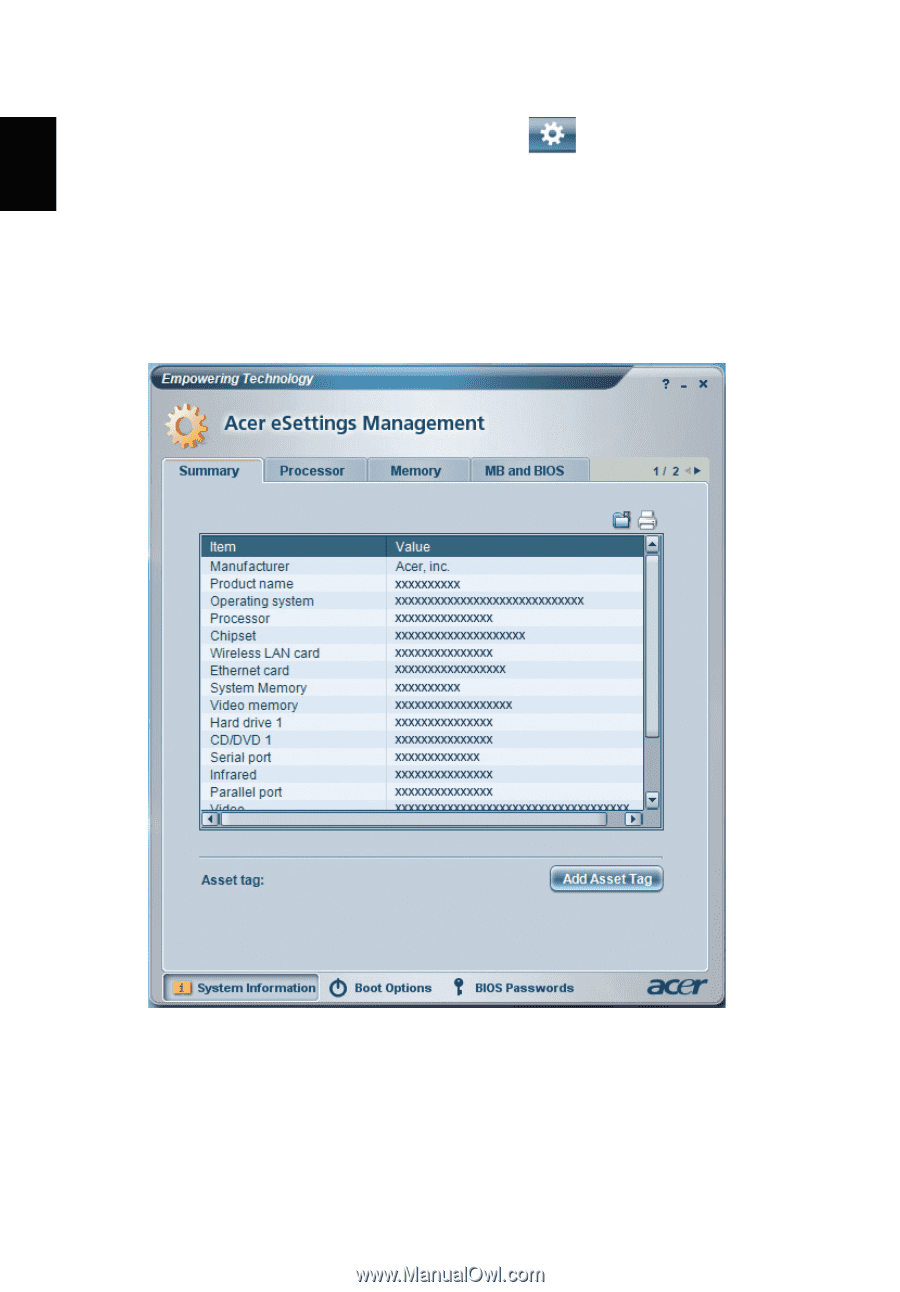
Empowering Technology
4
English
Acer eSettings Management
Acer eSettings Management allows you to inspect hardware specifications,
change BIOS passwords or other Windows settings, and to monitor the system
health status.
Acer eSettings Management also:
•
Provides a simple graphical user interface for navigation.
•
Displays general system status and advanced monitoring for power users
on Acer computer.