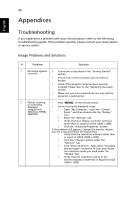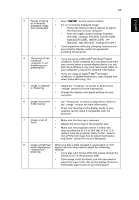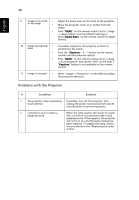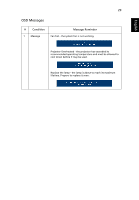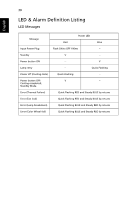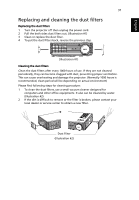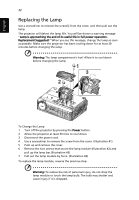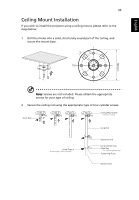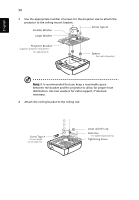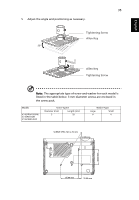Acer X1161PA User Manual - Page 40
LED & Alarm Definition Listing, LED Messages
 |
View all Acer X1161PA manuals
Add to My Manuals
Save this manual to your list of manuals |
Page 40 highlights
30 English LED & Alarm Definition Listing LED Messages Message Power LED Red Blue Input Power Plug Flash ON to OFF 100ms -- Standby V -- Power button ON -- V Lamp retry -- Quick Flashing Power off (Cooling state) Quick Flashing -- Power button OFF: V -- Cooling completed; Standby Mode Error (Thermal Failure) Quick Flashing RED and Steady BLUE by returns Error (Fan lock) Quick Flashing RED and Steady BLUE by returns Error (Lamp breakdown) Quick Flashing BLUE and Steady RED by returns Error (Color Wheel fail) Quick Flashing BLUE and Steady RED by returns
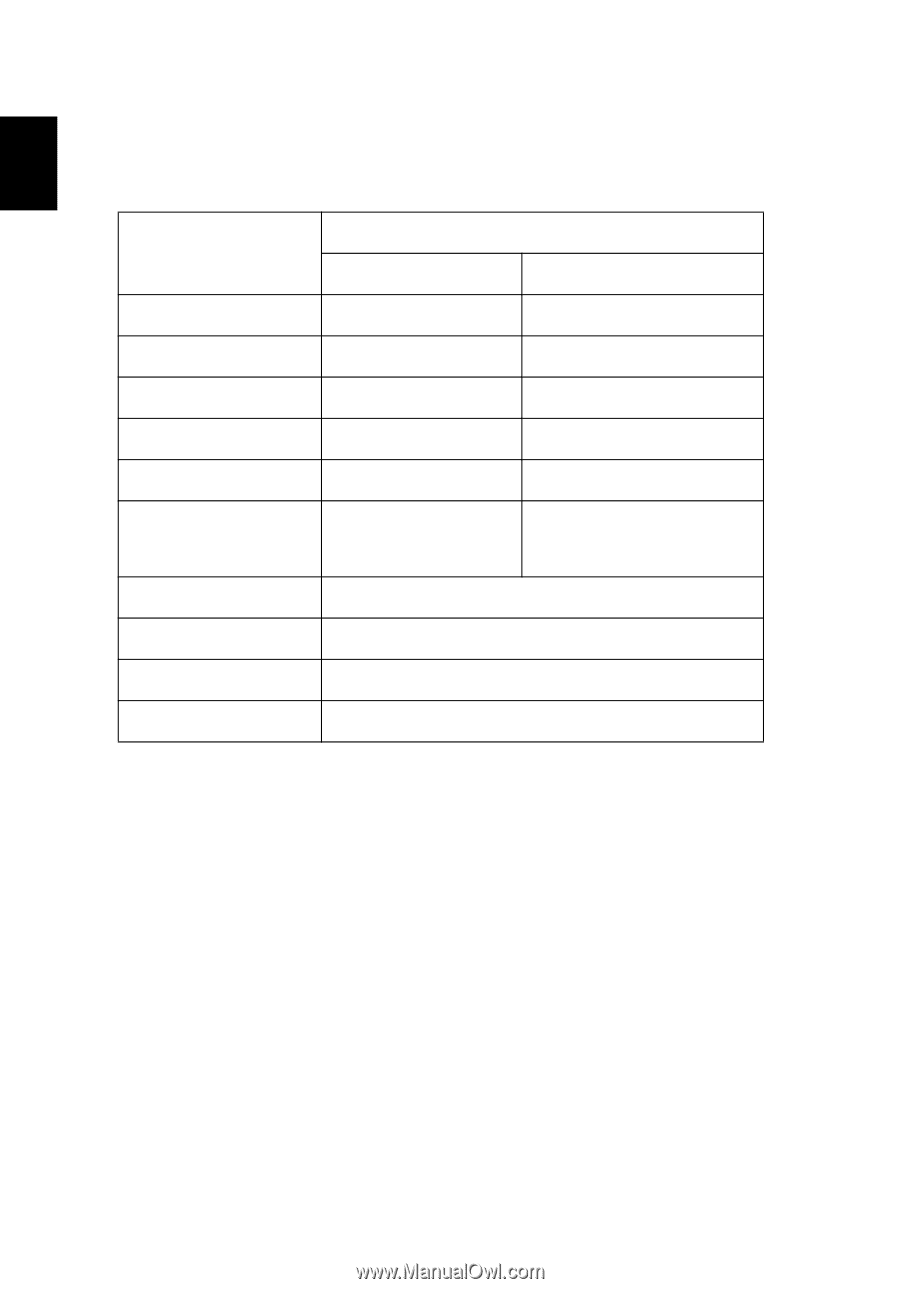
30
English
LED & Alarm Definition Listing
LED Messages
Message
Power LED
Red
Blue
Input Power Plug
Flash ON to OFF 100ms
--
Standby
V
--
Power button ON
--
V
Lamp retry
--
Quick Flashing
Power off (Cooling state)
Quick Flashing
--
Power button OFF:
Cooling completed;
Standby Mode
V
--
Error (Thermal Failure)
Quick Flashing RED and Steady BLUE by returns
Error (Fan lock)
Quick Flashing RED and Steady BLUE by returns
Error (Lamp breakdown)
Quick Flashing BLUE and Steady RED by returns
Error (Color Wheel fail)
Quick Flashing BLUE and Steady RED by returns