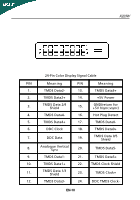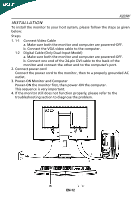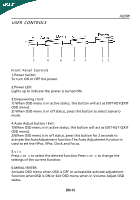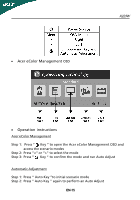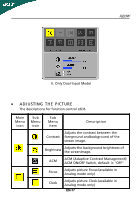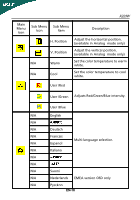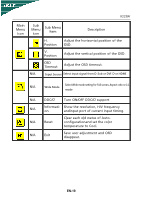Acer X223W User Manual - Page 16
Acer eColor Management, Operation instructions
 |
UPC - 846154038410
View all Acer X223W manuals
Add to My Manuals
Save this manual to your list of manuals |
Page 16 highlights
· Acer eColor Management OSD X223W · Operation instructions Acer eColor Management Step 1: Press " Key " to open the Acer eColor Management OSD and access the scenario modes Step 2: Press "" to select the mode Step 3: Press " Key " to confirm the mode and run Auto Adjust Automatic Adjustment Step 1: Press " Auto Key "to initial scenario mode Step 2: Press " Auto Key " again to perform an Auto Adjust EN-15
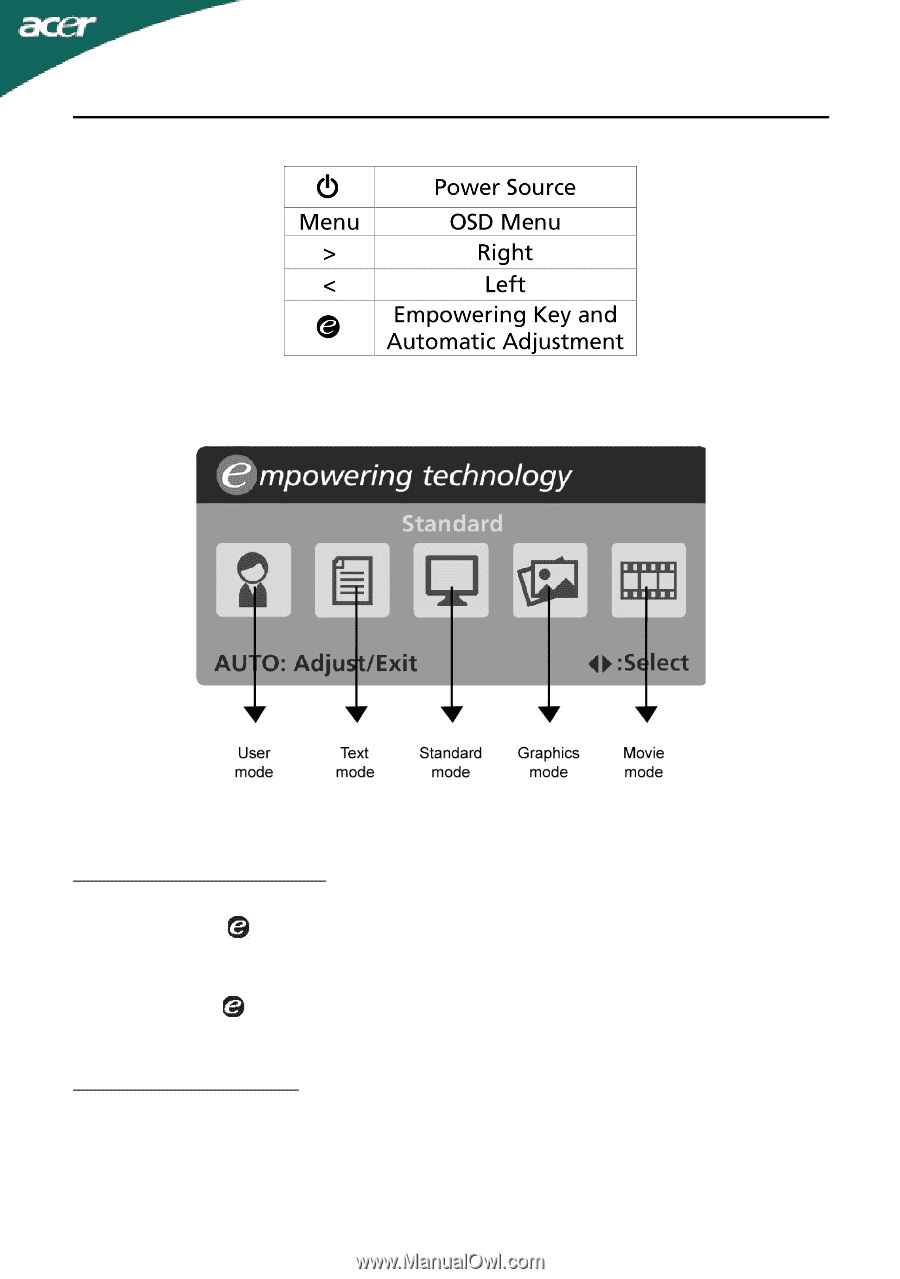
EN-15
X
223
W
•
Acer eColor Management
OSD
Acer eColor Management
Step 1:
Press “
Key “ to open the Acer eColor Management OSD and
access the scenario modes
Step 2:
Press “<“ or “>” to select the mode
Step 3:
Press “
Key “ to confirm the mode and run Auto Adjust
Automatic Adjustment
Step 1:
Press “ Auto Key “to initial scenario mode
Step 2:
Press “ Auto Key “ again to perform an Auto Adjust
•
Operation instructions