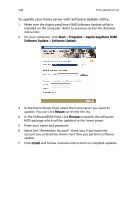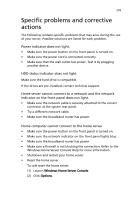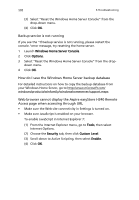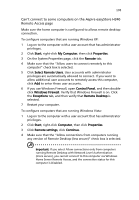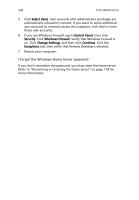Acer easyStore H340 Aspire easyStore H340 User's Guide - Page 148
I forgot the Windows Home Server password, Select Users, Control Panel, Security, Windows Firewall
 |
View all Acer easyStore H340 manuals
Add to My Manuals
Save this manual to your list of manuals |
Page 148 highlights
134 6 Troubleshooting 5 Click Select Users. User accounts with administrator privileges are automatically allowed to connect. If you want to allow additional user accounts to remotely access this computer, click Add to enter those user accounts. 6 If you use Windows Firewall, open Control Panel, then click Security. Click Windows Firewall. Verify that Windows Firewall is on. Click Change Settings, and then click Continue. Click the Exceptions tab, then verify that Remote Desktop is selected. 7 Restart your computer. I forgot the Windows Home Server password If you don't remember the password, you must reset the home server. Refer to "Recovering or restoring the home server" on page 118 for more information.
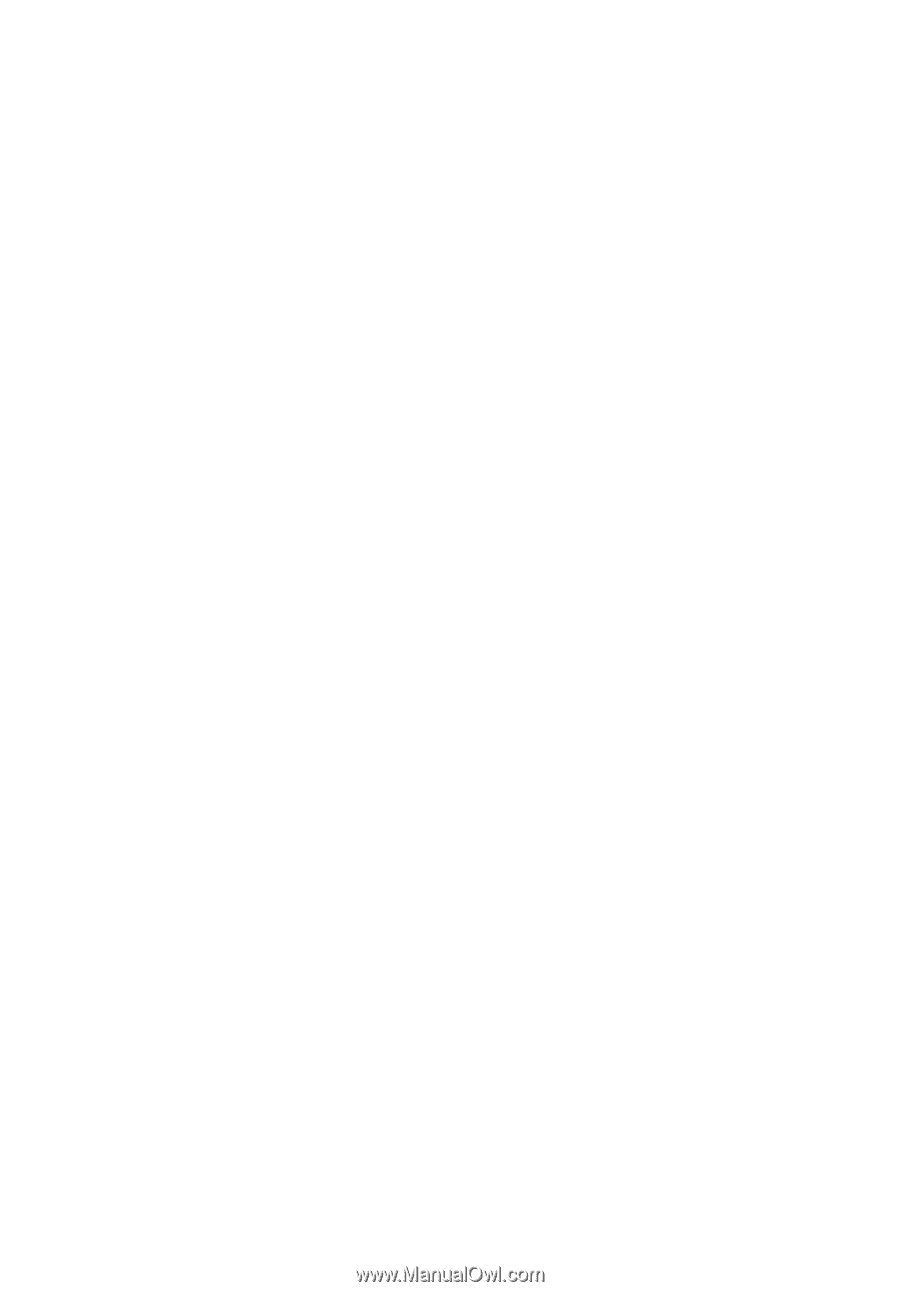
6 Troubleshooting
134
5
Click
Select Users
. User accounts with administrator privileges are
automatically allowed to connect. If you want to allow additional
user accounts to remotely access this computer, click Add to enter
those user accounts.
6
If you use Windows Firewall, open
Control Panel
, then click
Security
. Click
Windows Firewall
. Verify that Windows Firewall is
on. Click
Change Settings
, and then click
Continue
. Click the
Exceptions
tab, then verify that Remote Desktop is selected.
7
Restart your computer.
I forgot the Windows Home Server password
If you don’t remember the password, you must reset the home server.
Refer to “Recovering or restoring the home server” on page 118 for
more information.