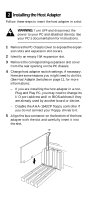Adaptec 1540CP Installation Guide
Adaptec 1540CP - Storage Controller Fast SCSI 10 MBps Manual
 |
View all Adaptec 1540CP manuals
Add to My Manuals
Save this manual to your list of manuals |
Adaptec 1540CP manual content summary:
- Adaptec 1540CP | Installation Guide - Page 1
Installation Guide AHA-1540CP/1542CP ISA-to-SCSI Plug and Play High-Performance Bus Master Host Adapter with SCSISelect Utility R - Adaptec 1540CP | Installation Guide - Page 2
This Installation Guide explains how to install and configure Adaptec AHATM-1540CP/1542CP Plug and Play ISA-to-SCSI high-performance bus master host adapters. AHA-1540CP/1542CP host adapters are fully Plug and Play compliant. The AHA-1540CP/1542CP supports the SCSI Configured Automatically - Adaptec 1540CP | Installation Guide - Page 3
diagram shows the major AHA-1540CP/ 1542CP components. The following table describes each component: J1 J2 J3 J4 S1 Label Description J1 External LED Connector J2 Floppy Drive Connector1 J3 Internal SCSI Connector 1 AHA-1542CP only. Label Description J4 External SCSI Connector S1 Switch Block - Adaptec 1540CP | Installation Guide - Page 4
. See Host Adapter Switches on page 11, and Configuring the SCSI Bus on page 8, to learn how to change settings. Settings from Switches: Defaults Plug and Play Functions I/O Port Address1 Enabled 330h-333h Floppy Controller (AHA-1542CP only) Host Adapter BIOS Address1 2 Enabled Enabled/ DC000h - Adaptec 1540CP | Installation Guide - Page 5
for instructions. 1 Remove the PC chassis cover to expose the expansion slots and expansion slot covers. 2 Identify an empty ISA expansion slot if they are already used by another board or device. - Disable the AHA-1542CP floppy controller if you do not connect your floppy drives to it. 5 Align - Adaptec 1540CP | Installation Guide - Page 6
Devices This section explains how to connect SCSI disk drives, CD-ROM drives, and other kinds of SCSI devices to your AHA-1540CP/1542CP host adapter. Caution: AHA-1540CP/1542CP host adapters support only single-ended SCSI devices. Do not connect differential SCSI devices to the host adapter. Read - Adaptec 1540CP | Installation Guide - Page 7
need to be concerned with setting termination on the other SCSI devices. Assigning SCSI IDs Each SCSI disk drive, CD-ROM drive, or other SCSI device must have a unique SCSI ID. Some newer SCSI disk drives support SCAM (SCSI Configured Automatically). The SCAM software included with your host adapter - Adaptec 1540CP | Installation Guide - Page 8
how, or if, your SCSI devices support SCAM. If you need to set SCSI IDs with switches or jumpers, assign 0 and 1 to the first two SCSI hard disk drives. The host adapter is set to SCSI ID 7 by default and should not be changed. 4 Connecting Floppy Drives (AHA-1542CP) Follow these steps to connect - Adaptec 1540CP | Installation Guide - Page 9
SCSI features for particular devices to optimize performance or use the formatting or diagnostic utilities. Running the SCSISelect Utility If the AHA-1540CP/1542CP .exe) is available on the Adaptec BBS. The BBS phone number is listed on page 12 of this Installation Guide. Use the ↑, ↓, and Enter - Adaptec 1540CP | Installation Guide - Page 10
AHA-1540CP/1542CP host adapters in your computer, use the SCSI SCSI Disk Utilities Select SCSI Disk Utilities from the Main menu to view a list of installed SCSI devices. When you select a device, the Utilities menu appears. Format Disk runs the Adaptec SCSI ISA compatible and properly support Bus - Adaptec 1540CP | Installation Guide - Page 11
PC is running To order EZ-SCSI and other Adaptec software products, call the phone number listed on page 12. Other Operating Systems Netware, Windows NT, OS/2, and various versions of UNIX have embedded drivers to support the AHA-1540CP/1542CP. Contact Adaptec or your operating system vendor for - Adaptec 1540CP | Installation Guide - Page 12
8 Troubleshooting Checklist If a problem occurs during installation, check these items first: s Are the power cables and SCSI interface cables properly connected? Connect internal devices to your computer's power supply; plug external device power cables into a grounded line power outlet. Follow the - Adaptec 1540CP | Installation Guide - Page 13
assistance, please contact us. We offer the following support and information services: s For technical support (answers to technical questions, informa- tion about the Adaptec BBS, FTP and WWW Servers, and access to the Interactive Fax system), call 800-959-SCSI (7274) or 408-945-2550, 24 hours - Adaptec 1540CP | Installation Guide - Page 14
and used in accordance with the instructions, may cause harmful interference to by turning the equipment off and on, the user is encouraged to try to correct the interference by Adaptec, Inc. All rights reserved. Adaptec, the Adaptec logo, AHA, EZ-SCSI, and SCSISelect are trademarks of Adaptec
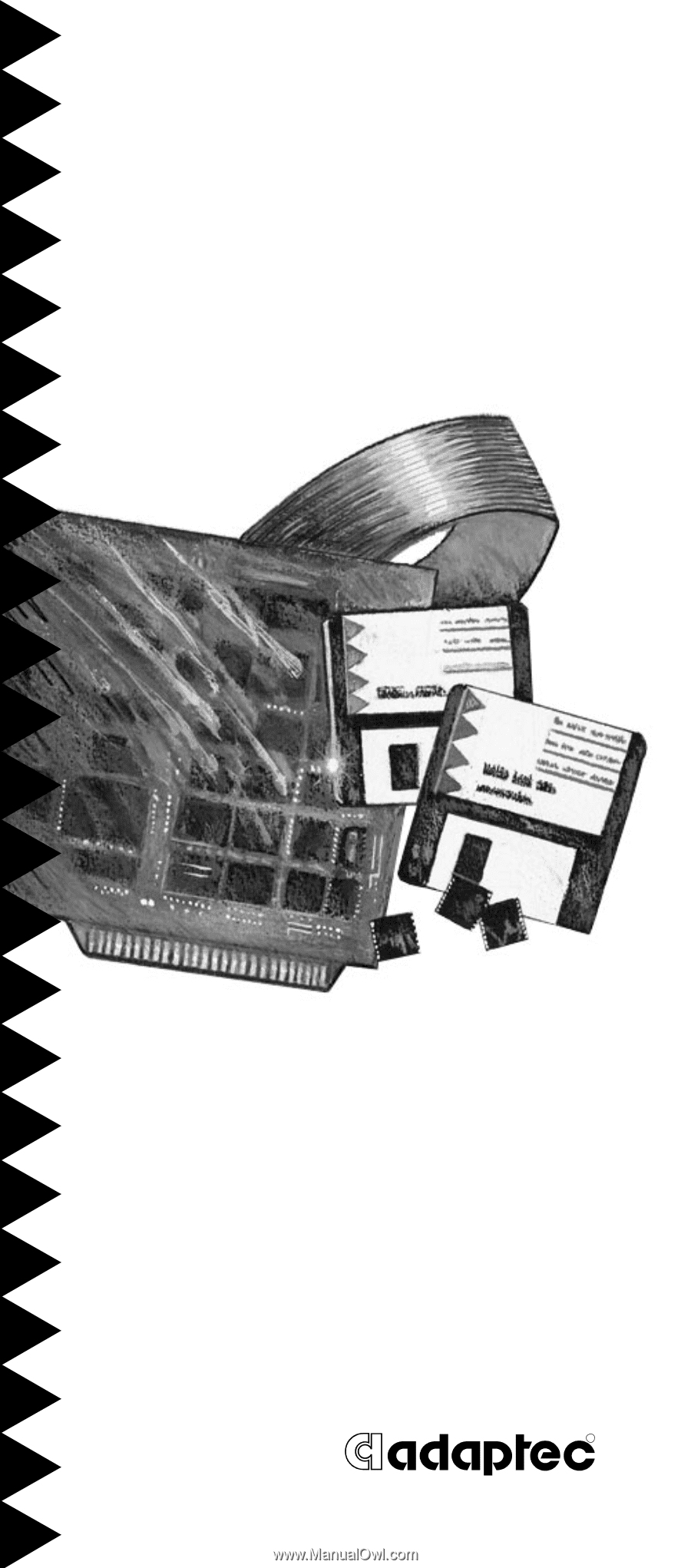
R
Installation Guide
AHA-1540CP/1542CP
ISA-to-SCSI Plug and Play
High-Performance Bus Master Host Adapter
with SCSI
Select
Utility