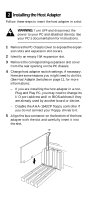Adaptec 1540CP Installation Guide - Page 9
Reassembling and Starting the PC, Configuring the SCSI Bus
 |
View all Adaptec 1540CP manuals
Add to My Manuals
Save this manual to your list of manuals |
Page 9 highlights
5 Reassembling and Starting the PC Follow these steps to reassemble and power the PC: 1 Check SCSI cable connections. They may have been loosened if you had to change switch settings on the SCSI device(s). 2 Replace the PC chassis cover, following the instructions in your PC's documentation. 3 Be sure all power switches are OFF, then reconnect the power cables to your PC. 4 Turn ON the power for the external SCSI devices, and then turn ON the PC. At system bootup the host adapter BIOS sign-on message appears on the monitor. The host adapter finds devices on the SCSI bus and assigns SCSI IDs to SCAM devices. 6 Configuring the SCSI Bus Your host adapter includes the SCSISelect utility, which lets you change SCSI configuration settings without opening your PC or editing configuration files. In a Plug and Play system you seldom need to change the default settings. However, you may want to change some SCSI features for particular devices to optimize performance or use the formatting or diagnostic utilities. Running the SCSISelect Utility If the AHA-1540CP/1542CP onboard BIOS is enabled with switches, you can start the SCSISelect utility by pressing Ctrl-A when the prompt appears at boot time. (The default for the BIOS is enabled.) Also, an executable version of SCSISelect (cpconfig.exe) is available on the Adaptec BBS. The BBS phone number is listed on page 12 of this Installation Guide. Use the ↑, ↓, and Enter keys to make selections. Press Esc to return to the previous menu. Press F6 to restore the originally manufactured SCSISelect default values. To abandon changes made, press Esc and select No when prompted to save the changes. 8