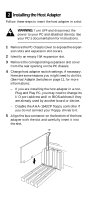Adaptec 1540CP Installation Guide - Page 5
Installing the Host Adapter
 |
View all Adaptec 1540CP manuals
Add to My Manuals
Save this manual to your list of manuals |
Page 5 highlights
2 Installing the Host Adapter Follow these steps to insert the host adapter in a slot: WARNING: Turn OFF and disconnect the power to your PC and attached devices. See your PC's documentation for instructions. 1 Remove the PC chassis cover to expose the expansion slots and expansion slot covers. 2 Identify an empty ISA expansion slot. 3 Remove the corresponding expansion slot cover from the rear opening on the PC chassis. 4 Change host adapter switch settings, if necessary. Here are some reasons you might need to do this. (See Host Adapter Switches on page 11, for more information): - If you are installing the host adapter in a non- Plug and Play PC, you may need to change its I/O port address and/or BIOS address if they are already used by another board or device. - Disable the AHA-1542CP floppy controller if you do not connect your floppy drives to it. 5 Align the bus connector on the bottom of the host adapter with the slot and carefully insert it into the slot. 4