Adaptec 2930 User Guide
Adaptec 2930 - SCSI Card Ultra Storage Controller 20 MBps Manual
 |
UPC - 760884151730
View all Adaptec 2930 manuals
Add to My Manuals
Save this manual to your list of manuals |
Adaptec 2930 manual content summary:
- Adaptec 2930 | User Guide - Page 1
R USER'S GUIDE ADAPTEC POWERDOMAIN 2930 - Adaptec 2930 | User Guide - Page 2
information only and is subject to change without notice. While reasonable efforts have been made in the preparation of this document to assure its accuracy, Adaptec, Inc. assumes no liability resulting from errors or omissions in this document, or from the use of the information contained herein - Adaptec 2930 | User Guide - Page 3
2930 CD jacket. Support Options I Search the Adaptec Support Knowledgebase (ASK) at http://ask.adaptec.com for articles, troubleshooting Pacific Time. To expedite your service, have your computer in front of you. I To order Adaptec products, including accessories and cables, call +1 408-957-7274. - Adaptec 2930 | User Guide - Page 4
European Time. To expedite your service, have your computer in front of you. I To order Adaptec products, including accessories and cables, call +32 11 300 379. Australia and New Zealand I Visit our Web site at http://www.adaptec.com.au. I To speak with a Technical Support Specialist, call +612 9416 - Adaptec 2930 | User Guide - Page 5
, or refund the purchaser's purchase price for the product, provided it is delivered at the purchaser's expense to an authorized Adaptec service facility or to Adaptec. 2. Repair or replacement parts or products will be furnished on an exchange basis and will either be new or reconditioned. All - Adaptec 2930 | User Guide - Page 6
the Internet. You may not use the Software in a computer service business, including in time sharing applications. The Software contains trade secrets documentation) together with all copies or modifications in any form. Adaptec will have the right to terminate our license immediately if you - Adaptec 2930 | User Guide - Page 7
or workmanship under normal use and service for a period of thirty (30) days from the date of delivery to you. ADAPTEC AND ITS LICENSORS DO NOT AND , INCLUDING ANY LOST PROFITS, LOST SAVINGS, OR LOSS OF DATA, EVEN IF ADAPTEC OR A LICENSOR HAS BEEN ADVISED OF THE POSSIBILITY OF SUCH DAMAGES, OR FOR - Adaptec 2930 | User Guide - Page 8
installed and used in accordance with the instruction manual, may cause harmful interference to radio help. I Use a shielded and properly grounded I/O cable and power cable to ensure compliance of this unit to the specified cause undesired operation. Adaptec, Inc. AHA-2930CU Tested to Comply With - Adaptec 2930 | User Guide - Page 9
Canadian Compliance Statement This Class B digital apparatus meets all requirements of the Canadian InterferenceCausing Equipment Regulations. Cet appareil numérique de la classe B respecte toutes les exigences du Règlement sur le matériel brouilleur du Canada. Japanese Compliance (Voluntary Control - Adaptec 2930 | User Guide - Page 10
Driver - Mac OS 9.x 2 Installing the Driver - Mac OS X 2 Uninstalling the PowerDomain 2930 Driver 3 Preparing the PowerDomain 2930 4 Installing the PowerDomain 2930 4 Preparing the SCSI Devices 6 Connecting Internal SCSI Devices 6 Connecting External SCSI Devices 10 Troubleshooting - Adaptec 2930 | User Guide - Page 11
verify SCSI IDs, identify drivers, and mount drives after startup. PowerDomain Control Utility-Used to control various features on the Adaptec PowerDomain 2930. For details, see the PowerDomain Control Utility User Guide, contained on the CD and the Adaptec Web site. Installing the Driver - Mac OS - Adaptec 2930 | User Guide - Page 12
you don't have Internet access, complete and return the registration card located on the PowerDomain 2930 CD. Uninstalling the PowerDomain 2930 Driver To remove the Adaptec SCSI driver: 1 Go to the Mac OS X folder on the PowerDomain 2930 CD and locate the Uninstall.command file. 2 Double-click the - Adaptec 2930 | User Guide - Page 13
2930 Preparing the PowerDomain 2930 Your PowerDomain 2930 is configured to run on blue and white G3 Macintosh or newer computers. If you are installing the PowerDomain 2930 PowerDomain 2930, as 2930 adapter is now ready for installation. Installing the PowerDomain 2930 To install the PowerDomain 2930 - Adaptec 2930 | User Guide - Page 14
remove the slot cover to provide an opening, as shown. Expansion slot cover PCI expansion slots 4 Remove the PowerDomain 2930 card from its antistatic packaging. Always handle the card by its edges. 5 Place the PowerDomain 2930 in the slot and press it down firmly until the connector fingers are - Adaptec 2930 | User Guide - Page 15
, and connecting power cables to each SCSI device. Setup varies for different kinds of SCSI devices. Always refer to the device's documentation for specific instructions. In general, to prepare SCSI devices for setup: I Check the SCSI IDs-The PowerDomain 2930 and each SCSI device you connect to - Adaptec 2930 | User Guide - Page 16
next figure. Refer to the documentation for your computer and SCSI devices for installation instructions. Note: If space is limited inside your computer, you may have difficulty connecting SCSI and power supply cables to your SCSI devices once they're installed. Consider completing these connections - Adaptec 2930 | User Guide - Page 17
Devices 5 Connect one end of the internal SCSI cable to the PowerDomain 2930 internal SCSI connector, as shown in the next figure. Blue or red stripe denotes Pin 1 Standard 50-pin internal SCSI cable (included in kit) Key Pin 1 marking Internal SCSI connector To connect more than two internal - Adaptec 2930 | User Guide - Page 18
as shown in the next figure. (Do not terminate these SCSI devices.) Terminated internal SCSI device Unterminated internal SCSI device Internal SCSI cable 8 Connect a power cable from your computer's power supply to the power input connector on the SCSI device, as shown. Repeat this step for each - Adaptec 2930 | User Guide - Page 19
device's documentation to determine the SCSI ID setting. Note: If any two SCSI devices (external or internal) have the same SCSI ID, change the ID on one device. The PowerDomain 2930 is preset to SCSI ID 7 and should not be changed. For most external SCSI devices, the SCSI ID is set with a switch - Adaptec 2930 | User Guide - Page 20
one end of the external SCSI cable to the PowerDomain 2930 external SCSI connector as shown in the next figure. For each external SCSI device you install, you need a highquality external SCSI cable. 50-pin high density connector (female) 50-pin high density cable (male) (not included in kit - Adaptec 2930 | User Guide - Page 21
with your SCSI devices. Troubleshooting If you encounter any problems after installation, check the following items first: I Are all SCSI devices powered on? I Are all SCSI cables and power cables properly connected? I Is the PowerDomain 2930 firmly seated and secured in the PCI expansion slot - Adaptec 2930 | User Guide - Page 22
R Adaptec, Inc. 691 South Milpitas Boulevard Milpitas, CA 95035 USA © 2001 Adaptec, Inc. All rights reserved. Adaptec and the Adaptec logo are trademarks of Adaptec, Inc. which may be registered in some jurisdictions. Part Number: 513046-06, Ver. AA LW 10/01
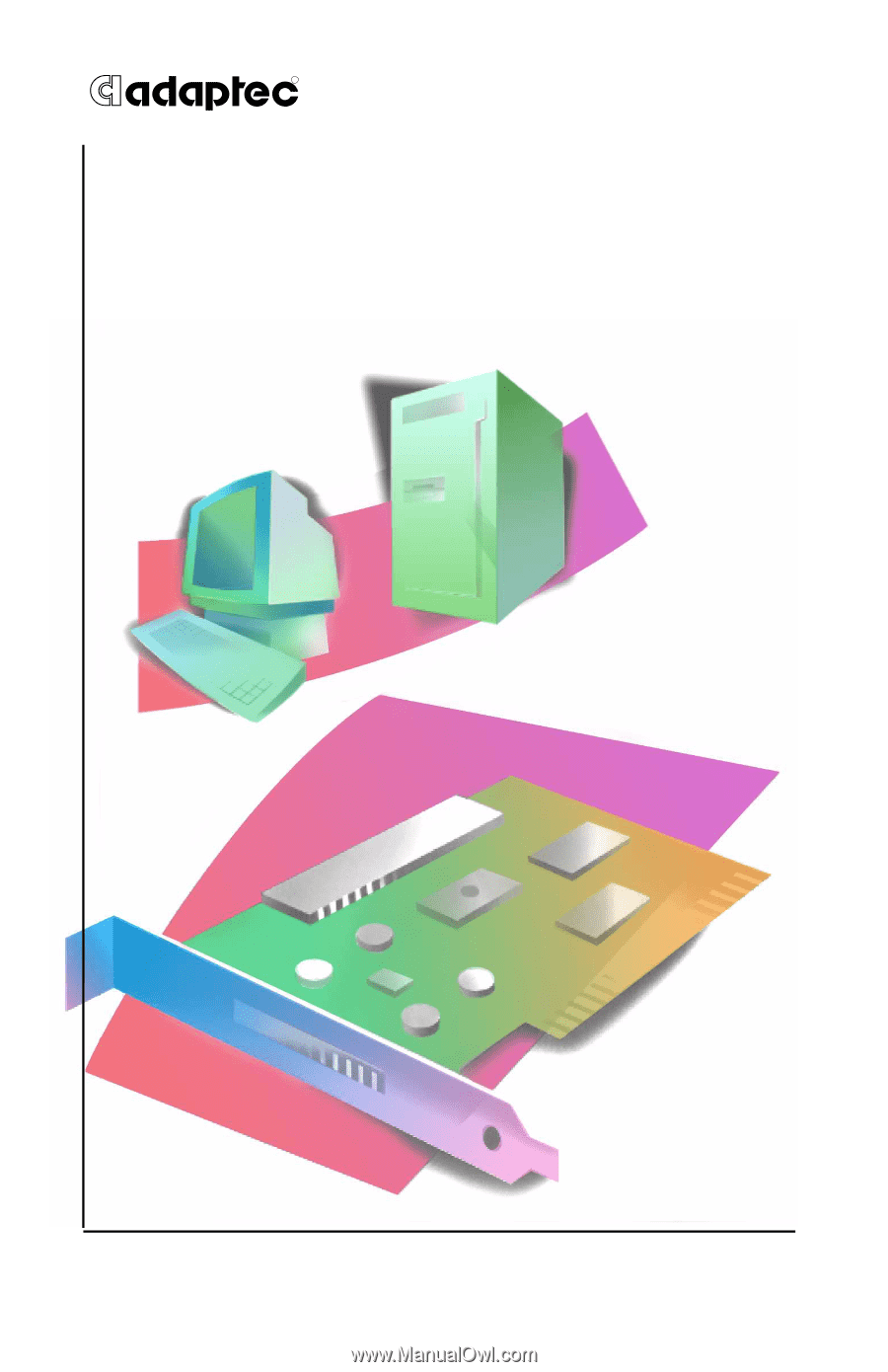
R
U
SER
’
S
G
UIDE
A
DAPTEC
P
OWER
D
OMAIN
2930









