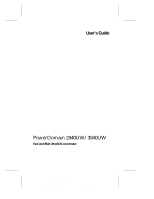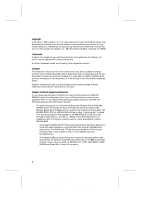Adaptec 3940UW User Guide
Adaptec 3940UW - Storage Controller UW SCSI 40 MBps Manual
 |
View all Adaptec 3940UW manuals
Add to My Manuals
Save this manual to your list of manuals |
Adaptec 3940UW manual content summary:
- Adaptec 3940UW | User Guide - Page 1
User's Guide PowerDomain 2940UW/3940UW Fast and Wide UltraSCSI Accelerator AAAAAAAAAAAAAAAAAPSPCAAAAAArotuoiAAAwrncAAArtekAAAeSrAAAnNDAAAptAAAeuoDAAAcmmAAAaAAANtbaeAAAieu:AAAnrmAAA2:2AAA/5bAAA921eAAA04r0AAA/0:AAA98U4AAA66AAA9W4AAA3-AAA0/7AAA304AAA9,2AAA4R-AAA00AAAeU0AAAvAAAW. - Adaptec 3940UW | User Guide - Page 2
, Inc. All rights reserved. Adaptec and the Adaptec logo are trademarks of Adaptec, Inc. which may be registered in some jurisdictions. Printed in Singapore STOCK NO.: 510864-00, Rev. B CW 2/96 AAAAAAAAAAAAAAAAAPSPCAAAAAArotuoiAAAwrncAAArtekAAAeSrAAAnNDAAAptAAAeuoDAAAcmmAAAaAAANtbaeAAAieu:AAAnrmAAA2 - Adaptec 3940UW | User Guide - Page 3
w w w w PowerDomain 2940UW /3940UW Fast and Wide UltraSCSI Accelerator User's Guide R AAAAAAAAAAAAAAAAAPSPCAAAAAArotuoiAAAwrncAAArtekAAAeSrAAAnNDAAAptAAAeuoDAAAcmmAAAaAAANtbaeAAAieu:AAAnrmAAA2:2AAA/5bAAA921eAAA04r0AAA/0:AAA98U4AAA66AAA9W4AAA3-AAA0/7AAA304AAA9,2AAA4R-AAA00AAAeU0AAAvAAAW. - Adaptec 3940UW | User Guide - Page 4
to make changes in the product design without reservation and without notification to its users. Adaptec Technical Support and Services If you have questions about installing or using the PowerDomain 2940UW/ 3940UW, check this document first-you will find answers to most of your questions here. If - Adaptec 3940UW | User Guide - Page 5
Adaptec products and services. The Adaptec Interactive Fax system is available 23 hours a day, 7 days a week. The Fax system is out of service 1 hour each day. You can call this service accordance with the instructions, may cause equipment. Each PowerDomain 2940UW/3940UW is equipped with an FCC - Adaptec 3940UW | User Guide - Page 6
AAAAAAAAAAAAAAAAAPSPCAAAAAArotuoiAAAwrncAAArtekAAAeSrAAAnNDAAAptAAAeuoDAAAcmmAAAaAAANtbaeAAAieu:AAAnrmAAA2:2AAA/5bAAA921eAAA04r0AAA/0:AAA98U4AAA66AAA9W4AAA3-AAA0/7AAA304AAA9,2AAA4R-AAA00AAAeU0AAAvAAAW.AAABAAAAAAUAAAsAAAeAAArAAA'AAAsAAAEGAAACAAAuAAANiAAAdAAAeDAAAAAAaAAAtAAAeAAA:PAAA2AAAa/ - Adaptec 3940UW | User Guide - Page 7
Equipment Required 1-2 Notes, Cautions, and Warnings 1-2 2 Installing the PowerDomain 2940UW/ 3940UW and Connecting SCSI Devices Installing the PowerDomain 2940UW/3940UW- Tower Models 2-2 Installing the PowerDomain 2940UW/3940UW- Desktop Models 2-11 Connecting SCSI Cables and Devices 2-19 Choosing - Adaptec 3940UW | User Guide - Page 8
PowerDomain 2940UW/3940UW User's Guide 3 Opening and Using the PowerDomain Control Utility Opening the Troubleshooting SCSI Troubleshooting Checklist 4-1 Error Messages 4-3 A Product Specifications System Interface A-1 Unit Connectivity (Single-ended) A-1 PowerDomain 2940UW A-1 PowerDomain 3940UW - Adaptec 3940UW | User Guide - Page 9
1 w w w w Getting Started Welcome to Adaptec®, and congratulations on your purchase of the PowerDomain™ 2940UW/3940UW. Your new SCSI (Small Computer System Interface) accelerator card features s Fast, reliable data transfer among the SCSI devices connected to it s A configuration control utility - Adaptec 3940UW | User Guide - Page 10
PowerDomain 2940UW/3940UW User's Guide Tools and Equipment Required To install the PowerDomain 2940UW/3940UW, you should have the following items on hand: s At least one PowerDomain 2940UW/3940UW accelerator card s The PowerDomain Control Utility diskette included with your accelerator card s A - Adaptec 3940UW | User Guide - Page 11
Getting Started Adaptec does not claim to have included in this document every condition or situation that might require a caution or warning notice. Be sure to consult the - Adaptec 3940UW | User Guide - Page 12
AAAAAAAAAAAAAAAAAPSPCAAAAAArotuoiAAAwrncAAArtekAAAeSrAAAnNDAAAptAAAeuoDAAAcmmAAAaAAANtbaeAAAieu:AAAnrmAAA2:2AAA/5bAAA921eAAA04r0AAA/0:AAA98U4AAA66AAA9W4AAA3-AAA0/7AAA304AAA9,2AAA4R-AAA00AAAeU0AAAvAAAW.AAABAAAAAAUAAAsAAAeAAArAAA'AAAsAAAEGAAACAAAuAAANiAAAdAAAeDAAAAAAaAAAtAAAePAAA:aAAA2AAAg/AAAe2AAA: - Adaptec 3940UW | User Guide - Page 13
tower and desktop models) s Connect internal and external SCSI devices to each PowerDomain 2940UW/3940UW installed s Set SCSI chain termination s Assign SCSI IDs 2-1 AAAAAAAAAAAAAAAAAPSPCAAAAAArotuoiAAAwrncAAArtekAAAeSrAAAnNDAAAptAAAeuoDAAAcmmAAAaAAANtbaeAAAieu:AAAnrmAAA2:2AAA/5bAAA921eAAA04r0AAA - Adaptec 3940UW | User Guide - Page 14
PowerDomain 2940UW/3940UW User's Guide Installing the PowerDomain 2940UW/ 3940UW-Tower Models Note: If your tower model differs from the one illustrated in this manual, refer to your computer user documentation for instructions on installing an expansion card. (Instructions for desktop models begin - Adaptec 3940UW | User Guide - Page 15
Installing the PowerDomain 2940UW/3940UW and Connecting SCSI Devices 3 Loosen the six large screws on the corners and sides of the computer 's back panel. Do not completely remove the screws - Adaptec 3940UW | User Guide - Page 16
PowerDomain 2940UW/3940UW User's Guide 4 Remove the front cover. a With the front of the computer facing you, place one hand on either side of the cover. b Slide the cover toward - Adaptec 3940UW | User Guide - Page 17
step before you touch any parts inside the computer, install the PowerDomain 2940UW/3940UW, or install any internal devices. Power Supply 2-5 AAAAAAAAAAAAAAAAAPSPCAAAAAArotuoiAAAwrncAAArtekAAAeSrAAAnNDAAAptAAAeuoDAAAcmmAAAaAAANtbaeAAAieu:AAAnrmAAA2:2AAA/5bAAA921eAAA04r0AAA/0:AAA98U4AAA66AAA9W4AAA3 - Adaptec 3940UW | User Guide - Page 18
PowerDomain 2940UW/3940UW User's Guide 6 Lower the auxiliary fan. a Release the auxiliary fan by squeezing the sides of the fan housing just below the power supply. b Continue to squeeze while - Adaptec 3940UW | User Guide - Page 19
Installing the PowerDomain 2940UW/3940UW and Connecting SCSI Devices 7 Choose an empty PCI expansion card slot, and remove its port access cover. a To release the port access cover, spread the - Adaptec 3940UW | User Guide - Page 20
PowerDomain 2940UW/3940UW User's Guide b Pull the front portion of the port access cover away from the computer case about 15 degrees. c Pull the port access cover toward you to - Adaptec 3940UW | User Guide - Page 21
the expansion card slot. Expansion Card Slot Port Access Opening 10 Insert the connector end of the PowerDomain 2940UW/ 3940UW firmly into the expansion card slot. a Hold the PowerDomain 2940UW/3940UW at a 15-degree angle while you insert the back left corner of the card into the port access opening - Adaptec 3940UW | User Guide - Page 22
slightly so the card fits between them.) At the same time, push the PowerDomain 2940UW/3940UW into the expansion card slot as far as it will go. Caution: Do not force the card. If you're having trouble installing it, carefully remove the card and try installing it again. c Pull on the - Adaptec 3940UW | User Guide - Page 23
desktop model differs from the model illustrated in this manual, refer to your computer user documentation for instructions on installing an expansion card. (Instructions for tower models begin on page 2-2.) To install the PowerDomain 2940UW/3940UW in your desktopmodel computer 1 Turn OFF the power - Adaptec 3940UW | User Guide - Page 24
PowerDomain 2940UW/3940UW User's Guide 4 To release the cover from the computer chassis a Position the computer so its front is facing you. b Press and hold the release buttons. c Pull the - Adaptec 3940UW | User Guide - Page 25
do this step before you touch any parts inside the computer, install the PowerDomain 2940UW/3940UW, or install any internal devices. 2-13 AAAAAAAAAAAAAAAAAPSPCAAAAAArotuoiAAAwrncAAArtekAAAeSrAAAnNDAAAptAAAeuoDAAAcmmAAAaAAANtbaeAAAieu:AAAnrmAAA2:2AAA/5bAAA921eAAA04r0AAA/0:AAA98U4AAA66AAA9W4AAA3-AAA0 - Adaptec 3940UW | User Guide - Page 26
PowerDomain 2940UW/3940UW User's Guide Expansion Card Cover Power Supply 7 Open the expansion card cover. Expansion Card Cover Expansion Card Slot 2-14 AAAAAAAAAAAAAAAAAPSPCAAAAAArotuoiAAAwrncAAArtekAAAeSrAAAnNDAAAptAAAeuoDAAAcmmAAAaAAANtbaeAAAieu:AAAnrmAAA2:2AAA/5bAAA921eAAA04r0AAA/0: - Adaptec 3940UW | User Guide - Page 27
Installing the PowerDomain 2940UW/3940UW and Connecting SCSI Devices 8 Choose an empty PCI expansion card slot, and remove its port access cover. (The three port access covers are located at - Adaptec 3940UW | User Guide - Page 28
PowerDomain 2940UW/3940UW User's Guide b Gently push the port access cover toward the inside of access cover in a safe place in case you need to use it again. 9 Remove the PowerDomain 2940UW/3940UW from its conductive tray. Hold the card by its edges to avoid touching the components. Place the card - Adaptec 3940UW | User Guide - Page 29
. Port Access Opening Expansion Card Slot (Front of Computer) 11 Insert the connector end of the PowerDomain 2940UW/ 3940UW firmly into the expansion card slot. a Hold the PowerDomain 2940UW/3940UW at a 15-degree angle while you insert the right corner of the connector into the empty expansion card - Adaptec 3940UW | User Guide - Page 30
PowerDomain 2940UW/3940UW User's Guide b Push the PowerDomain 2940UW/3940UW into the expansion card slot as far as it will go. Caution: Do not force the card. If you're having trouble installing it, carefully remove the card and try installing it again. c Pull on the accelerator card slightly. If it - Adaptec 3940UW | User Guide - Page 31
Installing the PowerDomain 2940UW/3940UW and Connecting SCSI Devices Connecting SCSI Cables and Devices SCSI devices are connected by cables in one continuous line called the SCSI chain. A SCSI chain - Adaptec 3940UW | User Guide - Page 32
PowerDomain 2940UW/3940UW User's Guide The PowerDomain 3940UW has one internal 16-bit (68-pin) and one external 16 Channel A PowerDomain 3940UW The PowerDomain 2940UW/3940UW supports single-ended SCSI devices only. Caution: The PowerDomain 2940UW/3940UW accelerator card supports only single-ended - Adaptec 3940UW | User Guide - Page 33
the PowerDomain 2940UW/3940UW to devices on the SCSI chain. Poor-quality cables can cause data corruption and other problems. The round 3940UW. (The gauge is usually printed on the cable.) Note: Adaptec sells high-quality internal and external SCSI-2 cables, which you can purchase by calling Adaptec - Adaptec 3940UW | User Guide - Page 34
PowerDomain 2940UW/3940UW User's Guide s Any change in cable impedance, including the following - A change in wire SCSI device, refer to the documentation included with the device for installation instructions. Sometimes a SCSI device must be installed before you can connect it to the accelerator card - Adaptec 3940UW | User Guide - Page 35
connector of the PowerDomain 2940UW, use a 50-pin Narrow ribbon cable. To attach devices to the 68-pin internal connectors of the PowerDomain 2940UW/3940UW, use 68-pin Wide ribbon cables. Make sure your SCSI ribbon cable(s) have enough connectors to accommodate all your internal SCSI devices. 68-pin - Adaptec 3940UW | User Guide - Page 36
PowerDomain 2940UW/3940UW User's Guide Caution: When arranging ribbon cables so they'll fit in the computer, be careful not to crease them. Gently fold cable; do not crease. 2-24 - Adaptec 3940UW | User Guide - Page 37
Installing the PowerDomain 2940UW/3940UW and Connecting SCSI Devices Routing the Cables-Tower Models 1 Push one end of a 50- or 68-pin SCSI ribbon cable (as shown in the illustration - Adaptec 3940UW | User Guide - Page 38
PowerDomain 2940UW/3940UW User's Guide Routing the Cables-Desktop Models 1 If your computer has a processor card, grasp both ends of the processor card and pull it straight up and out - Adaptec 3940UW | User Guide - Page 39
Installing the PowerDomain 2940UW/3940UW and Connecting SCSI Devices Access Panel (Back of Computer) Expansion Card Cover 2-27 AAAAAAAAAAAAAAAAAPSPCAAAAAArotuoiAAAwrncAAArtekAAAeSrAAAnNDAAAptAAAeuoDAAAcmmAAAaAAANtbaeAAAieu:AAAnrmAAA2:2AAA/5bAAA921eAAA04r0AAA/0:AAA98U4AAA66AAA9W4AAA3-AAA0/7AAA304AAA9 - Adaptec 3940UW | User Guide - Page 40
PowerDomain 2940UW/3940UW User's Guide 3 Push one end of a 50- or 68-pin SCSI ribbon cable (as shown in the following illustration) through the opening created when you removed the - Adaptec 3940UW | User Guide - Page 41
Installing the PowerDomain 2940UW/3940UW and Connecting SCSI Devices Connecting Internal Devices- Tower and Desktop Models 50-pin Internal Connector (PowerDomain 2940UW only) To connect internal SCSI devices to the - Adaptec 3940UW | User Guide - Page 42
PowerDomain 2940UW/3940UW User's Guide 2 Plug the last connector on the ribbon cable (opposite the end attached to the accelerator card) into the 50-pin SCSI connector on an internal - Adaptec 3940UW | User Guide - Page 43
SCSI Chain Termination on page 2-48.) Be sure to check the documentation included with your SCSI device for any special installation instructions. 68-pin Internal Connector (PowerDomain 2940UW/3940UW) To connect internal SCSI devices to the 68-pin internal connector(s) of the PowerDomain 2940UW - Adaptec 3940UW | User Guide - Page 44
PowerDomain 2940UW/3940UW User's Guide . SCSI Ribbon Cable 68-pin Internal SCSI Connector 2 Plug the last connector on the ribbon cable (opposite the end attached to the accelerator card) into - Adaptec 3940UW | User Guide - Page 45
Installing the PowerDomain 2940UW/3940UW and Connecting SCSI Devices 3 To connect a second internal SCSI device, plug a free 68-pin SCSI ribbon cable connector into the SCSI connector on the second - Adaptec 3940UW | User Guide - Page 46
2940UW/3940UW User's Guide Note: Be sure to terminate the device at the end of the SCSI chain. (Termination is explained in Setting SCSI Chain Termination on page 2-48.) Be sure to check the documentation included with your SCSI device for any special installation instructions. Connecting - Adaptec 3940UW | User Guide - Page 47
Installing the PowerDomain 2940UW/3940UW and Connecting SCSI Devices To reassemble the computer and restore power 1 Lift the auxiliary fan back in place. Lift the auxiliary fan. The fan housing - Adaptec 3940UW | User Guide - Page 48
PowerDomain 2940UW/3940UW User's Guide 2 Replace the cover on the computer case. a Align the cover with the case, and lower the cover onto the case. b Push the cover back until - Adaptec 3940UW | User Guide - Page 49
Installing the PowerDomain 2940UW/3940UW and Connecting SCSI Devices 3 Tighten all six screws on the back panel. 4 Reconnect encounter any problems during installation, see Chapter 4, Troubleshooting. 2-37 - Adaptec 3940UW | User Guide - Page 50
PowerDomain 2940UW/3940UW User's Guide Connecting External SCSI Devices Note: Mixing Wide (68-pin) and Narrow (50-pin) devices requires special work to ensure proper termination. Contact Adaptec Technical Support at the number shown on page ii for assistance. To connect external SCSI devices 1 - Adaptec 3940UW | User Guide - Page 51
Installing the PowerDomain 2940UW/3940UW and Connecting SCSI Devices 2 Attach the connector at the other end of the external cable to either one of the SCSI connectors on the external - Adaptec 3940UW | User Guide - Page 52
PowerDomain 2940UW/3940UW User's Guide 5 Repeat step 4 until you have connected all external SCSI devices. Note: Chain Termination on page 2-48 for instructions. 2-40 AAAAAAAAAAAAAAAAAPSPCAAAAAArotuoiAAAwrncAAArtekAAAeSrAAAnNDAAAptAAAeuoDAAAcmmAAAaAAANtbaeAAAieu:AAAnrmAAA2:2AAA/5bAAA921eAAA04r0AAA - Adaptec 3940UW | User Guide - Page 53
Installing the PowerDomain 2940UW/3940UW and Connecting SCSI Devices Connecting External SCSI Devices-Desktop Models Before you connect external SCSI devices, you should reassemble your computer and restore power. Reassembling the Computer and Restoring Power Note: Instructions for tower models - Adaptec 3940UW | User Guide - Page 54
PowerDomain 2940UW/3940UW User's Guide To reassemble the computer and restore power 1 Close the expansion card cover, and snap it into place. Expansion Card Cover 2-42 AAAAAAAAAAAAAAAAAPSPCAAAAAArotuoiAAAwrncAAArtekAAAeSrAAAnNDAAAptAAAeuoDAAAcmmAAAaAAANtbaeAAAieu:AAAnrmAAA2:2AAA/5bAAA921eAAA04r0AAA - Adaptec 3940UW | User Guide - Page 55
Installing the PowerDomain 2940UW/3940UW and Connecting SCSI Devices 2 Replace the cover on the computer case. a Align the cover with the case, and lower the cover onto the case so - Adaptec 3940UW | User Guide - Page 56
PowerDomain 2940UW/3940UW User's Guide b Slide the cover back until it snaps into place. 3 Reconnect the power cords to all external SCSI devices and to the computer. 4 Turn ON the - Adaptec 3940UW | User Guide - Page 57
Installing the PowerDomain 2940UW/3940UW and Connecting SCSI Devices Connecting External SCSI Devices Note: Mixing Wide (68-pin) and Narrow (50-pin) devices requires special work to ensure proper termination. Contact Adaptec Technical Support at the number shown on page ii for assistance. To connect - Adaptec 3940UW | User Guide - Page 58
PowerDomain 2940UW/3940UW User's Guide 2 Attach the connector at the other end of the external cable to either one of the SCSI connectors on the external SCSI device. SCSI Terminator 3 - Adaptec 3940UW | User Guide - Page 59
in various configurations. You can connect up to 15 SCSI devices (seven of which can be 8-bit Narrow devices) to each channel of the PowerDomain 3940UW in any combination, for a maximum of 30 devices per card. . SCSI Terminator 6 Terminate the device at the end of the SCSI chain. The next section - Adaptec 3940UW | User Guide - Page 60
operate properly. Incorrect termination can cause numerous problems such as missing drives, system error messages, applications reported as bad, failure to restart, or system hangs during restart. Because PowerDomain 2940UW/3940UW accelerator cards support fast SCSI-2 transfers, they use a special - Adaptec 3940UW | User Guide - Page 61
it, you must enable termination on the last SCSI device. You must also enable termination on the PowerDomain 3940UW. (See Setting Termination on page 3-7 for instructions.) The following illustration shows three external devices connected by three external cables. One external cable is also attached - Adaptec 3940UW | User Guide - Page 62
3940UW User's Guide . Termination Automatic (or Enabled) Termination Enabled Termination Disabled Termination Disabled PowerDomain 3940UW the PowerDomain 2940UW. (See Setting Termination on page 3-7 for instructions.) The following illustration shows two internal devices connected to an internal - Adaptec 3940UW | User Guide - Page 63
Installing the PowerDomain 2940UW/3940UW and Connecting SCSI Devices PowerDomain 2940UW with 50 2940UW to Automatic or Wide-to-narrow. (See Setting Termination on page 3-7 for instructions.) The following illustration shows four internal devices connected to two internal cables. One cable is - Adaptec 3940UW | User Guide - Page 64
PowerDomain 2940UW/3940UW User's Guide PowerDomain 2940UW with 50-pin Internal and 68-pin the PowerDomain 2940UW to Automatic or Wideto-narrow. (See Setting Termination on page 3-7 for instructions.) The following illustration shows two internal devices connected to an internal cable, which is - Adaptec 3940UW | User Guide - Page 65
termination on the last SCSI device attached to each connector, and you must disable termination on the PowerDomain 3940UW. (See Setting Termination on page 3-7 for instructions.) The following illustration shows two internal devices connected to an internal cable, which is attached to the internal - Adaptec 3940UW | User Guide - Page 66
PowerDomain 2940UW/3940UW User's Guide Setting SCSI IDs Each device on the SCSI chain, including the accelerator card, If you encounter any problems during installation, see Chapter 4, Troubleshooting. ❒ 2-54 - Adaptec 3940UW | User Guide - Page 67
PowerDomain Control utility enables you to do the following for all installed PowerDomain 2940UW/3940UW accelerator cards-directly from your computer's desktop: s Obtain additional SCSI controller and ultraSCSI transfer This chapter provides instructions for opening and using the PowerDomain - Adaptec 3940UW | User Guide - Page 68
3940UW User's Guide Opening the PowerDomain Control Utility Before you begin this procedure, make a back-up copy of the PowerDomain Control Utility disk supplied with your PowerDomain 2940UW/3940UW it and follow the instructions in the document that appears. Unless instructed otherwise, go to the - Adaptec 3940UW | User Guide - Page 69
it away. 5 Double-click the PowerDomain Control icon. The PowerDomain Control window appears. This window contains a list of all PowerDomain 2940UW/3940UW accelerator cards installed in your computer. Using the PowerDomain Control Utility Use the PowerDomain Control utility to obtain additional SCSI - Adaptec 3940UW | User Guide - Page 70
PowerDomain 2940UW/3940UW User's Guide Obtaining Additional SCSI Controller Information To obtain additional SCSI controller in parentheses identifies the PCI slots on your motherboard in which PowerDomain 2940UW/3940UW accelerator cards are installed. (An .A or .B next to the slot identifier - Adaptec 3940UW | User Guide - Page 71
Opening and Using the PowerDomain Control Utility 2 While the PowerDomain Control window is active, choose Get Info from the Special menu or press Command-I. The Information dialog box appears. 3-5 AAAAAAAAAAAAAAAAAPSPCAAAAAArotuoiAAAwrncAAArtekAAAeSrAAAnNDAAAptAAAeuoDAAAcmmAAAaAAANtbaeAAAieu: - Adaptec 3940UW | User Guide - Page 72
of the driver for the selected SCSI bus The version number of the driver for the supported by the selected SCSI bus (e.g., a SCSI bus with a maximum LUN of 7 supports 8 LUNs, numbered 0-7) Repeat steps 1 and 2 to obtain additional SCSI controller information on any other PowerDomain 2940UW/3940UW - Adaptec 3940UW | User Guide - Page 73
Opening and Using the PowerDomain Control Utility Setting Termination The PowerDomain Control utility provides the following termination options: s Enable Click this button to enable termination on the SCSI chain highlighted in the Select a SCSI bus list. s Disable Click this button to disable - Adaptec 3940UW | User Guide - Page 74
PowerDomain 2940UW/3940UW User's Guide PowerDomain 2940UW Termination Termination is initially set to Automatic on the PowerDomain 2940UW accelerator card. If you are using only one internal SCSI connector or - Adaptec 3940UW | User Guide - Page 75
the following table to determine which termination setting you should use: Devices Connected to the PowerDomain 3940UW External (condensed 68-pin) connector only Internal (68-pin) connector only External (condensed 68 (68-pin) connectors PowerDomain 3940UW Termination Enabled Enabled Disabled 3-9 - Adaptec 3940UW | User Guide - Page 76
PowerDomain 2940UW/3940UW User's Guide To set termination for a PowerDomain 2940UW/3940UW accelerator card 1 From the Select a SCSI bus list, click the accelerator card (or channel) for which you want to set termination. The item becomes highlighted. - Adaptec 3940UW | User Guide - Page 77
clicking the appropriate button. Termination Options Updating Flash ROM Updates to the PowerDomain 2940UW/3940UW firmware, which is stored in flash ROM, are distributed electronically. You can use icon, such as the one shown below. Note: Adaptec will distribute new versions of the firmware files as - Adaptec 3940UW | User Guide - Page 78
PowerDomain 2940UW/3940UW User's Guide To update the PowerDomain 2940UW/3940UW flash ROM 1 Choose Update Flash ROM from the Special menu. The following dialog box appears: 3-12 AAAAAAAAAAAAAAAAAPSPCAAAAAArotuoiAAAwrncAAArtekAAAeSrAAAnNDAAAptAAAeuoDAAAcmmAAAaAAANtbaeAAAieu:AAAnrmAAA2:2AAA/ - Adaptec 3940UW | User Guide - Page 79
Control Utility 2 Click the file that contains the most recent version of the PowerDomain firmware, and click Open. A list of the PowerDomain 2940UW/3940UW accelerator cards installed in your system will appear in a dialog box similar to the following. This dialog box also contains the number of the - Adaptec 3940UW | User Guide - Page 80
PowerDomain 2940UW/3940UW User's Guide Setting Advanced Options Parity Options Click Parity on to enable parity checking. Click Parity off to disable parity checking. Parity Options are set to Parity - Adaptec 3940UW | User Guide - Page 81
Opening and Using the PowerDomain Control Utility To change the Initiator ID, select an Initiator ID from the Select Initiator ID menu. The current Initiator ID is indicated by a filled circle on the left. (A check mark to the left of the selected SCSI bus indicates that any changes you made to that - Adaptec 3940UW | User Guide - Page 82
PowerDomain 2940UW/3940UW User's Guide Target Options A target is a device attached to a SCSI bus and identified by a target ID. Target ID numbers range box appears. [In this documentation, the window is titled PowerDomain 3940UW (Slot C1.A) because that bus was selected.] Target Options Dialog - Adaptec 3940UW | User Guide - Page 83
Opening and Using the PowerDomain Control Utility Select a SCSI ID List This list contains the following information for the selected target: s SCSI ID s Current Synchronous Transfer Rate. This setting is either async (asynchronous), indicating that synchronous negotiation is disabled, or nn MHz, - Adaptec 3940UW | User Guide - Page 84
PowerDomain 2940UW/3940UW User's Guide To specify the maximum synchronous transfer rate the SCSI accelerator card will accept from the selected device during negotiation, choose an item from the Synchronous - Adaptec 3940UW | User Guide - Page 85
Opening and Using the PowerDomain Control Utility Click Enable to enable SCSI Disconnection; click Disable to disable SCSI Disconnection. (A check mark to the left of the selected target indicates that any changes you made to that target have not yet been saved.) Wide Negotiation Wide Negotiation is - Adaptec 3940UW | User Guide - Page 86
PowerDomain 2940UW/3940UW User's Guide UltraSCSI UltraSCSI provides faster bus transfer rates when used with UltraSCSI devices. To enable or disable UltraSCSI transfers for the selected bus (in the PowerDomain - Adaptec 3940UW | User Guide - Page 87
Opening and Using the PowerDomain Control Utility PowerDomain Control Window When you have made all your changes in the PowerDomain Control window Click Revert to restore all PowerDomain Control window settings (not target options settings) as they were when you last opened the PowerDomain Control - Adaptec 3940UW | User Guide - Page 88
PowerDomain 2940UW/3940UW User's Guide Using Balloon Help The PowerDomain Control utility fully supports Balloon Help. Refer to your computer user documentation for instructions on using Balloon Help. Getting Information about the PowerDomain Control Utility The about box provides information about - Adaptec 3940UW | User Guide - Page 89
Opening and Using the PowerDomain Control Utility The following about box appears. To dismiss the about box, click in it. Quitting the PowerDomain Control Utility There are two ways to quit the PowerDomain Control utility: 1 Choose Close from the File menu when the PowerDomain Control window is - Adaptec 3940UW | User Guide - Page 90
AAAAAAAAAAAAAAAAAPSPCAAAAAArotuoiAAAwrncAAArtekAAAeSrAAAnNDAAAptAAAeuoDAAAcmmAAAaAAANtbaeAAAieu:AAAnrmAAA2:2AAA/5bAAA921eAAA04r0AAA/0:AAA98U4AAA66AAA9W4AAA3-AAA0/7AAA304AAA9,2AAA4R-AAA00AAAeU0AAAvAAAW.AAABAAAAAAUAAAsAAAeAAArAAA'AAAsAAAEGAAACAAAuAAANiAAAdAAAeDAAAAAAaAAAPtAAAeaAAA:gAAA2AAAe/AAA: - Adaptec 3940UW | User Guide - Page 91
problems that might occur when you install a PowerDomain 2940UW/3940UW accelerator card in your computer s Fix these problems s Recognize error messages SCSI Troubleshooting Checklist PowerDomain 2940UW/3940UW problems after trying the solutions listed in this section, call Adaptec Technical Support - Adaptec 3940UW | User Guide - Page 92
PowerDomain 2940UW/3940UW User's Guide Answer the following questions first if a problem occurs during installation. s Are the power cables and SCSI cables properly connected? (See Connecting SCSI Cables and Devices on page 2-19.) Follow the instructions in the computer and SCSI device documentation - Adaptec 3940UW | User Guide - Page 93
Troubleshooting Error Messages Most error messages tell you what problem has occurred. Whenever you see an error message, contact Adaptec Customer Support as directed on page ii. The following illustration shows an example of a PowerDomain Control error message. ❒ 4-3 - Adaptec 3940UW | User Guide - Page 94
AAAAAAAAAAAAAAAAAPSPCAAAAAArotuoiAAAwrncAAArtekAAAeSrAAAnNDAAAptAAAeuoDAAAcmmAAAaAAANtbaeAAAieu:AAAnrmAAA2:2AAA/5bAAA921eAAA04r0AAA/0:AAA98U4AAA66AAA9W4AAA3-AAA0/7AAA304AAA9,2AAA4R-AAA00AAAeU0AAAvAAAW.AAABAAAAAAUAAAsAAAeAAArAAA'AAAsAAAEGAAACAAAuAAANiAAAdAAAeDAAAAAAaAAAtAAAePAAA:aAAA2AAAg/AAAe2AAA: - Adaptec 3940UW | User Guide - Page 95
and one external 68-pin connector (Wide) s One internal 50-pin connector (Fast) s Up to 15 devices (Fast and/or Wide) can be connected PowerDomain 3940UW s Two internal 68-pin connectors (Wide) s Two external condensed 68-pin connectors (Wide) s Up to 30 devices (Fast, Wide, and/or Ultra Wide) can - Adaptec 3940UW | User Guide - Page 96
PowerDomain 2940UW/3940UW User's Guide Speed s Up to 6.0 MB/sec asynchronous burst rate s Up to 10 MB/sec synchronous Fast 8-bit burst rate s Up to 20 MB/sec synchronous Fast - Adaptec 3940UW | User Guide - Page 97
54 termination, setting for 2-49 See also PowerDomain 2940UW; PowerDomain 3940UW 2-1 Advanced Options, setting 3-14 attaching SCSI cables and devices 2- 2-21 length restrictions 2-21, 2-22 connecting 2-19 ordering from Adaptec iii caution notice, explanation of 1-2 channel/slot identifier 3-4 check - Adaptec 3940UW | User Guide - Page 98
PowerDomain 2940UW/3940UW User's Guide Disable Negotiation option 3-18 disassembling the computer desktop models 2-11 tower models 2-3 disconnection, SCSI, setting 3-18 Done button 3-20 E Enable (termination) option 3-7 equipment required for - Adaptec 3940UW | User Guide - Page 99
accelerator card PowerDomain 3940UW description and illustration of 2-20 See also accelerator card PowerDomain 3940W Firmware icon 3-11 problems checklist 4-1 computer 21 length restrictions 2-21, 2-22 connecting 2-19 ordering from Adaptec iii SCSI chain definition of 2-19 termination, setting 2-48 - Adaptec 3940UW | User Guide - Page 100
PowerDomain 2940UW/3940UW User's Guide SCSI devices connecting 2- setting 3-16 target, definition of 3-16 technical support ii termination, examples of PowerDomain 2940UW with 50-pin PowerDomain 3940UW 3-9 procedure 3-10 terminators, internal 2-48 tools required for installation 1-2 troubleshooting - Adaptec 3940UW | User Guide - Page 101
U UltraSCSI setting and synchronous transfer rate 3-18 UltraSCSI transfers, enabling 3-20 unit connectivity A-1 Update Flash ROM command 3-12 using the PowerDomain Control utility 3-3 W warning notice, explanation of 1-2 Wide Negotiation, setting 3-19 Wide-to-narrow option 3-7 Index Index-5 - Adaptec 3940UW | User Guide - Page 102
AAAAAAAAAAAAAAAAAPSPCAAAAAArotuoiAAAwrncAAArtekAAAeSrAAAnNDAAAptAAAeuoDAAAcmmAAAaAAANtbaeAAAieu:AAAnrmAAA2:2AAA/5bAAA921eAAA04r0AAA/0:AAA98U4AAA66AAA9W4AAA3-AAA0/7AAA304AAA9,2AAA4R-AAA00AAAeU0AAAvAAAW.AAABAAAAAAUAAAsAAAeAAArAAA'AAAsAAAEGAAACAAAuAAANiAAAdAAAPeDAAAaAAAagAAAtAAAeeAAA::AAAI2AAAn/

PowerDomain 2940UW/3940UW User’s Guide
Stock Number: 510864-00, Rev. B
Page: Front Cover
Print Spec Number: 493742-00
Current Date: 2/20/96
ECN Date: 2/27/96
User’s Guide
PowerDomain 2940UW/3940UW
Fast and Wide UltraSCSI Accelerator