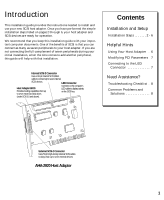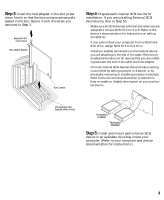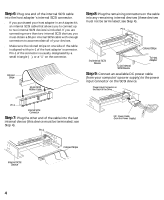Adaptec AHA-2920 Installation Guide
Adaptec AHA-2920 - Storage Controller Fast SCSI 10 MBps Manual
 |
View all Adaptec AHA-2920 manuals
Add to My Manuals
Save this manual to your list of manuals |
Adaptec AHA-2920 manual content summary:
- Adaptec AHA-2920 | Installation Guide - Page 1
AHA-2920 PCI-to-Fast SCSI Host Adapter Fast SCSI Connection for High-Performance SCSI Peripherals for Pentium PCs R - Adaptec AHA-2920 | Installation Guide - Page 2
Host Adapter . 6 Modifying PCI Parameters 7 Connecting to the LED Connector 7 Need Assistance? Troubleshooting Checklist . 8 Common Problems and Solutions 8 External SCSI-2 Connector Uses 50-pin high-density external SCSI cables to daisy-chain up to seven external devices. AHA-2920 Host Adapter - Adaptec AHA-2920 | Installation Guide - Page 3
and disconnect the power cord. Step 1: Remove the cover from the computer case. (If necessary, refer to the instructions in your computer documentation.) Step 2: Locate an unused PCI bus expansion slot (this slot is typically white or ivory); unscrew and remove the expansion slot cover that covers - Adaptec AHA-2920 | Installation Guide - Page 4
and host adapter. On most internal SCSI devices PCI Expansion Slot (typically white or ivory) Termination Enabled Termination Disabled Step 5: Install and mount each internal SCSI device in an available drive bay inside your computer. (Refer to your computer and device documentation for instructions - Adaptec AHA-2920 | Installation Guide - Page 5
end of the internal SCSI cable into the host adapter's internal SCSI connector. s If you purchased your host adapter in an Adaptec kit, an internal SCSI cable that allows you to connect up to two internal SCSI devices is included. If you are connecting more than two internal SCSI devices, you must - Adaptec AHA-2920 | Installation Guide - Page 6
SCSI devices (external and internal) are assigned a unique SCSI ID from 0 to 6. Refer to the device's documentation for instructions on setting the SCSI ID. If you plan to boot your computer from a SCSI hard disk drive, assign SCSI the SCSI chain and the host adapter. On most external SCSI devices, - Adaptec AHA-2920 | Installation Guide - Page 7
's Guide). If you need to purchase EZ-SCSI, contact Adaptec. EZ-SCSI also contains applications, such as a Photo CD Viewer and SCSI tape backup program. See Adaptec EZ-SCSI for requirements and installation procedures. s Windows® 95: Windows 95 has embedded driver support for your host adapter and - Adaptec AHA-2920 | Installation Guide - Page 8
port and BIOS addresses). s Each host adapter you install forms a separate SCSI bus with a different set of SCSI devices. SCSI IDs can be reused as long as the ID is assigned to a device on a different host adapter (e.g., each host adapter can have a device with SCSI ID 0). Modifying PCI Parameters - Adaptec AHA-2920 | Installation Guide - Page 9
Need Assistance? Troubleshooting Checklist Most problems that occur with your host adapter result from errors in preparing and connecting devices on the SCSI bus. If you have problems when using your host adapter, check these items first. s Are all SCSI devices powered? s Are all SCSI bus cables and - Adaptec AHA-2920 | Installation Guide - Page 10
and if not installed and used in accordance with the instructions, may cause harmful interference to radio communications. However, there manufacturer could void the user's authority to operate such equipment. Each host adapter is equipped with an FCC compliance label which shows only the FCC - Adaptec AHA-2920 | Installation Guide - Page 11
, without the prior written consent of Adaptec, Inc., 691 South Milpitas Blvd., Milpitas, CA 95035. Adaptec, the Adaptec logo, AHA, and EZ-SCSI are trademarks of Adaptec, Inc. which may be registered in some jurisdictions. Windows and Windows 95 are registered trademarks of Microsoft Corporation
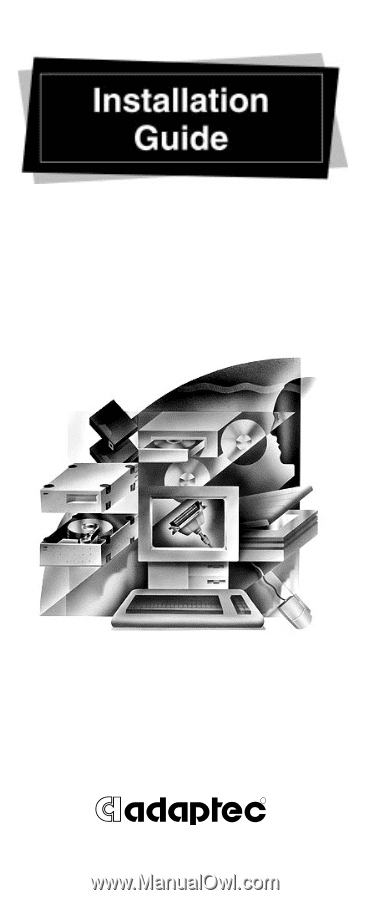
R
AHA-2920
PCI-to-Fast SCSI Host Adapter
Fast SCSI Connection for
High-Performance SCSI
Peripherals for Pentium PCs