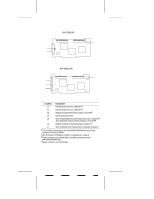Adaptec AHA-3940U Getting Started Guide
Adaptec AHA-3940U - Storage Controller Ultra SCSI 20 MBps Manual
 |
View all Adaptec AHA-3940U manuals
Add to My Manuals
Save this manual to your list of manuals |
Adaptec AHA-3940U manual content summary:
- Adaptec AHA-3940U | Getting Started Guide - Page 1
If you're not sure whether the motherboard BIOS supports PCI-to-PCI Bridges, ask the motherboard or computer manufacturer. The AHA-3940U supports up to seven 8-bit SCSI devices on each 8-bit SCSI channel. The AHA-3940UW/3940UWD supports up to fifteen 16-bit or 8-bit SCSI devices on each 16-bit Wide - Adaptec AHA-3940U | Getting Started Guide - Page 2
LED connector J5 AHA-3940U/3940UW: External SCSI connector, Channel A3 AHA-3940UWD: External SCSI connector, Channel B4 J6 Multiple computer termination jumper, Channel A2 J7 AHA-3940UWD only: External SCSI connector, Channel A 1 This is a 68-pin connector on the AHA-3940UW/3940UWD and a 50 - Adaptec AHA-3940U | Getting Started Guide - Page 3
UltraSCSI Speed5 Enabled Boot Only Enabled Enabled Disabled Enabled Enabled Disabled 1 Setting is valid only if Multiple LUN Support is enabled. 2 10 MBytes/sec for AHA-3940U. 3 AHA-3940UW/3940UWD only. 4 Settings are only valid if channel BIOS is enabled. 5 If this setting is changed to Enabled - Adaptec AHA-3940U | Getting Started Guide - Page 4
expansion slot cover from the computer chassis and save the screw. 4 Hold the host adapter directly over the bus master PCI slot and insert the end of the board in the card guide. Carefully press the bus connector on the bottom of the host adapter down into the slot. 5 Attach the host - Adaptec AHA-3940U | Getting Started Guide - Page 5
each channel. If you are connecting 8-bit SCSI devices to either channel of an AHA-3940UW or AHA-3940UWD, you will need 68-pin-to-50-pin converters. Refer to the User's Guide for detailed information. On the AHA-3940U/3940UW host adapters, SCSI Channel A has one external and one internal connector - Adaptec AHA-3940U | Getting Started Guide - Page 6
controlled by the SCSISelect utility. The default setting is Automatic, which works like this: s For Channel A on the AHA-3940U/3940UW, and both channels on the AHA-3940UWD Computer Configurations If you are setting up your SCSI bus so that SCSI devices are shared by host adapters in two different - Adaptec AHA-3940U | Getting Started Guide - Page 7
necessary. See Configuring the Host Adapter on page 8. s SCSI devices connected to an AHA-3940U can have IDs from 0 to 7. SCSI devices connected to an AHA-3940UW or AHA-3940UWD can have IDs from 0 to 15. (The host your system CMOS Setup requires you to enable PCI bus parameters, do so now. Refer to - Adaptec AHA-3940U | Getting Started Guide - Page 8
port addresses. But because PCI is currently combined with other bus architectures such as ISA and EISA, you may need to edit the PCI bus parameters in your and SCSI devices are ready to use, and you do not need to run SCSISelect. 7 Configuring the Host Adapter Your AHA-3940U/3940UW/3940UWD host - Adaptec AHA-3940U | Getting Started Guide - Page 9
Command, and Initiate Wide Negotiation (AHA-3940UW/3940UWD only). These settings apply to individual SCSI devices. Select Advanced Configuration Options for a menu that includes these advanced options: Channel BIOS (Configuration Utility Reserves BIOS Space), Support Removable Disks as Fixed Disks - Adaptec AHA-3940U | Getting Started Guide - Page 10
Adaptec EZ-SCSI software for DOS, Windows® 3.x, Windows 95®, and Windows NT™ is included in the kitted version. Use the menu-driven software to install drivers and configure your DOS/Windows operating system automatically. Other Operating Environments AHA-3940U/3940UW/3940UWD host adapters support - Adaptec AHA-3940U | Getting Started Guide - Page 11
drive.) 3 Partition the disk. See the Operating System usre's guide for instructions. If this does not solve the problem, there are more suggestions in chapter 5 of the User's Guide. As a last resort, you can back up all data on the SCSI hard disk and perform a low-level format with the SCSISelect - Adaptec AHA-3940U | Getting Started Guide - Page 12
. s To use the Adaptec Interactive Support System, call 800-959-7274 or 408-945-2550, 24 hours a day, 7 days a week The system prompts you with questions regarding your problem and then provides step-by-step troubleshooting instructions. s To speak with a product support representative, call 408-934 - Adaptec AHA-3940U | Getting Started Guide - Page 13
and used in accordance with the instruction manual, may cause harmful interference to radio Adaptec, Inc. All rights reserved. Adaptec, the Adaptec logo, AHA, and EZ-SCSI are trademarks of Adaptec, Inc. which may be registered in some jurisdictions. Windows NT is a trademark, and Windows and Windows - Adaptec AHA-3940U | Getting Started Guide - Page 14
Installation Guide AHA-3940U/3940UW/ 3940UWD MultiChannel PCI-to-UltraSCSI Host Adapters with SCSISelect Utility R AAAAAAAAAAAAAAAAAAAAAAAAAAAAAAAAPPCAAArauHAAAirrnAAAtArtAAAeNAAA-Sn3AAAuptAAA9meDAAA4cAAAb0aAAAeNtUAAAerAAAu::/3AAAm51AAA911bAAA41/AAAe010AAArU4:4AAA/AAA0W49AAA-96AAA0/4AAA305AAA9,
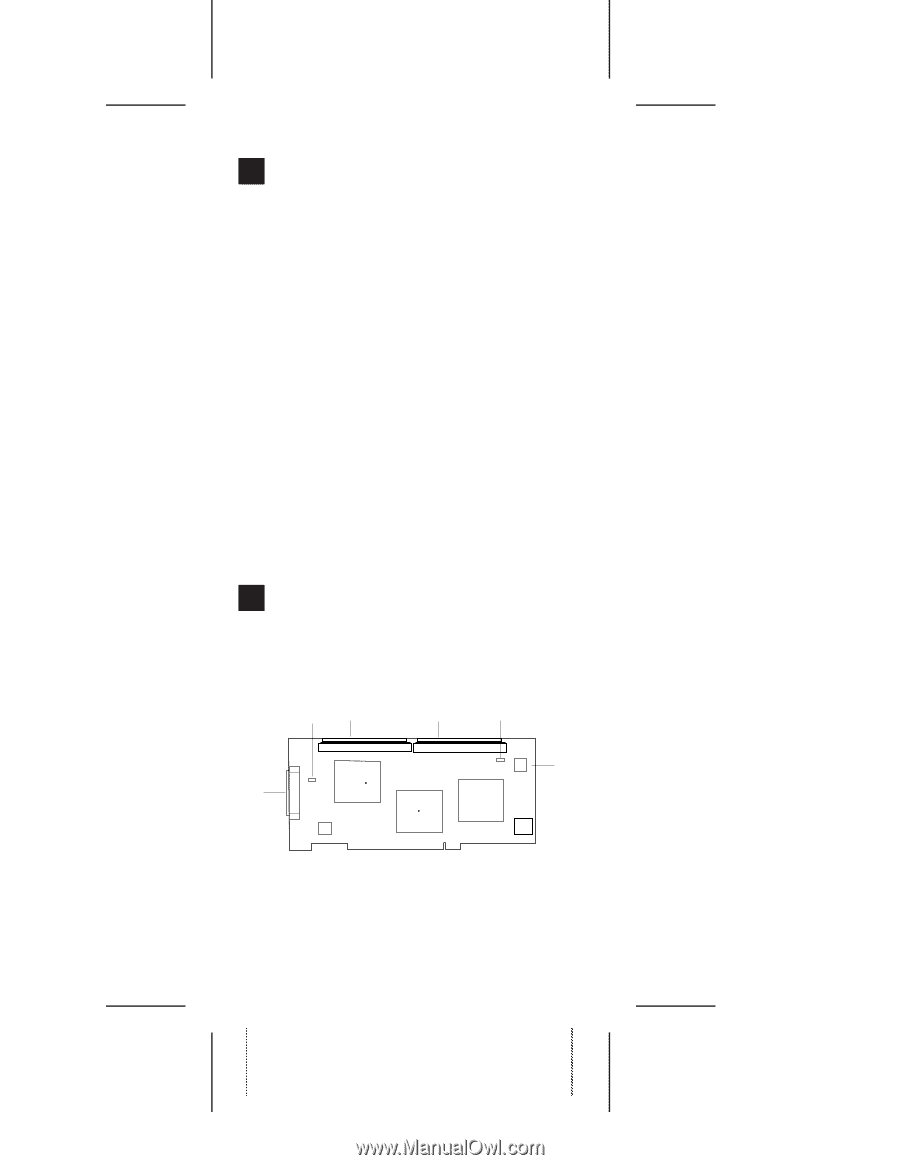
1
AHA-3940U/3940UW/3940UWD Installation Guide
Part Number: 511040-00, Rev. B
Print Spec Number: 494568-00
Current Date: 11/14/96
ECN Date:11/18/96
Getting Started
This
Installation Guide
tells you how to install and con-
figure AHA
®
-3940U/3940UW/3940UWD
PCI-to-UltraSCSI host adapters. These host adapters
have two SCSI channels which operate like
two
independent host adapters
. AHA-3940U/3940UW/
3940UWD host adapters are designed for computers
with PCI slots. PCI is a local bus interface that enables
high-speed data transfer.
The computer in which you
install the host adapter must be PCI 2.0 or
PCI 2.1-compliant, and the motherboard BIOS must sup-
port PCI-to-PCI Bridges (PPB)
. If you’re not sure
whether the motherboard BIOS supports PCI-to-PCI
Bridges, ask the motherboard or computer
manufacturer.
The AHA-3940U supports up to seven 8-bit SCSI
devices on each 8-bit SCSI channel. The
AHA-3940UW/3940UWD supports up to fifteen
16-bit or 8-bit SCSI devices on each 16-bit Wide SCSI
channel; up to seven of these can be 8-bit devices.
Installation procedures are the same for all three host
adapter models.
Board Layout
The following diagrams and table show the major
AHA-3940U, AHA-3940UW, and AHA-3940UWD
components.
1
2
J1
J2
J6
J5
J3
J4
AHA-3940U