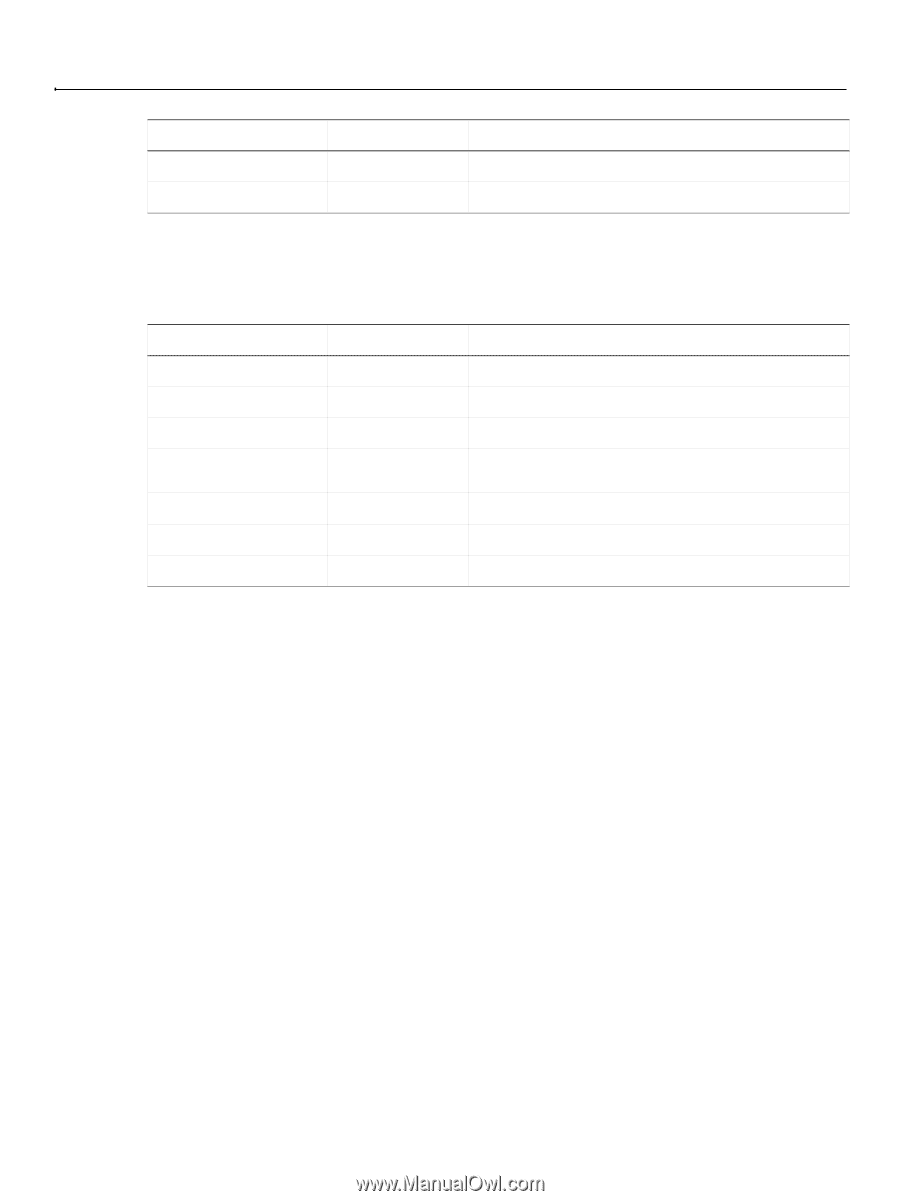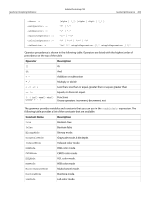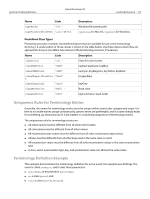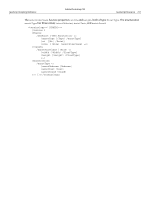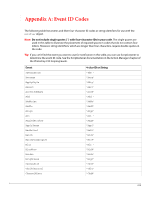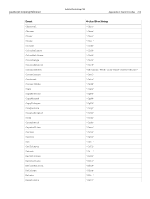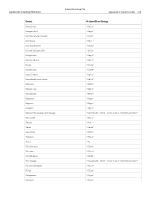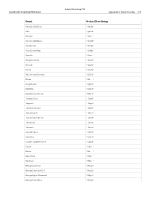Adobe 19400084 Scripting Guide - Page 210
Uniqueness Rules for Terminology Entries, Terminology Definition Example
 |
UPC - 883919081830
View all Adobe 19400084 manuals
Add to My Manuals
Save this manual to your list of manuals |
Page 210 highlights
JavaScript Scripting Reference Adobe Photoshop CS3 JavaScript Resource 210 Name Code typePaths 'Pth ' typePlatformFilePath 'alis' or'Pth Description Windows file system path. typeAlias for Mac OS, typePath for Windows. Predefined Class Types Photoshop provides a number of predefined classes that are available for use in the terminology dictionary. A useful subset of those classes is shown in the table below. Use these classes when they are appropriate, but you can define new classes in the terminology resource, if necessary. Name Code Description classColor 'Clr ' Class for color classes. classRGBColor 'RGBC' keyRed, keyGreen, keyBlue classCMYKColor 'CMYC' keyCyan, keyMagenta, keyYellow, keyBlack. classUnspecifiedColo 'UnsC' r Unspecified. classGrayscale 'Grsc' keyGray classBookColor 'BkCl ' Book color classLabColor 'LbCl' keyLuminance, keyA, keyB. Uniqueness Rules for Terminology Entries Generally, the names for terminology entries must be unique within a particular category and scope. It is best to not make names unique unnecessarily; generic terms are prefereable, and if a name already exists for something, go ahead and use it. Case matters in considering uniqueness of terminology entries. The uniqueness rules for terminology entries are: ● All event names must be different from all other event names. ● All class names must be different from all other names. ● All enumeration type names must be different from all other enumeration type names. ● All keys must be different from all other keys used in the same class or event. ● All enumeration values must be different from all other enumeration values in the same enumeration type. ● A class, event, enumeration type, key, and enumeration value can all have the same name. Terminology Definition Example This example demonstrates the terminology definition for a new event; the example uses ZStrings. The event is called newAnnot, and it takes three parameters: ● annotType, an enumeration (annotType) ● at, a class (point), and ● size, a class (annotSizeClass).