Adobe 22101156 User Guide - Page 4
Acrobat Getting Started Guide, tronic images to PDF, consider upgrading to the full
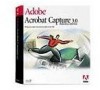 |
UPC - 718659105525
View all Adobe 22101156 manuals
Add to My Manuals
Save this manual to your list of manuals |
Page 4 highlights
The Capture plug-in is installed from the Acrobat 3.0 CD-ROM. For details on running the Acrobat Installer, see the Acrobat Getting Started Guide. Use the Capture plug-in to convert small collections of paper documents and electronic images to PDF directly from Acrobat Exchange. If you need to convert large collections of paper documents or electronic images to PDF, consider upgrading to the full Acrobat Capture product, which offers a number of automated processing features and enhanced reviewing capabilities.

The Capture plug-in is installed from the Acrobat
3.0 CD-ROM. For details on running the Acrobat
Installer, see the
Acrobat Getting Started Guide
.
Use the Capture plug-in to convert small collections
of paper documents and electronic images to PDF
directly from Acrobat Exchange. If you need to con-
vert large collections of paper documents or elec-
tronic images to PDF, consider upgrading to the full
Acrobat Capture product, which offers a number of
automated processing features and enhanced
reviewing capabilities.












