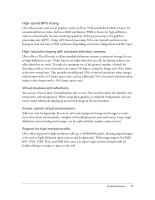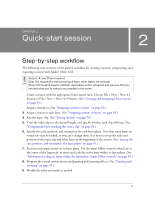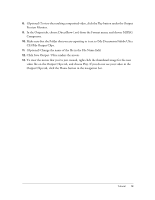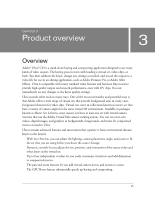Adobe 25510629 User Guide - Page 19
Click Save Output. Ultra renders the movie., CS3\My Output Clips.
 |
UPC - 883919067353
View all Adobe 25510629 manuals
Add to My Manuals
Save this manual to your list of manuals |
Page 19 highlights
8. (Optional) To view the resulting composited video, click the Play button under the Output Preview Monitor. 9. In the Output tab, choose DirectShow (.avi) from the Format menu, and choose MJPEG Compressor. 10. Make sure that the Folder that you are exporting to is set to \My Documents\Adobe Ultra CS3\My Output Clips. 11. (Optional) Change the name of the file in the File Name field. 12. Click Save Output. Ultra renders the movie. 13. To view the movie that you've just created, right-click the thumbnail image for the new video file on the Output Clips tab, and choose Play. If you do not see your video in the Output Clips tab, click the Home button in the navigation bar. Tutorial 19
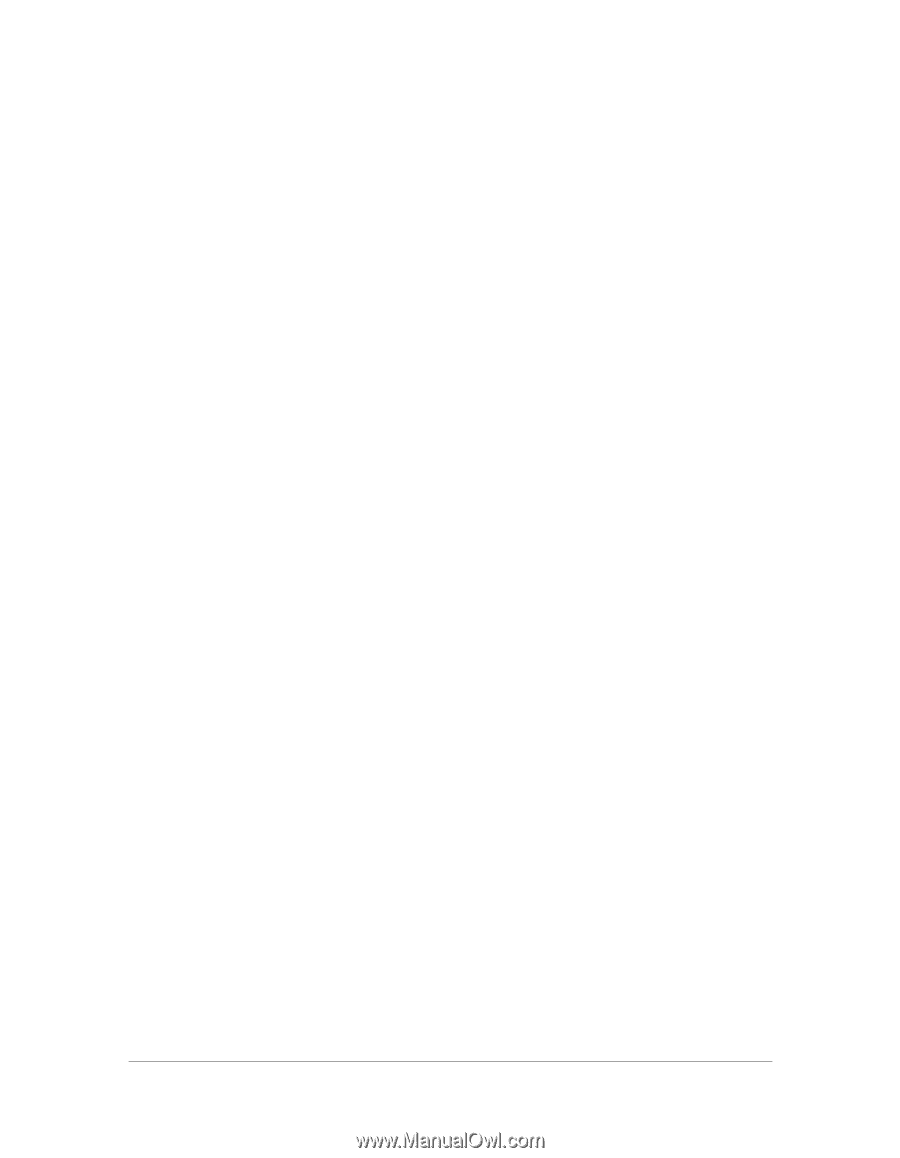
Tutorial
19
8.
(Optional) To view the resulting composited video, click the Play button under the Output
Preview Monitor.
9.
In the Output tab, choose DirectShow (.avi) from the Format menu, and choose MJPEG
Compressor.
10.
Make sure that the Folder that you are exporting to is set to \My Documents\Adobe Ultra
CS3\My Output Clips.
11.
(Optional) Change the name of the file in the File Name field.
12.
Click Save Output. Ultra renders the movie.
13.
To view the movie that you’ve just created, right-click the thumbnail image for the new
video file on the Output Clips tab, and choose Play. If you do not see your video in the
Output Clips tab, click the Home button in the navigation bar.