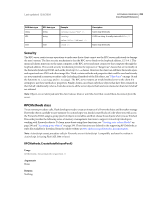Adobe 65011817 Extended User Guide - Page 287
Object IDs
 |
UPC - 883919157368
View all Adobe 65011817 manuals
Add to My Manuals
Save this manual to your list of manuals |
Page 287 highlights
Last updated 12/8/2009 EXTENDING FIREWORKS 283 Cross-Product Extensions • The set operation sets the object properties. The set operation can contain only the obj and name attributes and exactly one parameter. The parameter must be the same data type as the data type of the property being set, or Fireworks will return an error. In the following example, the client sets the property of "name" (a string providing a directory path) to the value file://hd/foo/stuff: • The func operation calls a method that operates on the specified object. The number and type of parameters vary according to the method called by the func operation. In the following example, the client calls the undo method to operate on the object with object ID 1: • The release operation informs the server that the client has finished working on the specified object. A release request must specify only an obj attribute and no subelements. In the following example, the client tells the server that it is has finished working on the object with ID 1: Note: Each type of request requires an obj attribute, and all but the release request require a name attribute. Requests can be only of types get, set, func, or release. The RPC server rejects all other types. Object IDs RPC clients reference objects on the server by their object IDs. Because all functionality is exposed by means of objects, every client request must contain a valid object ID. When an object that can be accessed through RPC is created, it is assigned a unique object ID. The object retains that ID for its entire lifetime. This happens for all RPC server objects, whether they are created directly by an RPC call or by an internal Fireworks function. The object IDs can be reused after the corresponding object is destroyed. Note: The object ID number should be treated as a string data type that could contain non-numbers, (do not treat the object ID as an integer data type). Fireworks has the following four reserved object IDs: • "0" This is the Invalid Object ID, used for nonexistent or invalid objects. It is not frequently used for the RPC client, but it is used in several places for the RPC server. "fw" is the Fireworks Application Object ID. The Fireworks Application Object ID references the main application object in Fireworks and is of the Fireworks class. This object is used to open and create documents. In JavaScript, it is the object referenced by App or fw. "smartShape" is the SmartShape Object ID. This object id references the global JavaScript variable smartShape and is used to create an manipulate Auto Shapes. "Document" is the Fireworks Document Compatibility Object ID (it is deprecated, like its JavaScript counterpart). It was used in Fireworks 2 for cleaning up file paths, and is included here only for completeness. "Errors" is the Fireworks Errors Object ID, used mainly for reporting and determining when errors occur in Fireworks. Its JavaScript counterpart is Errors. All other object IDs are generated when the object is created, and may or may not have the same IDs between application invocations.