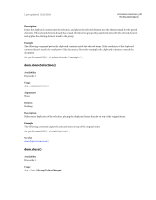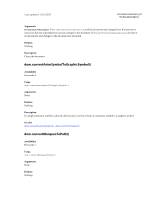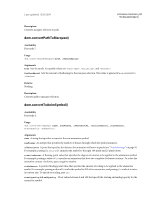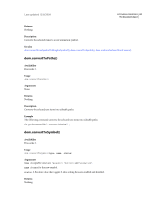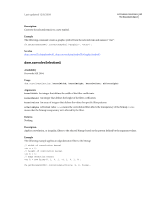Adobe 65011817 Extended User Guide - Page 63
dom.clipPasteInside
 |
UPC - 883919157368
View all Adobe 65011817 manuals
Add to My Manuals
Save this manual to your list of manuals |
Page 63 highlights
Last updated 12/8/2009 EXTENDING FIREWORKS 59 The Document object dom.clipPasteFromChannelToChannel() Availability Fireworks MX. Usage dom.clipPasteFromChannelToChannel(fromChannel, toChannel) Arguments fromChannel If the current selection is not a single bitmap, a new opaque bitmap is created and the fromChannel is pasted in to all three color channels of the new bitmap, resulting in a grayscale image. This first argument is ignored if the current selection is not a single bitmap. toChannel If the currently selected element is a bitmap, the toChannel argument is used to specify where to paste the color data. Returns Nothing. Description Pastes the specified color channel on the clipboard into each of the RGB channels of a new image or into the specified channel of the selected image, if any. Example The following command copies the red data from the clipboard into the red channel: fw.getDocumentDOM().clipPasteFromChannelToChannel("red", "red"); The following command copies the green data from the clipboard into the alpha channel: fw.getDocumentDOM().clipPasteFromChannelToChannel("green", "alpha"); dom.clipPasteInside() Availability Fireworks 3, deprecated in 4 in favor of dom.clipPasteAsMask() (see dom.clipPasteAsMask()). Usage dom.clipPasteInside({whatIfResolutionDifferent}) Arguments whatIfResolutionDifferent An optional string that specifies how resampling should be done if the resolution of the clipboard contents doesn't match the resolution of the document. Acceptable values for whatIfResolutionDifferent are "resample", "do not resample", and "ask user" (displays a dialog box to let the user decide). If whatIfResolutionDifferent is omitted or null, "ask user" is assumed. Returns Nothing.