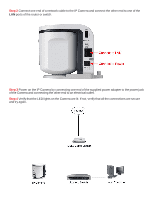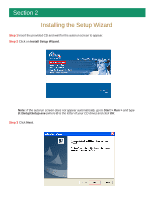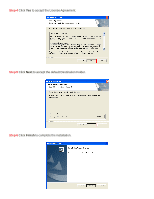Airlink AICAP650 Quick Installation Guide - Page 7
Step 3, Step 6, Step 5, Step 4
 |
View all Airlink AICAP650 manuals
Add to My Manuals
Save this manual to your list of manuals |
Page 7 highlights
Step 3 If the Camera's default IP address is on a different subnet, the following message will appear. Click Yes to continue. If you do not receive this message, skip to Step 6. Step 4 Enter admin for both the Admin ID and Password and click OK. Step 5 The Wizard will automatically generate an IP address for the camera, if this address is not in use by any other device in your local network, click OK. Otherwise, enter an available IP address (ex. 192.168.x.240) and click OK.

Step 3
If the Camera’s default IP address is on a different subnet, the following message will appear.
Click
Yes
to continue. If you do not receive this message, skip to
Step 6
.
Step 5
The Wizard will automatically generate an IP address for the camera, if this address is not in use
by any other device in your local network, click
OK
. Otherwise, enter an available IP address (ex.
192.168.x.240) and click
OK
.
Step 4
Enter
admin
for both the Admin ID and Password and click
OK
.