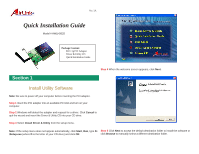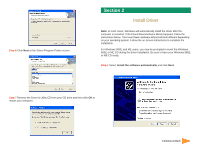Airlink AWLH3025 Quick installation guide - Page 4
Airlink AWLH3025 Manual
 |
View all Airlink AWLH3025 manuals
Add to My Manuals
Save this manual to your list of manuals |
Page 4 highlights
Section 4 Troubleshooting For more advanced features and additional details, please refer to the User's Manual on the provided CD. A If the utility cannot be opened or it reports that the PCI adapter is not found, uninstall the driver and utility and try installing again. You can also verify if the driver is installed properly in the Device Manager. For instructions on how to access the Device Manager, please refer to the User's Manual on the provided CD. B If you do not see your wireless router/access point in the device list, reset your wireless router/access point and click on Rescan. Section 5 Technical Support E-mail: [email protected] C If you see a lock icon next to the network device you want to connect to, it means that it has encryption enabled. Be sure to input the correct encryption key in the Privacy tab. For more information on how to configure the encryption settings, please refer to the User's Manual on the provided CD. Toll Free: 1-888-746-3238 Web Site: www.airlinkplus.com D If the PCI adapter is connected to the network and has signal quality but cannot access the Internet, verify that you are able to obtain an IP address from your wireless router/accss point. For Windows 98SE/ME Step 1 Go to Start, Run, type winipcfg and click OK. Step 2 Select the cardbus from the drop-down menu and click Release. Step 3 After the IP address is released, click Renew. You should get an IP address like 192.168.x.y (where x and y are unique numbers assigned by your wireless router/access point). If you don't get an IP address, reset the wirelss router/access point and then try Renew again. For Windows 2000/XP Step 1 Go to Start, Run, type cmd and click OK. Step 2 At the command prompt, type ipconfig/release and press Enter. Step 3 After the IP address is released, type ipconfig/renew and press Enter. You should get an IP address like 192.168.x.y (where x and y are unique numbers assigned by your wireless router/access point). If you don't get an IP address, reset the wirelss router/access point and then try ipconfig/renew again.