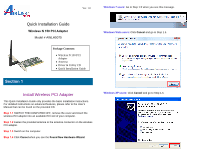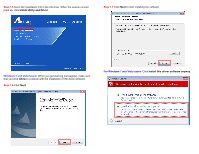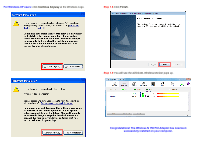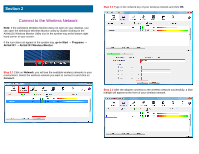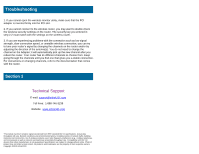Airlink AWLH5075 Quick Installation Guide - Page 3
Continue Anyway, Finish - airlink101 wireless n 150 pci adapter
 |
UPC - 658729081697
View all Airlink AWLH5075 manuals
Add to My Manuals
Save this manual to your list of manuals |
Page 3 highlights
For Windows XP users: click Continue Anyway at the Windows Logo. Step 1.8 Click Finish. Step 1.9 You will see the Airlink101 Wireless Monitor pops up. Congratulations! The Wireless N 150 PCI Adapter has now been successfully installed on your computer.

For Windows XP users:
click
Continue Anyway
at the Windows Logo.
Step 1.8
Click
Finish
.
Step 1.9
You will see the Airlink101 Wireless Monitor pops up.
Congratulations! The Wireless N 150 PCI Adapter has now been
successfully installed on your computer.