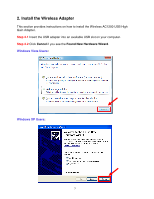Airlink AWLL7086HG User Manual - Page 5
Step 2.3, Step 2.4, Step 2.5
 |
View all Airlink AWLL7086HG manuals
Add to My Manuals
Save this manual to your list of manuals |
Page 5 highlights
Step 2.3 Insert the Installation CD in the CD drive. Note: If the Autorun screen doesn't appear automatically, go to My Computer, double click your CD ROM drive. Step 2.4 The Autorun screen will pop up. Select Install Utility and Driver from the menu. Windows 7 / Vista Users: When you get a warning message make sure you click Allow to give permission to continue with the installation of the driver software. Step 2.5 Click Next and follow the instructions on the window to finish installation. 4

4
Step 2.3
Insert the Installation CD in the CD drive.
Note
:
If the Autorun screen doesn’t appear automatically, go to
My Computer
, double
click your CD ROM drive.
Step 2.4
The Autorun screen will pop up. Select
Install Utility and Driver
from the
menu.
Windows 7 / Vista Users
:
When you get a warning message make sure you click
Allow
to give permission to continue with the installation of the driver software.
Step 2.5
Click
Next
and follow the instructions on the window to finish installation.