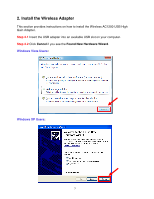Airlink AWLL7086HG User Manual - Page 8
Install the Driver/Utility on Mac OSX
 |
View all Airlink AWLL7086HG manuals
Add to My Manuals
Save this manual to your list of manuals |
Page 8 highlights
The driver and utility have been installed successfully. Please continue to the next chapter. 3. Install the Driver/Utility on Mac OSX This section provides instructions on how to install the Wireless N Ultra Mini USB Adapter on the OSX platform. The AWLL7086HG supports OSX 10.4 through 10.10. Step 3.1 Insert the USB adapter into an available USB slot on your computer. Step 3.2 Locate and open the .pkg file in the MAC folder. Step 3.3 Continue through the menu till you reach the License section. 7

7
The driver and utility have been installed successfully. Please continue to the
next chapter.
3. Install the Driver/Utility on Mac OSX
This section provides instructions on how to install the Wireless N Ultra Mini USB
Adapter on the OSX platform. The AWLL7086HG supports OSX 10.4 through 10.10.
Step 3.1
Insert the USB adapter into an available USB slot on your computer.
Step 3.2
Locate and open the .pkg file in the MAC folder.
Step 3.3
Continue through the menu till you reach the
License
section.