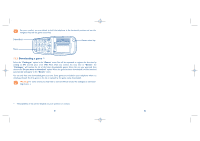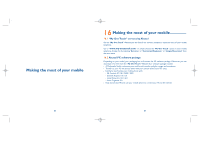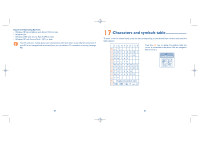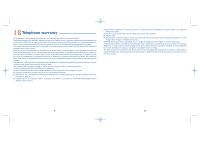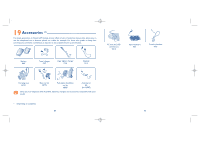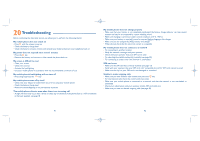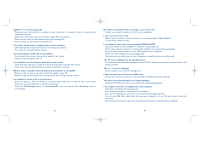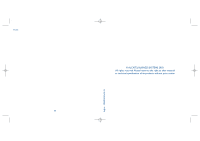Alcatel OT 535 User Guide - Page 47
Troubleshooting
 |
View all Alcatel OT 535 manuals
Add to My Manuals
Save this manual to your list of manuals |
Page 47 highlights
BH4_UM_GB_ICS03_17-09-03 23/09/03 11:13 Page 91 20 Troubleshooting Before contacting the after-sales service, we advise you to perform the following checks: My mobile phone does not switch on • Press until the screen comes on • Check the battery charge level • Check the battery contacts, remove and reinstall your battery, then turn your telephone back on My phone does not respond since several minutes • Press the key • Remove the battery and re-insert it, then switch the phone back on My screen is difficult to read • Clean your screen • Check the contrast • Activate the backlighting • Use your mobile phone in accordance with the recommended conditions of use My mobile phone's backlighting will not turn off • Press (long keypress) the key My mobile phone turns off by itself • Check that your keypad is locked when you are not using your mobile phone • Check the battery charge level • Make sure the backlighting is not permanently activated The mobile phone vibrates even when there is no incoming call • A slight vibration may occur after a shock or sharp tap on the back of the phone (due to a Hi-Fi membrane in the loud speaker), see page 18 My mobile phone does not charge properly • Make sure that your battery is not completely discharged; the battery charge indicator can take several minutes and may be accompanied by a quiet whistling sound. • Make sure charging is carried out under normal conditions (-10°C +40°C) • Make sure your battery is inserted. It must be inserted before plugging in the charger • Make sure you are using an ALCATEL battery and charger • When abroad, check that the electrical current is compatible My mobile phone does not connect to a network • Try connecting in another location • Verify the network coverage with your operator • Check with your operator that your SIM card is valid • Try selecting the available network(s) manually (see page 50) • Try connecting at a later time if the network is overloaded SIM card error • Make sure the SIM card was correctly inserted (see page 13) • Verify with your operator that your SIM card is 3V compatible; the old 5V SIM cards cannot be used • Make sure the chip on your SIM card is not damaged or scratched Unable to make outgoing calls • Make sure you have dialled a valid number and press the key • For international calls, check the country and area codes • Make sure your mobile phone is connected to a network, and that the network is not overloaded or unavailable • Check your subscription with your operator (credit, SIM card valid, etc.) • Make sure you have not barred outgoing calls (see page 48) 91 92