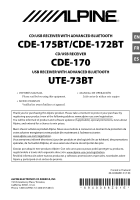Alpine CDE-170 Owners Manual
Alpine CDE-170 Manual
 |
View all Alpine CDE-170 manuals
Add to My Manuals
Save this manual to your list of manuals |
Alpine CDE-170 manual content summary:
- Alpine CDE-170 | Owners Manual - Page 1
CD/USB RECEIVER WITH ADVANCED BLUETOOTH EN CDE-175BT/CDE-172BT FR CD/USB RECEIVER CDE-170 ES USB RECEIVER WITH ADVANCED BLUETOOTH UTE-73BT • OWNER'S MANUAL Please read before using this equipment. • MODE D'EMPLOI Veuillez lire avant d'utiliser cet appareil. • MANUAL DE OPERACIÓN Léalo antes - Alpine CDE-170 | Owners Manual - Page 2
Power) until the display disappears each time you turn the ignition off. Disclaimer regarding services offered by third parties Services offered by third parties may be changed, suspended, or terminated without prior notice. Alpine does not bear any responsibility in these sorts of situations. 2-EN - Alpine CDE-170 | Owners Manual - Page 3
when communicating using BLUETOOTH wireless technology. • We do not take any responsibility for the leakage of information during BLUETOOTH communication. If you have any questions or problems concerning your unit that are not covered in this manual, consult your nearest Alpine dealer. 3-EN - Alpine CDE-170 | Owners Manual - Page 4
This symbol means important instructions. Failure to heed them to make the proper connections may result in fire or product damage. BEFORE WIRING, DISCONNECT THE CABLE FROM THE NEGATIVE BATTERY TERMINAL. Failure to do so may parts could disable control of the vehicle and cause fire etc. 4-EN - Alpine CDE-170 | Owners Manual - Page 5
means important instructions. Failure to heed them can result in injury or material property damage. HALT USE IMMEDIATELY IF A PROBLEM APPEARS. Failure to do so may cause personal injury or damage to the product. Return it to your authorized Alpine dealer or the nearest Alpine Service Center for - Alpine CDE-170 | Owners Manual - Page 6
Updating the Firmware 27 Precautions 27 Maintenance 28 Specifications 29 Troubleshooting 31 Messages 35 Connection/Installation Cautions 38 Parts List for Installation 38 Connection 39 Installation 43 Handsfree Calling (via BLUETOOTH only) (CDE-175BT/ CDE-172BT/ UTE-73BT only) Receiving - Alpine CDE-170 | Owners Manual - Page 7
Guide to Parts and Controls Main unit Front panel release button Enter the call menu. Receive/end a call. Press and hold for more than 2 seconds to switch the BLUETOOTH signal. Control RDS. N-Mark (CDE-175BT only) Touch the control dial with Android smartphone to make BLUETOOTH connection. / Radio - Alpine CDE-170 | Owners Manual - Page 8
CDE-175BT/ CDE-172BT/ UTE-73BT only): Press to skip to next song. (pages 22) Disc slot (CDE-175BT/ CDE-172BT/ CDE-170 only) Display window (disc eject) (CDE-175BT/ CDE-172BT/ CDE-170 only) USB port SOURCE Change off and display the clock. (page 22) Open buttons (1 to 6) Receive stored radio stations. - Alpine CDE-170 | Owners Manual - Page 9
with an optional Alpine remote control. For details, consult your Alpine dealer. Point the optional remote control transmitter at the remote-control sensor. Remote control sensor Connectable to Remote Control Interface Box With an optional Alpine Steering Wheel Remote Control Interface Box, this - Alpine CDE-170 | Owners Manual - Page 10
are matched correctly. Otherwise you cannot make BLUETOOTH pairing, connection and disconnection by NFC. Attaching the front panel Resetting the Unit Before operating the unit for the first time, or after replacing the car battery or changing connections, you must reset the unit. 1 Press and Number - Alpine CDE-170 | Owners Manual - Page 11
/ CDE-172BT/ UTE73BT only) You can enjoy music, or perform handsfree calling depending on the BLUETOOTH compatible device such as a smartphone, cellular phone and audio device (hereafter "BLUETOOTH device" if not otherwise specified). For details on connecting, refer to the operating instructions - Alpine CDE-170 | Owners Manual - Page 12
details, see "Playing a BLUETOOTH Device (CDE-175BT/ CDE-172BT/ UTE-73BT only)" (page 17). To disconnect the paired device Perform steps 2 to 4 to disconnect after this unit and the BLUETOOTH device are paired. 12-EN 1 Press and hold /SETUP for at least 2 seconds, rotate the control dial to select - Alpine CDE-170 | Owners Manual - Page 13
CDE-172BT/ UTE-73BT only)" (page 42). Connecting with an iPhone/iPod (BLUETOOTH Auto Pairing) When an iPhone/iPod with iOS5 or later installed is connected to the USB port, the unit is paired • If BLUETOOTH Auto Pairing is not established, see "Preparing a BLUETOOTH Device (CDE-175BT/ CDE172BT/ UTE- - Alpine CDE-170 | Owners Manual - Page 14
SOURCE to select [TUNER]. Storing automatically 1 Press /A.ME to change the band (FM1, FM2, FM3, AM1 or AM2). 2 Scanning stops when the unit receives a station. Storing manually 1 While receiving the station that you want to (Weather) Setting clock time (RDS CT) The CT data from the RDS - Alpine CDE-170 | Owners Manual - Page 15
CDE-175BT/ CDE-172BT only) Activating your SiriusXM Subscription Only SiriusXM® brings you more of what you love to listen to, all in one place. Get over 140 channels, including commercial-free music plus the best has received the activation message, your radio will display: [SUBSCRIPTION UPDATED - - Alpine CDE-170 | Owners Manual - Page 16
change as follows: Channel Number (Default) Channel Name Artist Name Song Title Content Info Category Name Clock 16-EN Playback Playing a Disc (CDE-175BT/ CDE172BT/ CDE-170 only) 1 Insert the disc (label side up). Playback starts automatically. Playing a USB Device In these Operating Instructions - Alpine CDE-170 | Owners Manual - Page 17
is controlled by the iPhone, not the unit. Do not inadvertently increase the volume on the unit during a call, as a sudden loud sound may result when the call ends. Playing a BLUETOOTH Device (CDE-175BT/ CDE-172BT/ UTE73BT only) You can play contents on a connected device that supports BLUETOOTH - Alpine CDE-170 | Owners Manual - Page 18
when a USB device in Android mode or iPod is connected. 1 During CD or USB playback, press (browse) to display the list of search categories. in Android mode or iPod is connected. 1 Press (browse). 2 Press . 3 Rotate the control dial to select the item. The list is jumped in steps of 10% of the total - Alpine CDE-170 | Owners Manual - Page 19
Listening to Pandora® (CDE175BT/ CDE-172BT/ UTE-73BT only) Pandora® is available to stream music through your iPhone and Android smartphone. You can control Pandora® on a BLUETOOTH connected iPhone/Android smartphone from this unit. Pandora® is only available in certain countries. Please visit http - Alpine CDE-170 | Owners Manual - Page 20
BLUETOOTH Device (CDE-175BT/ CDE-172BT/ UTE-73BT only)" (page 11). Receiving a Call 1 Press when a call is received a cellular phone supporting PBAP (Phone control dial to select either phone, then press it. 20-EN 2 Rotate the control dial to select [PHONE BOOK], then press it. 3 Rotate the control - Alpine CDE-170 | Owners Manual - Page 21
, this operation may not be available. Available Operations during Call To adjust the ringtone volume Rotate the control dial while receiving a call. To adjust the talker's voice volume Rotate the control dial during a call. To adjust the volume for the other party (Mic gain adjustment) Press MIC - Alpine CDE-170 | Owners Manual - Page 22
"Preparing a BLUETOOTH Device (CDE-175BT/ CDE-172BT/ UTE-73BT only)" (page 11). To select the iPhone, press and hold /SETUP for at least 2 seconds, then select [BLUETOOTH] [AUDIO DEVICE] (page 26). 1 Activate the Siri function on the iPhone. For details, refer to the operating instructions supplied - Alpine CDE-170 | Owners Manual - Page 23
• When connecting the iPhone to the unit via USB, do not activate Siri with the iPhone. Siri Eyes Free may not function properly, or may quit. • There is no audio sound while Siri Eyes Free is activated. 23-EN - Alpine CDE-170 | Owners Manual - Page 24
.) SXM RESET (CDE-175BT/ CDE-172BT only) Initializes the SiriusXM Connect Vehicle Tuner settings (preset channels/parental lock): [YES], [NO]. (Available only when SiriusXM is selected.) FIRMWARE (Available only while the source is off and the clock is displayed.) Checks/updates the firmware version - Alpine CDE-170 | Owners Manual - Page 25
FW UPDATE (firmware update) Enters firmware update process: [YES], [NO]. Updating the firmware takes a few minutes to complete. During the update, Changes the display brightness: For CDE-175BT/ CDE-172BT/UTE-73BT: [OFF], [ON], [AUTO], [CLOCK]. ([AUTO] is available only when the illumination control - Alpine CDE-170 | Owners Manual - Page 26
the source is off and the clock is displayed.) BLUETOOTH Setup (BLUETOOTH) (CDE-175BT/ CDE-172BT/ UTE73BT only) PAIRING (page 11) Connects up to two BLUETOOTH devices: [DEVICE 1], [DEVICE 2]. [DEVICE 1] or [DEVICE 2] will be changed to the paired device name after pairing is complete. AUDIO DEVICE - Alpine CDE-170 | Owners Manual - Page 27
To update the firmware, visit the Alpine website. http://www.alpine-usa.com Notes • Using a USB device (not supplied) is required for updating the firmware. Store the updater in the USB device, and connect the device to the USB port, then perform the update operation. • Updating the firmware takes - Alpine CDE-170 | Owners Manual - Page 28
CDE-175BT/ CDE-172BT/ UTE-73BT only) • You can connect to the following iPod models. Update your iPod devices to the latest software before use. Compatible iPhone/iPod models Compatible Model Bluetooth problems concerning your unit that are not covered in this manual, consult your nearest Alpine - Alpine CDE-170 | Owners Manual - Page 29
(aerial) connector Sensitivity: 26 μV CD Player section (CDE-175BT/ CDE-172BT/ CDE-170 only) Signal-to-noise ratio: Supports VBR (Variable Bit Rate)) Sampling rate: 32 kHz, 44.1 kHz, 48 kHz FLAC (.flac) Bit depth: 16 bit, 24 bit Sampling rate: 44.1 kHz, 48 kHz AAC (.m4a) (CDE-175BT/ CDE-172BT - Alpine CDE-170 | Owners Manual - Page 30
BLUETOOTH Profiles*2: A2DP (Advanced Audio Distribution Profile) 1.3 AVRCP (Audio Video Remote Control Profile CDE-175BT/ CDE-172BT only) Your dealer may not handle some of the above listed accessories. Please ask the dealer for detailed information. Design and specifications are subject to change - Alpine CDE-170 | Owners Manual - Page 31
other countries. App Store is a service mark of Apple Inc. MPEG Layer Troubleshooting The following checklist will help you remedy problems problem is not solved, please contact your authorized Alpine dealer for assistance. General No sound or the sound is very low. The position of the fader control - Alpine CDE-170 | Owners Manual - Page 32
of the power antenna (aerial) control lead. Preset tuning is not possible. The broadcast signal is too weak. 32-EN RDS PTY displays The current station is not an RDS station. RDS data has not been received. The station does not specify the program type. CD playback The disc does not play - Alpine CDE-170 | Owners Manual - Page 33
the smartphone is in a case, remove it. NFC receiving sensitivity depends on the device. If One touch connection with the smartphone fails several times, make BLUETOOTH connection manually. BLUETOOTH function The connecting device cannot detect this unit. Before the pairing is made, set this unit to - Alpine CDE-170 | Owners Manual - Page 34
cannot be controlled. Check that the connected BLUETOOTH audio device supports AVRCP. Some functions do not work. Check if the connecting device supports the functions in question. A call is answered unintentionally. The connecting phone is set to answer a call automatically. Pairing failed due - Alpine CDE-170 | Owners Manual - Page 35
. If these solutions do not help improve the situation, consult your nearest Alpine dealer. If you take the unit to be repaired because of CD playback trouble, bring the disc that was used at the time the problem began. CD ERROR: The disc cannot be played. The disc will be ejected automatically - Alpine CDE-170 | Owners Manual - Page 36
service. THUMBS ERROR: "Thumbs" feedback failed. Wait for a while, then try again. PANDORA UPDATE APP: An old version of Pandora® is connected. Update the by the radio parental control feature. See "To set a parental control" (page 16) for more information on the parental control feature and how to - Alpine CDE-170 | Owners Manual - Page 37
SiriusXM Connect Vehicle Tuner is having difficulty receiving the SiriusXM satellite signal. - Verify that the SiriusXM Connect Vehicle Tuner installation manual for more information on antenna installation. .com SUBSCRIPTION UPDATED - PRESS ENT TO CONTINUE The radio has detected a change in your - Alpine CDE-170 | Owners Manual - Page 38
. Mounting angle adjustment Adjust the mounting angle to less than 30°. Parts List for Installation × 2 5 × max. 8 mm (7/32 × max. 5/16 in) × 4 For CDE-175BT/ CDE-172BT/ UTE-73BT • This parts list does not include all the package contents. • The bracket and the protection collar are attached to the - Alpine CDE-170 | Owners Manual - Page 39
Connection CDE-175BT/ CDE-172BT/ UTE-73BT Microphone*1 (Blue) (Blue/White) (Orange) (Red) (Yellow) (Black) (Gray) (Gray/Black) (White) (White/ around your feet. For details on installing the microphone, see "Installing the microphone (CDE-175BT/ CDE-172BT/ UTE-73BT only)" (page 42). 39-EN - Alpine CDE-170 | Owners Manual - Page 40
CDE-170 (Blue) (Blue/White) (Orange) (Red) (Yellow) (Black) (Gray) (Gray/Black) (White) (White/Black) (Violet) (Violet/Black) (Green) (Green/Black) To power antenna To amplifier - Alpine CDE-170 | Owners Manual - Page 41
(10 A) MIC Input Connector (CDE-175BT/ CDE172BT/ UTE-73BT only) To Microphone. Steering Remote Control Interface Connector To steering remote control interface box. You can operate this unit from the vehicle's control unit when an Alpine Steering Remote Control Interface Box (optional) is connected - Alpine CDE-170 | Owners Manual - Page 42
carries various noise suppressors, contact them for further information. • Your Alpine dealer knows best about noise prevention measures so consult your dealer for further information. Installing the microphone (CDE-175BT/ CDE-172BT/ UTE-73BT only) To capture your voice during handsfree calling - Alpine CDE-170 | Owners Manual - Page 43
the unit in a Japanese car You may not be able to install this unit in some makes of Japanese cars. In such a case, consult your Alpine dealer. TOYOTA to dashboard/center console Bracket Existing parts supplied with your car Bracket 43-EN - Alpine CDE-170 | Owners Manual - Page 44
Note To prevent malfunction, install only with the supplied screws . Detaching and attaching the front panel For details, see "Detaching the Front Panel" (page 10). Resetting the unit For details, see "Resetting the Unit" (page 10). 44-EN - Alpine CDE-170 | Owners Manual - Page 45
About the Rules of Bluetooth Electromagnetic Radiation Regulation USA/Canada México FCC/IC CAUTION Changes or modifications not expressly approved by the party responsible for compliance could void the user's authority to operate the equipment. This device complies with Part - Alpine CDE-170 | Owners Manual - Page 46
, misuse, improper operation or failure to follow instructions contained in the Owner's manual. Damage caused by act of God, including without Alpine Service Center or Alpine, Alpine will pay the return shipping charges. You should provide a detailed description of the problem(s) for which service - Alpine CDE-170 | Owners Manual - Page 47
gligence, usage inapproprié, mauvaise utilisation ou par le non-respect des instructions indiquées dans le manuel de l'utilisateur. Les dommages dus à INTÉRÊTS SONT LES FRAIS DE TRANSPORT DU PRODUIT VERS UN CENTRE DE SERVICE ALPINE, LA PERTE DE TEMPS DE L'ACHETEUR ORIGINAL, LA PERTE D'UTILISATION DU - Alpine CDE-170 | Owners Manual - Page 48
(CDE-175BT) (CDE-175BT/CDE-172BT) (CDE-175BT/CDE-172BT/UTE-73BT) (CDE-175BT/CDE-172BT/UTE-73BT) (CDE-175BT/CDE-172BT/UTE-73BT) (CDE-175BT/ CDE-172BT/CDE-170) Don't forget to take a moment to protect your purchase by registering your product now at the following address: www.alpine-usa.com/
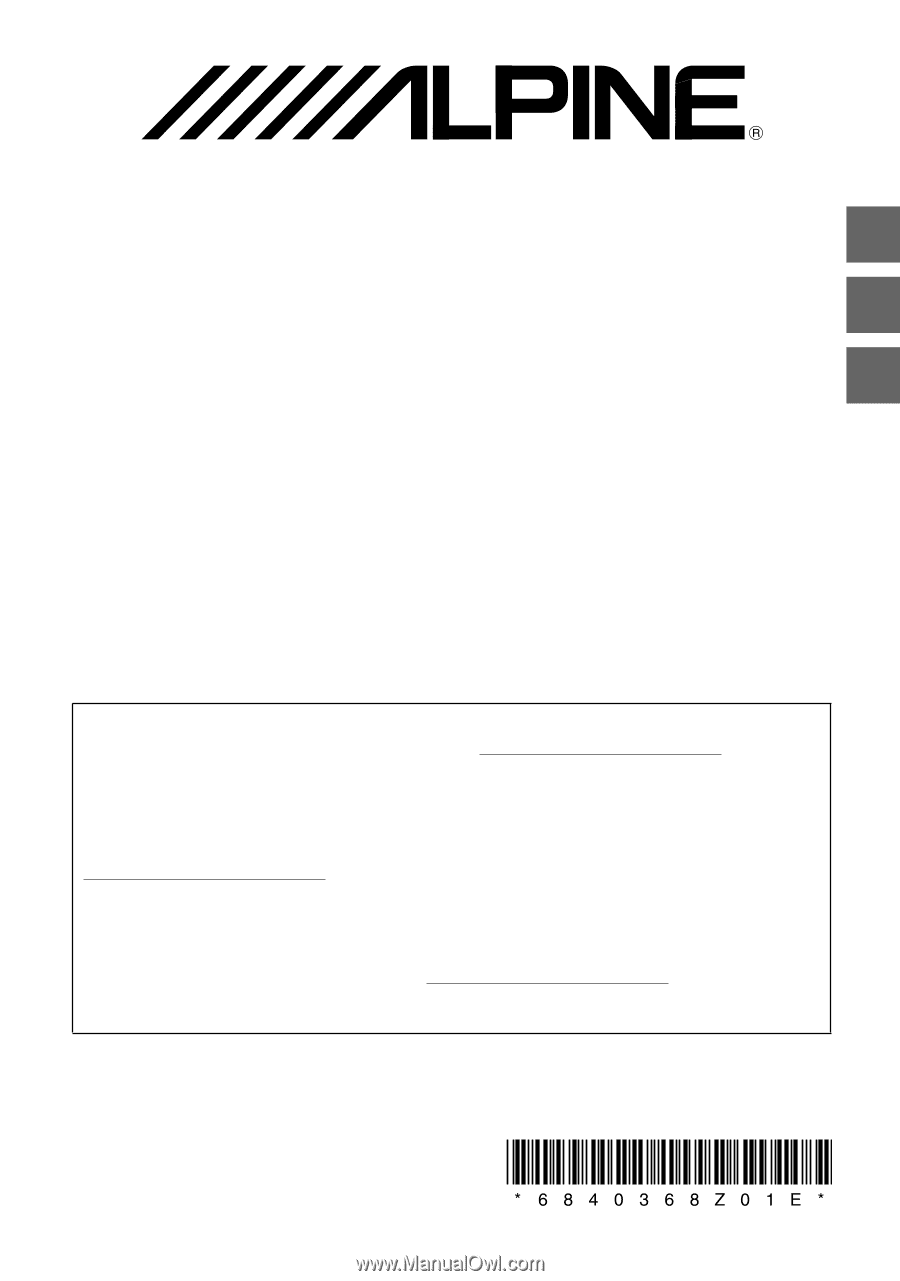
EN
FR
ES
CD/USB RECEIVER WITH ADVANCED BLUETOOTH
CDE-175BT/CDE-172BT
CD/USB RECEIVER
CDE-170
USB RECEIVER WITH ADVANCED BLUETOOTH
UTE-73BT
•
OWNER’S MANUAL
Please read before using this equipment.
•
MODE D’EMPLOI
Veuillez lire avant d’utiliser cet appareil.
•
MANUAL DE OPERACIÓN
Léalo antes de utilizar este equipo.
Printed in Thailand
68-40368Z01-E (Y-D)
Thank you for purchasing this Alpine product. Please take a moment to protect your purchase by
registering your product now at the following address: www.alpine-usa.com/registration.
You will be informed of product and software updates (if applicable), special promotions, news about
Alpine, and entered for a chance to win prizes.
Merci d’avoir acheté ce produit Alpine. Nous vous invitons à consacrer un moment à la protection de
votre achat en enregistrant votre produit dès maintenant à l’adresse suivante :
www.alpine-usa.com/registration.
Vous serez tenu informé des mises à jour des produits et des logiciels (le cas échéant), des promotions
spéciales, de l’actualité d’Alpine, et vous aurez une chance de remporter des prix.
Gracias por adquirir este producto Alpine. Con solo unos pocos pasos podrá proteger su producto,
registrándolo a través de la siguiente dirección: www.alpine-usa.com/registration.
Recibirá información sobre nuevos productos y software, promociones especiales, novedades sobre
Alpine y participará en el sorteo de premios.
ALPINE ELECTRONICS OF AMERICA, INC.
19145 Gramercy Place, Torrance,
California 90501, U.S.A.
Phone 1-800-ALPINE-1 (1-800-257-4631)