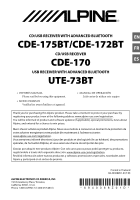Alpine CDE-175BT Owners Manual
Alpine CDE-175BT Manual
 |
View all Alpine CDE-175BT manuals
Add to My Manuals
Save this manual to your list of manuals |
Alpine CDE-175BT manual content summary:
- Alpine CDE-175BT | Owners Manual - Page 1
CD/USB RECEIVER WITH ADVANCED BLUETOOTH EN CDE-175BT/CDE-172BT FR CD/USB RECEIVER CDE-170 ES USB RECEIVER WITH ADVANCED BLUETOOTH UTE-73BT • OWNER'S MANUAL Please read before using this equipment. • MODE D'EMPLOI Veuillez lire avant d'utiliser cet appareil. • MANUAL DE OPERACIÓN Léalo antes - Alpine CDE-175BT | Owners Manual - Page 2
Power) until the display disappears each time you turn the ignition off. Disclaimer regarding services offered by third parties Services offered by third parties may be changed, suspended, or terminated without prior notice. Alpine does not bear any responsibility in these sorts of situations. 2-EN - Alpine CDE-175BT | Owners Manual - Page 3
when communicating using BLUETOOTH wireless technology. • We do not take any responsibility for the leakage of information during BLUETOOTH communication. If you have any questions or problems concerning your unit that are not covered in this manual, consult your nearest Alpine dealer. 3-EN - Alpine CDE-175BT | Owners Manual - Page 4
WARNING WARNING This symbol means important instructions. Failure to heed them can result in CORRECT CONNECTIONS. Failure to make the proper connections may result in fire or product damage. BEFORE WIRING, DISCONNECT THE CABLE FROM THE NEGATIVE BATTERY TERMINAL. Failure to do so may result in - Alpine CDE-175BT | Owners Manual - Page 5
means important instructions. Failure to heed them can result in injury or material property damage. HALT USE IMMEDIATELY IF A PROBLEM APPEARS. Failure to do so may cause personal injury or damage to the product. Return it to your authorized Alpine dealer or the nearest Alpine Service Center for - Alpine CDE-175BT | Owners Manual - Page 6
Audio Setup (AUDIO 25 Display Setup (DISPLAY 25 BLUETOOTH Setup (BLUETOOTH) (CDE-175BT/ CDE-172BT/ UTE-73BT only 26 Additional Information Updating the Firmware 27 Precautions 27 Maintenance 28 Specifications 29 Troubleshooting 31 Messages 35 Connection/Installation Cautions 38 Parts List - Alpine CDE-175BT | Owners Manual - Page 7
during playback. (Not available when a USB device in Android mode or iPod is connected.) Select PTY in RDS. N-Mark (CDE-175BT only) Touch the control dial with Android smartphone to make BLUETOOTH connection. / Radio mode: Tune in radio stations automatically. Press and hold to tune manually. 7-EN - Alpine CDE-175BT | Owners Manual - Page 8
): Press to ascend or descend through Channel numbers. Pandra® mode (CDE-175BT/ CDE-172BT/ UTE-73BT only): Press to skip to next song. (pages 22) Disc slot (CDE-175BT/ CDE-172BT/ CDE-170 only) Display window (disc eject) (CDE-175BT/ CDE-172BT/ CDE-170 only) USB port SOURCE Change the source. (Power - Alpine CDE-175BT | Owners Manual - Page 9
with an optional Alpine remote control. For details, consult your Alpine dealer. Point the optional remote control transmitter at the remote-control sensor. Remote control sensor Connectable to Remote Control Interface Box With an optional Alpine Steering Wheel Remote Control Interface Box - Alpine CDE-175BT | Owners Manual - Page 10
if the built-in amplifier is used. Serial numbers (CDE-175BT only) Make sure the serial numbers on the bottom of the unit and the back of the front panel are matched correctly. Otherwise you cannot make BLUETOOTH pairing, connection and disconnection by NFC. Attaching the front panel Resetting - Alpine CDE-175BT | Owners Manual - Page 11
"BLUETOOTH device" if not otherwise specified). For details on connecting, refer to the operating instructions supplied with the device. Before connecting the device, turn down the volume of this unit; otherwise, loud sound may result. Connecting with a Smartphone by One touch (NFC) (CDE-175BT only - Alpine CDE-175BT | Owners Manual - Page 12
from another device. To start playback For details, see "Playing a BLUETOOTH Device (CDE-175BT/ CDE-172BT/ UTE-73BT only)" (page 17). To disconnect the paired device Perform steps 2 to 4 to disconnect after this unit and the BLUETOOTH device are paired. 12-EN 1 Press and hold /SETUP for at least - Alpine CDE-175BT | Owners Manual - Page 13
devices. In this case, disconnect either device, then connect the iPhone/iPod again. • If BLUETOOTH Auto Pairing is not established, see "Preparing a BLUETOOTH Device (CDE-175BT/ CDE172BT/ UTE-73BT only)" (page 11). Connecting a USB Device 1 Turn down the volume on the unit. 2 Connect the USB - Alpine CDE-175BT | Owners Manual - Page 14
frequency on the number buttons. Tuning 1 Press /A.ME to change the band (FM1, FM2, FM3, AM1 or AM2). 2 Perform tuning. To tune manually Press and hold / to locate the approximate frequency, then press / repeatedly to finely adjust to the desired frequency. To tune automatically Press / . Scanning - Alpine CDE-175BT | Owners Manual - Page 15
Listening to the SiriusXM Radio (CDE-175BT/ CDE-172BT only) Activating your SiriusXM Subscription Only SiriusXM® detects that the tuner has received the activation message, your radio will display: [SUBSCRIPTION UPDATED - PRESS ENT TO CONTINUE]. Once subscribed, you can tune to channels in your - Alpine CDE-175BT | Owners Manual - Page 16
Song Title Content Info Category Name Clock 16-EN Playback Playing a Disc (CDE-175BT/ CDE172BT/ CDE-170 only) 1 Insert the disc (label side up). Playback starts automatically. Playing a USB Device In these Operating Instructions, "iPod" is used as a general reference for the iPod functions on an - Alpine CDE-175BT | Owners Manual - Page 17
sudden loud sound may result when the call ends. Playing a BLUETOOTH Device (CDE-175BT/ CDE-172BT/ UTE73BT only) You can play contents on a connected device that supports BLUETOOTH A2DP (Advanced Audio Distribution Profile). 1 Make BLUETOOTH connection with the audio device (page 11). To select the - Alpine CDE-175BT | Owners Manual - Page 18
Searching and Playing Tracks Repeat play and shuffle play Not available when a USB device in Android mode is connected. 1 During playback, press (repeat) or (shuffle) repeatedly to select the desired play mode. Playback in the selected play mode may take time to start. Available play modes differ - Alpine CDE-175BT | Owners Manual - Page 19
Listening to Pandora® (CDE175BT/ CDE-172BT/ UTE-73BT only) Pandora® is available to stream music through your iPhone and Android smartphone. You can control Pandora® on a BLUETOOTH connected iPhone/Android smartphone from this unit. Pandora® is only available in certain countries. Please visit http - Alpine CDE-175BT | Owners Manual - Page 20
two cellular phones to the unit. For details, see "Preparing a BLUETOOTH Device (CDE-175BT/ CDE-172BT/ UTE-73BT only)" (page 11). Receiving a Call 1 make a call from the phonebook or call history when a cellular phone supporting PBAP (Phone Book Access Profile) is connected. When two cellular phones - Alpine CDE-175BT | Owners Manual - Page 21
By redial 1 Press . When two cellular phones are connected to the unit, rotate the control dial to select either phone, then press it. 2 Rotate the control dial to select [REDIAL], then press it. The phone call starts. By voice tags You can make a call by saying the voice tag stored in a connected - Alpine CDE-175BT | Owners Manual - Page 22
"Preparing a BLUETOOTH Device (CDE-175BT/ CDE-172BT/ UTE-73BT only)" (page 11). To select the iPhone, press and hold /SETUP for at least 2 seconds, then select [BLUETOOTH] [AUDIO DEVICE] (page 26). 1 Activate the Siri function on the iPhone. For details, refer to the operating instructions supplied - Alpine CDE-175BT | Owners Manual - Page 23
• When connecting the iPhone to the unit via USB, do not activate Siri with the iPhone. Siri Eyes Free may not function properly, or may quit. • There is no audio sound while Siri Eyes Free is activated. 23-EN - Alpine CDE-175BT | Owners Manual - Page 24
RESET (CDE-175BT/ CDE-172BT only) Initializes the SiriusXM Connect Vehicle Tuner settings (preset channels/parental lock): [YES], [NO]. (Available only when SiriusXM is selected.) FIRMWARE (Available only while the source is off and the clock is displayed.) Checks/updates the firmware version. For - Alpine CDE-175BT | Owners Manual - Page 25
UPDATE (firmware update) Enters firmware update process: [YES], [NO]. Updating the firmware takes a few minutes to complete. During the update BLUETOOTH audio volume level) (CDE175BT/ CDE-172BT/ UTE-73BT only) Adjusts the volume level for each connected BLUETOOTH : For CDE-175BT/ CDE-172BT/UTE - Alpine CDE-175BT | Owners Manual - Page 26
unit, initialize all the settings. (Available only while the source is off and the clock is displayed.) BLUETOOTH Setup (BLUETOOTH) (CDE-175BT/ CDE-172BT/ UTE73BT only) PAIRING (page 11) Connects up to two BLUETOOTH devices: [DEVICE 1], [DEVICE 2]. [DEVICE 1] or [DEVICE 2] will be changed to the - Alpine CDE-175BT | Owners Manual - Page 27
To update the firmware, visit the Alpine website. http://www.alpine-usa.com Notes • Using a USB device (not supplied) is required for updating the firmware. Store the updater in the USB device, and connect the device to the USB port, then perform the update operation. • Updating the firmware takes - Alpine CDE-175BT | Owners Manual - Page 28
CDE-175BT/ CDE-172BT/ UTE-73BT only) • You can connect to the following iPod models. Update your iPod devices to the latest software before use. Compatible iPhone/iPod models Compatible Model Bluetooth or problems concerning your unit that are not covered in this manual, consult your nearest Alpine - Alpine CDE-175BT | Owners Manual - Page 29
kHz - 48 kHz WMA (.wma) Bit rate: 32 kbps - 192 kbps (Supports VBR (Variable Bit Rate)) Sampling rate: 32 kHz, 44.1 kHz, 48 kHz FLAC (.flac) Bit depth: 16 bit, 24 bit Sampling rate: 44.1 kHz, 48 kHz AAC (.m4a) (CDE-175BT/ CDE-172BT/ UTE73BT only) Bit rate: 8 kbps - 320 kbps Sampling rate: 11 - Alpine CDE-175BT | Owners Manual - Page 30
indicate the purpose of BLUETOOTH communication between devices. Power amplifier section Output: Speaker outputs Speaker impedance: 4 Ω - 8 Ω Maximum power output: 50 W × 4 (at 4 Ω) General Outputs: Audio outputs terminal: CDE-175BT/ CDE-172BT/ UTE-73BT : FRONT, REAR, SUB CDE-170: FRONT, SUB Power - Alpine CDE-175BT | Owners Manual - Page 31
U.S. and other countries. App Store is a service mark of Apple Inc. MPEG Layer-3 audio coding SUCH DAMAGE. Troubleshooting The following checklist will help you remedy problems you may (page 38). If the problem is not solved, please contact your authorized Alpine dealer for assistance. General - Alpine CDE-175BT | Owners Manual - Page 32
audio file cannot be played. USB devices formatted with file systems other than FAT16 or FAT32 are unsupported.* * This unit supports FAT16 and FAT32, but some USB device may not support all of these FAT. For details, refer to the operating instruction of each USB device or contact the manufacturer. - Alpine CDE-175BT | Owners Manual - Page 33
connection with the smartphone fails several times, make BLUETOOTH connection manually. BLUETOOTH function The connecting device cannot detect this unit. Before the pairing is made, set this unit to pairing standby mode. While connected to two BLUETOOTH devices, this unit cannot be detected from - Alpine CDE-175BT | Owners Manual - Page 34
controlled. Check that the connected BLUETOOTH audio device supports AVRCP. Some functions do not work. Check if the connecting device supports the functions in question. A call is answered unintentionally. The connecting phone is set to answer a call automatically. Pairing failed due to a timeout - Alpine CDE-175BT | Owners Manual - Page 35
nearest Alpine dealer. If you take the unit to be repaired because of CD playback trouble, bring the disc that was used at the time the problem began . Press and hold (eject). HUB NO SUPRT: USB hubs are not supported. INVALID The selected operation could be invalid. [USB MODE] cannot be changed - Alpine CDE-175BT | Owners Manual - Page 36
DEVICE: The BLUETOOTH device is not connected or recognized. Make sure the BLUETOOTH device is securely connected, or the BLUETOOTH connection is service. THUMBS ERROR: "Thumbs" feedback failed. Wait for a while, then try again. PANDORA UPDATE APP: An old version of Pandora® is connected. Update - Alpine CDE-175BT | Owners Manual - Page 37
and kinks. - Consult the SiriusXM Connect Vehicle Tuner installation manual for more information on antenna installation. - Replace the antenna your local car audio retailer or online at www.shop.siriusxm.com SUBSCRIPTION UPDATED - PRESS ENT TO CONTINUE The radio has detected a change in your - Alpine CDE-175BT | Owners Manual - Page 38
. Mounting angle adjustment Adjust the mounting angle to less than 30°. Parts List for Installation × 2 5 × max. 8 mm (7/32 × max. 5/16 in) × 4 For CDE-175BT/ CDE-172BT/ UTE-73BT • This parts list does not include all the package contents. • The bracket and the protection collar are attached to the - Alpine CDE-175BT | Owners Manual - Page 39
Connection CDE-175BT/ CDE-172BT/ UTE-73BT Microphone*1 (Blue) (Blue/White) (Orange) (Red) (Yellow) (Black) (Gray) (Gray/Black) (White) (White installed around your feet. For details on installing the microphone, see "Installing the microphone (CDE-175BT/ CDE-172BT/ UTE-73BT only)" (page 42). 39-EN - Alpine CDE-175BT | Owners Manual - Page 40
CDE-170 (Blue) (Blue/White) (Orange) (Red) (Yellow) (Black) (Gray) (Gray/Black) (White) (White/Black) (Violet) (Violet/Black) (Green) (Green/Black) To power antenna To amplifier - Alpine CDE-175BT | Owners Manual - Page 41
may be an internal malfunction. In such a case, consult your nearest Alpine dealer. Fuse (10 A) MIC Input Connector (CDE-175BT/ CDE172BT/ UTE-73BT only) To Microphone. Steering Remote Control Interface Connector To steering remote control interface box. You can operate this unit from the vehicle - Alpine CDE-175BT | Owners Manual - Page 42
carries various noise suppressors, contact them for further information. • Your Alpine dealer knows best about noise prevention measures so consult your dealer for further information. Installing the microphone (CDE-175BT/ CDE-172BT/ UTE-73BT only) To capture your voice during handsfree calling - Alpine CDE-175BT | Owners Manual - Page 43
the unit in a Japanese car You may not be able to install this unit in some makes of Japanese cars. In such a case, consult your Alpine dealer. TOYOTA to dashboard/center console Bracket Existing parts supplied with your car Bracket 43-EN - Alpine CDE-175BT | Owners Manual - Page 44
NISSAN to dashboard/center console Bracket Existing parts supplied with your car Bracket Note To prevent malfunction, install only with the supplied screws . Detaching and attaching the front panel For details, see "Detaching the Front Panel" (page 10). Resetting the unit For details, see " - Alpine CDE-175BT | Owners Manual - Page 45
- Alpine CDE-175BT | Owners Manual - Page 46
coupez le contact jusqu'à ce que l'affichage disparaît. Avis de non-responsabilité concernant les services offerts par des tiers Les services offerts par un tiers peuvent être modifiés, interrompus ou annulés sans avis préalable. Alpine décline toute responsabilité dans ce genre de situations. 2-FR - Alpine CDE-175BT | Owners Manual - Page 47
Remarque importante Mise en garde EN AUCUN CAS ALPINE NE POURRA ÊTRE TENU POUR RESPONSABLE DE TOUT d'incendie • Ce système supporte les capacités de sécurité qui sont conformes aux normes BLUETOOTH pour fournir une connexion sécurisée quand la technologie sans fil BLUETOOTH est utilisée, mais la sé - Alpine CDE-175BT | Owners Manual - Page 48
AVERTISSEMENT AVERTISSEMENT Ce symbole désigne des instructions importantes. Le non-respect de ces instructions peut entraîner de graves blessures, voire la mort. N'ACTIVER AUCUNE FONCTION SUSCEPTIBLE DE DETOURNER VOTRE ATTENTION DE LA CONDUITE DU VEHICULE. Les fonctions requé - Alpine CDE-175BT | Owners Manual - Page 49
de ces instructions peut entraîner des blessures ou des dommages matériels. INTERROMPRE TOUTE UTILISATION EN CAS DE PROBLEME. Le non-respect de cette précaution peut entraîner des blessures ou endommager l'appareil. Retourner l'appareil auprès du distributeur Alpine agréé ou un centre de service apr - Alpine CDE-175BT | Owners Manual - Page 50
Table des matières AVERTISSEMENT 4 Guide des pièces et des commandes 7 Démarrage Retrait de la façade 10 Réinitialisation de l'appareil 10 Réglage de l'horloge 10 Préparation d'un périphérique BLUETOOTH (uniquement sur les modèles CDE-175BT/ CDE-172BT/ UTE-73BT 11 Connexion d'un périphérique - Alpine CDE-175BT | Owners Manual - Page 51
la lecture. (Cette option n'est pas disponible lorsqu'un périphérique USB en mode Android ou iPod est connecté.) Sélection du PTY dans RDS. Symbole N (CDE-175BT uniquement) Touchez à la molette de réglage avec un téléphone intelligent Android pour établir une connexion BLUETOOTH. 7-FR - Alpine CDE-175BT | Owners Manual - Page 52
morceau suivant. (pages 24) Fente de chargement de disque (uniquement sur les modèles CDE-175BT/ CDE-172BT/ CDE-170) Écran d'affichage (éjection du disque) (uniquement sur les modèles CDE-175BT/ CDE-172BT/ CDE170) Port USB SOURCE Modification de la source. (Alimentation) Mise sous tension. Maintenez - Alpine CDE-175BT | Owners Manual - Page 53
gradateur. Possibilité d'utiliser une télécommande Il est possible de commander cet appareil avec une télécommande Alpine en option. Pour plus d'informations, contactez votre distributeur Alpine. Dirigez l'émetteur de la télécommande en option vers le capteur de télécommande de l'appareil. Capteur - Alpine CDE-175BT | Owners Manual - Page 54
utilisez l'amplificateur intégré. Numéros de série (CDE-175BT uniquement) Assurez-vous que le numéro de série indiqué sous l'appareil correspond bien à celui indiqué à l'arrière de la façade. Sinon, vous ne pourrez pas établir le pairage BLUETOOTH ou effectuer la connexion et la déconnexion à l'aide - Alpine CDE-175BT | Owners Manual - Page 55
. (retour) à Préparation d'un périphérique BLUETOOTH (uniquement sur les modèles CDE-175BT/ CDE-172BT/ UTE73BT) Vous pouvez profiter de la musique ou (appelé ci-après « périphérique BLUETOOTH », sauf mention contraire). Reportez-vous aux instructions d'utilisation fournies avec le périphérique pour - Alpine CDE-175BT | Owners Manual - Page 56
à deux périphériques BLUETOOTH (deux téléphones mobiles, ou un téléphone mobile et un périphérique audio). 6 Sélectionnez [CDE-175BT] [CDE-172BT] [UTE-73BT] lectionnez l'option [BLUETOOTH] à l'aide de la molette de contrôle, puis appuyez dessus pour valider. 3 Sélectionnez l'option [PAIRING] à l' - Alpine CDE-175BT | Owners Manual - Page 57
é. Pour installer un microphone Pour plus de détails, consultez la rubrique « Installation du microphone (CDE-175BT/ CDE172BT/ UTE-73BT uniquement) » (page 47). Connexion avec un iPhone/iPod (jumelage BLUETOOTH automatique) Lorsqu'un iPhone/iPod avec iOS5 ou version ultérieure est relié au port USB - Alpine CDE-175BT | Owners Manual - Page 58
des périphériques et connectez l'iPhone/ iPod à nouveau. • Si le jumelage automatique BLUETOOTH n'est pas établi, consultez la rubrique « Préparation d'un périphérique BLUETOOTH (uniquement sur les modèles CDE-175BT/ CDE-172BT/ UTE-73BT) » (page 11). Connexion d'un périphérique USB 1 Diminuez le - Alpine CDE-175BT | Owners Manual - Page 59
Écouter la radio Écouter la radio Pour écouter la radio, appuyez sur SOURCE pour sélectionner [TUNER]. Mémorisation automatique 1 Appuyez sur /A.ME pour changer de bande (FM1, FM2, FM3, AM1 ou AM2). 2 Maintenez la touche /A.ME enfoncée pendant au moins 2 secondes. L'appareil mémorise les stations - Alpine CDE-175BT | Owners Manual - Page 60
Écouter la radio SiriusXM (CDE175BT/ CDE-172BT seulement) Activation de votre abonnement SiriusXM SiriusXMMD est la le syntoniseur a reçu le message d'activation, elle affichera le message : [SUBSCRIPTION UPDATED - PRESS ENT TO CONTINUE]. Une fois abonné, vous pouvez syntoniser les stations de votre - Alpine CDE-175BT | Owners Manual - Page 61
Pour capter la station mémorisée, appuyez sur /A.ME pour sélectionner [SX1], [SX2] ou [SX3], puis appuyez sur une touche de présélection (1 à 6). Pour paramétrer le contrôle parental La fonction de contrôle parental vous permet de limiter l'accès aux stations SiriusXM réservées aux adultes. Vous - Alpine CDE-175BT | Owners Manual - Page 62
la compatibilité de votre téléphone intelligent Android, consultez votre revendeur Alpine le plus proche. • La lecture des types de fichiers suivants multicanaux MP3/WMA/AAC* : - fichiers compressés sans perte * CDE-175BT/ CDE-172BT/ UTE-73BT uniquement Avant d'établir une connexion, sélectionnez le - Alpine CDE-175BT | Owners Manual - Page 63
Lecture d'un périphérique BLUETOOTH (CDE-175BT/ CDE172BT/ UTE-73BT uniquement) Vous avez la possibilité de lire les contenus d'un périphérique connecté prenant en charge le format BLUETOOTH A2DP (Advanced Audio Distribution Profile). 1 Établissez la connexion BLUETOOTH avec le périphérique audio ( - Alpine CDE-175BT | Owners Manual - Page 64
2 Appuyez sur . 3 Sélectionnez le morceau à l'aide de la molette de contrôle. Les sauts dans la liste de morceaux s'effectuent par incréments de 10 % du nombre total de morceaux. 4 Appuyez sur ENTER pour revenir au mode de navigation. Le morceau sélectionné s'affiche. 5 Sélectionnez le morceau désir - Alpine CDE-175BT | Owners Manual - Page 65
Écouter PandoraMD (CDE-175BT/ CDE-172BT/ UTE-73BT uniquement) La plateforme d'écoute PandoraMD permet d'é identiques, puis appuyez sur ENTER sur l'appareil Alpine et sélectionnez [Yes] sur l'appareil mobile. Lors de l'activation de la fonction BLUETOOTH Vous pouvez régler le niveau du volume. - Alpine CDE-175BT | Owners Manual - Page 66
brancher deux téléphones cellulaires à l'appareil. Pour plus de détails, consultez la rubrique « Préparation d'un périphérique BLUETOOTH (uniquement sur les modèles CDE-175BT/ CDE-172BT/ UTE-73BT) » (page 11). Réception d'appel 1 Appuyez sur lorsque vous recevez un appel avec sonnerie. L'appel - Alpine CDE-175BT | Owners Manual - Page 67
En composant le numéro de téléphone 1 Appuyez sur . Lorsque deux téléphones cellulaires sont connectés à l'appareil, sélectionnez-en un à l'aide de la molette de contrôle, puis appuyez dessus pour valider. 2 Sélectionnez [DIAL NUMBER] à l'aide de la molette de contrôle, puis appuyez dessus pour - Alpine CDE-175BT | Owners Manual - Page 68
les modèles CDE-175BT/ CDE-172BT/ UTE-73BT) » (page 11). Pour sélectionner l'iPhone, maintenez la touche /SETUP enfoncée pendant au moins 2 secondes, puis sélectionnez [BLUETOOTH] [AUDIO DEVICE] (page 28). 1 Activez la fonction Siri sur l'iPhone. Reportez-vous aux instructions d'utilisation fournies - Alpine CDE-175BT | Owners Manual - Page 69
. • Lorsque l'application Siri Eyes Free est activée pendant la lecture audio, il est possible que l'appareil bascule vers la source audio BLUETOOTH même si vous ne choisissez pas de plage en particulier. • L'application Siri Eyes Free peut ne pas fonctionner correctement ou même s'arrêter au - Alpine CDE-175BT | Owners Manual - Page 70
audios (AUDIO), paramètres d'affichage (DISPLAY), paramètres BLUETOOTH (BLUETOOTH) 1 Maintenez la touche /SETUP enfoncée pendant au moins Disponible seulement lorsque l'application SiriusXM est sélectionnée.) SMX SIGNAL (CDE-175BT/ CDE-172BT uniquement) Affiche l'état actuel de la force du signal - Alpine CDE-175BT | Owners Manual - Page 71
revendeur Alpine le plus proche. FW VERSION (version du microprogramme) Affiche la version actuelle du microprogramme. FW UPDATE (mise (niveau de volume audio BLUETOOTH) (CDE-175BT/ CDE-172BT/ UTE-73BT uniquement) Règle le niveau de volume de chacun des périphériques BLUETOOTH connectés : [+6 dB - Alpine CDE-175BT | Owners Manual - Page 72
lorsque le périphérique auxiliaire ou le syntoniseur est sélectionné). Paramètres BLUETOOTH (BLUETOOTH) (CDE-175BT/ CDE172BT/ UTE-73BT uniquement) PAIRING (page 12) Permet de connecter jusqu'à deux périphériques BLUETOOTH : [DEVICE 1], [DEVICE 2]. Le nom du périphérique jumelé remplacera la mention - Alpine CDE-175BT | Owners Manual - Page 73
AUTO PAIR (jumelage automatique) Démarre le jumelage BLUETOOTH automatiquement lorsqu'un périphérique iOS version 5.0 ou ultérieure est connecté via le port USB : [ON], [OFF]. BT IN (page 13) Active ou désactive la fonction BLUETOOTH. BT INITIAL (initialise BLUETOOTH) Initialise tous les paramètres - Alpine CDE-175BT | Owners Manual - Page 74
Pour mettre à jour le micrologiciel, consultez le site Web d'Alpine. http://www.alpine-usa.com Remarques • Vous devez utiliser un périphérique sur l'appareil ou sur les disques. Remarques concernant les disques (CDE-175BT/ CDE-172BT/ CDE-170 uniquement) • N'exposez pas les disques à la lumière - Alpine CDE-175BT | Owners Manual - Page 75
fichiers audio Dossier (album) Fichier audio (plage) Connexion d'un iPod (CDE-175BT/ CDE172BT/ UTE-73BT uniquement) Vous pouvez connecter les modèles iPod ne figurant pas dans ce mode d'emploi, consultez votre revendeur Alpine le plus proche. Maintenance Nettoyage des connecteurs L'appareil peut ne - Alpine CDE-175BT | Owners Manual - Page 76
Plage de syntonisation : 530 kHz à 1 710 kHz Bornier d'antenne : Connecteur d'antenne externe Sensibilité : 26 μV 32-FR Section du lecteur de CD (CDE-175BT/ CDE172BT/ CDE-170 uniquement) Rapport signal sur bruit : 95 dB Réponse de fréquence : 20 Hz à 20 000 Hz Pleurage et scintillement : inférieurs - Alpine CDE-175BT | Owners Manual - Page 77
fil (CDE-175BT/ CDE172BT/ UTE-73BT uniquement) Système de communication : Norme BLUETOOTH version 3.0 Sortie : Alimentation norme BLUETOOTH Classe 2 BluetoothMD sont des marques déposées de Bluetooth SIG, Inc. et l'utilisation de ces marques par Alpine Electronics, Inc. est autorisée sous licence. - Alpine CDE-175BT | Owners Manual - Page 78
Inc. enregistrées aux États-Unis et dans d'autres pays. App Store est une marque de service d'Apple Inc. La technologie d'encodage audio MPEG Layer-3 et ses brevets sont exploités sous licence accord problème n'est pas résolu, veuillez communiquer avec votre revendeur Alpine pour obtenir de l'aide. - Alpine CDE-175BT | Owners Manual - Page 79
Général Aucun son ou le son est très faible. La position de l'équilibreur [FADER] n'est pas réglée pour un système à 2 haut-parleurs. Le volume de l'appareil et/ou du périphérique connecté est très faible. - Augmentez le volume de l'appareil et du périphérique connecté. Aucun signal sonore. Un - Alpine CDE-175BT | Owners Manual - Page 80
pas prendre en charge tous ces formats FAT. Pour plus de détails, consultez les instructions de fonctionnement de chaque périphérique USB ou communiquez avec le fabricant. Impossible d' téléphone intelligent échoue à plusieurs reprises, établissez la connexion BLUETOOTH manuellement. 36-FR - Alpine CDE-175BT | Owners Manual - Page 81
appareil sur le mode veille. Cet appareil ne peut pas être détecté par un autre périphérique tant qu'il est connecté à deux périphériques BLUETOOTH. - Débranchez une des deux connexions et recherchez cet appareil depuis un autre périphérique. Une fois le jumelage du périphérique effectué, réglez la - Alpine CDE-175BT | Owners Manual - Page 82
imparti pour le jumelage peut être court. - Essayez d'achever cette opération dans le temps imparti. Impossible de mettre en marche la fonction BLUETOOTH. Éteignez l'appareil en appuyant sur (alimentation) pendant plus de 2 secondes avant de le rallumer. Aucun son ne sort par les haut-parleurs de - Alpine CDE-175BT | Owners Manual - Page 83
iPhone. NOT SUPPORT - ANDROID consultez votre revendeur Alpine le plus proche. BLUETOOTH : BTA NO DEV : Le périphérique BLUETOOTH n'est pas connecté ou n'est pas reconnu. Vérifiez que le périphérique BLUETOOTH est bien connecté, ou que la connexion BLUETOOTH est établie avec le périphérique BLUETOOTH - Alpine CDE-175BT | Owners Manual - Page 84
que le périphérique BLUETOOTH est bien connecté, ou que la connexion BLUETOOTH est établie avec le périphérique BLUETOOTH. Sélectionnez ensuite la source sauts autorisés sur son service. THUMBS ERROR : L'avis a échoué. Attendez quelques instants, puis réessayez. PANDORA UPDATE APP : Une ancienne - Alpine CDE-175BT | Owners Manual - Page 85
é. Les produits SiriusXM sont disponibles chez votre revendeur de produits audio pour voitures ou en ligne sur www.shop.siriusxm.com SUBSCRIPTION UPDATED - PRESS ENT TO CONTINUE La radio a détecté un changement de l'état de votre abonnement SiriusXM. - Appuyez sur ENTER pour effacer le message - Alpine CDE-175BT | Owners Manual - Page 86
des pièces pour l'installation × 2 5 × max 8 mm (7/32 × max 5/16 po) × 4 Pour les modèles CDE-175BT/ CDE-172BT/UTE-73BT • Cette liste de pièces ne comprend pas tout le contenu de l'emballage. • Le support et le collier de protection sont fixés à l'appareil avant l'expédition. Avant le montage de - Alpine CDE-175BT | Owners Manual - Page 87
Connexion CDE-175BT/ CDE-172BT/ UTE-73BT Microphone*1 (Bleu) (Bleu/Blanc) (Orange) (Rouge) (Jaune) (Noir) (Gris) (Gris/Noir) (Blanc) ( plus de détails sur l'installation du microphone, consultez la rubrique « Installation du microphone (CDE-175BT/ CDE-172BT/ UTE-73BT uniquement) » (page 47). 43-FR - Alpine CDE-175BT | Owners Manual - Page 88
CDE-170 (Bleu) (Bleu/Blanc) (Orange) (Rouge) (Jaune) (Noir) (Gris) (Gris/Noir) (Blanc) (Blanc/Noir) (Violet) (Violet/Noir) (Vert) (Vert/Noir) Vers l'antenne électrique À l'amplificateur Non - Alpine CDE-175BT | Owners Manual - Page 89
CDE-172BT uniquement) Raccordez-le au tuner SiriusXM. • Pour en savoir plus sur la manière d'installer le syntoniseur SiriusXM Connect pour véhicule, consultez le guide auprès de votre revendeur Alpine le plus proche. Fusible (10 A) Connecteur d'entrée MIC (CDE-175BT/ CDE-172BT/ UTE-73BT uniquement) - Alpine CDE-175BT | Owners Manual - Page 90
filtre antiparasites en option, raccordez-le le plus loin possible de l'appareil. Contactez votre revendeur Alpine pour plus de détails sur les divers filtres antiparasites disponibles. • Consultez votre revendeur Alpine pour plus de détails sur les mesures de prévention contre les parasites. 46-FR - Alpine CDE-175BT | Owners Manual - Page 91
Installation du microphone (CDE175BT/ CDE-172BT/ UTE-73BT uniquement) Pour enregistrer votre voix pendant un appel mains libres, vous devez installer le microphone . Installation Retrait du collier de protection et du support Avant le montage de l'appareil, retirez le collier de protection et le - Alpine CDE-175BT | Owners Manual - Page 92
l'appareil sur le support , puis fixez le collier de protection . Support Pièces existantes fournies sur votre véhicule Support Remarques • Si les véhicules japonais. Dans ce cas, communiquez avec votre revendeur Alpine. TOYOTA Remarque Pour éviter un dysfonctionnement, effectuez l'installation - Alpine CDE-175BT | Owners Manual - Page 93
- Alpine CDE-175BT | Owners Manual - Page 94
que apague el motor. Exención de responsabilidad relativa a servicios prestados por terceros Los servicios prestados por terceros se podrán modificar, suspender o cancelar sin aviso previo. Alpine no asume responsabilidad alguna ante este tipo de situaciones. 2-ES - Alpine CDE-175BT | Owners Manual - Page 95
tecnología inalámbrica BLUETOOTH. • No nos responsabilizamos por la filtración de información durante una comunicación por BLUETOOTH. En caso de preguntas o problemas en relación con su unidad que no estén contemplados en este manual, consulte al distribuidor de Alpine más cercano a su domicilio - Alpine CDE-175BT | Owners Manual - Page 96
ADVERTENCIA ADVERTENCIA Este símbolo indica que las instrucciones son importantes. De no tenerse en cuenta, podrían ocasionarse heridas graves o la muerte. NO REALICE NINGUNA OPERACIÓN QUE PUEDA DISTRAER SU ATENCIÓN Y COMPROMETER LA SEGURIDAD DURANTE LA CONDUCCIÓN DEL VEHÍCULO. Las operaciones que - Alpine CDE-175BT | Owners Manual - Page 97
. Su uso en estas condiciones podría ocasionar lesiones personales o daños al producto. Lleve la unidad a un distribuidor Alpine autorizado o al Centro de servicio Alpine más próximo para repararla. CONFÍE EL CABLEADO Y LA INSTALACIÓN A PROFESIONALES. El cableado y la instalación de este equipo - Alpine CDE-175BT | Owners Manual - Page 98
ón de audio (AUDIO 28 Configuración de la pantalla (DISPLAY 28 Configuración de BLUETOOTH (BLUETOOTH) (CDE-175BT/CDE-172BT/UTE-73BT únicamente 29 Información adicional Actualización del firmware 31 Precauciones 31 Mantenimiento 32 Especificaciones 33 Resolución de problemas 35 Mensajes 39 - Alpine CDE-175BT | Owners Manual - Page 99
. Manténgalo presionado durante más de 2 segundos para activar la señal BLUETOOTH. Perilla de control Gírela para ajustar el volumen. ENTER Seleccione la opción Marca N (únicamente CDE-175BT) Toque la perilla de control con el teléfono inteligente Android para realizar la conexión BLUETOOTH. 7-ES - Alpine CDE-175BT | Owners Manual - Page 100
. Manténgalo presionado para sintonizar en forma manual. Modo Disco/dispositivo USB: Seleccione la pista anterior/siguiente. Manténgalo presionado durante 2 segundos para retroceder/avanzar la reproducción de una pista. Modo SiriusXM (CDE-175BT/CDE-172BT únicamente): Presiónelo para desplazarse por - Alpine CDE-175BT | Owners Manual - Page 101
atenuación. Controlable con un mando a distancia Esta unidad se puede controlar con un mando a distancia opcional de Alpine. Para más detalles, consulte a su distribuidor Alpine. Apunte el transmisor del mando a distancia opcional hacia el sensor del mando a distancia. Sensor del mando a distancia - Alpine CDE-175BT | Owners Manual - Page 102
amplificador incorporado. Números de serie (únicamente CDE-175BT) Asegúrese de que los números de serie en la parte inferior de la unidad y la parte posterior del panel delantero coincidan. De lo contrario, no podrá realizar el emparejamiento mediante BLUETOOTH, ni hacer la conexión ni la desconexi - Alpine CDE-175BT | Owners Manual - Page 103
de un dispositivo BLUETOOTH (CDE-175BT/CDE172BT/UTE-73BT únicamente) Puede escuchar música o mantener conversaciones telefónicas con el sistema de manos libres, según las prestaciones del teléfono inteligente, celular, reproductor de audio u otro dispositivo compatible con BLUETOOTH que se utilice - Alpine CDE-175BT | Owners Manual - Page 104
3 Gire la perilla de control para seleccionar [PAIRING] y, a continuación, presiónela. 4 Gire la perilla de control para seleccionar [ ón Para obtener más información, consulte "Reproducción de un dispositivo BLUETOOTH (CDE-175BT/CDE-172BT/UTE-73BT únicamente)" (página 19). Para desconectar el - Alpine CDE-175BT | Owners Manual - Page 105
BLUETOOTH automático, asegúrese de que la opción [AUTO PAIR] en [BLUETOOTH] esté configurada en [ON] (página 30). 1 Active la función BLUETOOTH no se ha establecido el emparejamiento BLUETOOTH automático, consulte "Preparación de un dispositivo BLUETOOTH (CDE-175BT/CDE-172BT/UTE-73BT únicamente)" - Alpine CDE-175BT | Owners Manual - Page 106
Conexión de otro dispositivo de audio portátil 1 Apague el dispositivo de audio portátil. 2 Baje el volumen de la unidad. 3 Conecte el dispositivo de audio portátil a la entrada auxiliar (mini conector estéreo) de la unidad utilizando un cable de conexión (no incluido)*. * Utilice un conector macho. - Alpine CDE-175BT | Owners Manual - Page 107
la frecuencia deseada. Sintonización automática Presione el botón / . La búsqueda se detiene cuando la unidad sintoniza una emisora. Almacenamiento manual 1 Si sintoniza una emisora que desea almacenar, mantenga presionado uno de los botones numéricos (1 a 6) hasta que aparezca [MEM]. Sintonizaci - Alpine CDE-175BT | Owners Manual - Page 108
RDS CT ON] en [GENERAL] (página 27). Reproducción de Radio SiriusXM (CDE-175BT/CDE-172BT únicamente) Activación de su suscripción a SiriusXM Solo SiriusXM® le brinda el mensaje de activación, mostrará el siguiente texto: [SUBSCRIPTION UPDATED - PRESS ENT TO CONTINUE]. Al finalizar el proceso de - Alpine CDE-175BT | Owners Manual - Page 109
Para almacenar canales 1 Si sintoniza un canal que desea almacenar, mantenga presionado uno de los botones numéricos (1 a 6) hasta que aparezca [MEM]. Si desea sintonizar el canal almacenado, presione el botón /A.ME para seleccionar [SX1], [SX2] o [SX3] y, a continuación, presione uno de los botones - Alpine CDE-175BT | Owners Manual - Page 110
que el texto o las ilustraciones indiquen lo contrario. (Solo los modelos CDE-175BT/CDE-172BT/UTE-73BT son compatibles con iPod/iPhone). Para obtener más informaci sobre la compatibilidad de su dispositivo USB, consulte al distribuidor Alpine más cercano a su domicilio. • Los teléfonos inteligentes - Alpine CDE-175BT | Owners Manual - Page 111
el volumen de la unidad durante una llamada, ya que podría emitirse un sonido repentino demasiado alto cuando esta termine. Reproducción de un dispositivo BLUETOOTH (CDE-175BT/CDE172BT/UTE-73BT únicamente) Es posible reproducir contenidos en un dispositivo conectado que admita el perfil - Alpine CDE-175BT | Owners Manual - Page 112
Búsqueda de una pista por nombre Función no disponible cuando se conecta un iPod o un dispositivo USB en modo Android. 1 Durante la reproducción de CD o USB, presione el botón (explorar) para mostrar la lista de categorías de búsqueda. Cuando aparezca la lista de pistas, presione el botón (volver) - Alpine CDE-175BT | Owners Manual - Page 113
de Pandora® (CDE-175BT/CDE-172BT/UTE73BT únicamente) Pandora® se encuentra disponible para transmitir música en tiempo real a través de su iPhone y teléfono inteligente Android. Desde esta unidad puede controlar Pandora® en un iPhone/teléfono inteligente Android conectado por BLUETOOTH. Pandora® est - Alpine CDE-175BT | Owners Manual - Page 114
Favoritos La pista que se está reproduciendo actualmente puede agregarse a favoritos y almacenarse en su cuenta de Pandora®. 1 Durante la reproducción, presione . 22-ES - Alpine CDE-175BT | Owners Manual - Page 115
éctelo a esta unidad. La unidad puede conectarse con dos celulares al mismo tiempo. Para obtener más información, consulte "Preparación de un dispositivo BLUETOOTH (CDE-175BT/CDE-172BT/ UTE-73BT únicamente)" (página 11). Recepción de una llamada 1 Presione el botón si recibe una llamada con un tono - Alpine CDE-175BT | Owners Manual - Page 116
ón de ruido) Mantenga presionado el botón MIC. Modo ajustable: [BTP EC/NC 1], [BTP EC/NC 2]. Para alternar entre el modo de manos libres y el modo manual Durante una llamada, presione el botón /A.ME para pasar el audio de la llamada telefónica de la unidad al teléfono celular, y viceversa. Nota - Alpine CDE-175BT | Owners Manual - Page 117
y la configuración de la conexión entre el iPhone y la unidad. Para obtener más información, consulte "Preparación de un dispositivo BLUETOOTH (CDE-175BT/CDE-172BT/ UTE-73BT únicamente)" (página 11). Para seleccionar el iPhone, mantenga presionado el botón /SETUP durante al menos 2 segundos - Alpine CDE-175BT | Owners Manual - Page 118
. • Cuando la función Siri Eyes Free se activa durante la reproducción de audio, la unidad puede cambiar a la fuente de audio BLUETOOTH aunque no se especifique una pista determinada para reproducir. • Al conectar el iPhone al puerto USB, es posible que Siri Eyes Free no funcione correctamente - Alpine CDE-175BT | Owners Manual - Page 119
Configuración de la pantalla (DISPLAY), Configuración de BLUETOOTH (BLUETOOTH) 1 Mantenga presionado el botón /SETUP durante al de acceso (página 17). (Disponible solo cuando se selecciona SiriusXM). SMX SIGNAL (CDE-175BT/CDE-172BT únicamente) Muestra el estado actual de la calidad de la señal de - Alpine CDE-175BT | Owners Manual - Page 120
(Disponible solo cuando se selecciona la fuente AUX). BTA VOL (nivel de volumen de audio BLUETOOTH) (CDE-175BT/CDE-172BT/UTE-73BT únicamente) Ajusta el nivel de volumen para cada dispositivo BLUETOOTH conectado: [+6 dB] - [0 dB] - [-6 dB]. Esta configuración anula la necesidad de ajustar el nivel de - Alpine CDE-175BT | Owners Manual - Page 121
cuando se selecciona la fuente AUX o el sintonizador). Configuración de BLUETOOTH (BLUETOOTH) (CDE-175BT/CDE172BT/UTE-73BT únicamente) PAIRING (página 11) Conecta hasta dos dispositivos BLUETOOTH: [DEVICE 1], [DEVICE 2]. El nombre del dispositivo emparejado reemplazará [DEVICE 1] o [DEVICE - Alpine CDE-175BT | Owners Manual - Page 122
AUTO PAIR (emparejamiento automático) Inicia el emparejamiento BLUETOOTH automáticamente cuando un dispositivo iOS, versión 5.0 o superior, se conecta por USB: [ON], [OFF]. BT IN (página 12) Activa o desactiva la función BLUETOOTH. BT INITIAL (restablecimiento de BLUETOOTH) Restablece todos los - Alpine CDE-175BT | Owners Manual - Page 123
firmware Para actualizar el firmware, ingrese en el sitio web de Alpine. http://www.alpine-usa.com Notas • Se requiere el uso de un dispositivo USB (no incluido) para actualizar el firmware unidad o los discos. Notas sobre los discos (CDE-175BT/CDE172BT/CDE-170 únicamente) • No exponga los discos a - Alpine CDE-175BT | Owners Manual - Page 124
-175BT/CDE-172BT/ UTE-73BT únicamente) • Puede conectar los siguientes modelos de iPod. Actualice el software de sus dispositivos iPod a la versión más reciente antes de utilizarlos. Modelos compatibles de iPhone/iPod Modelo compatible iPhone 7 Plus Bluetooth® USB iPhone 7 iPhone SE iPhone 6s - Alpine CDE-175BT | Owners Manual - Page 125
muestreo: 32 kHz, 44,1 kHz, 48 kHz FLAC (.flac) Profundidad de bits: 16 bits, 24 bits Velocidad de muestreo: 44,1 kHz, 48 kHz AAC (.m4a) (CDE-175BT/CDE-172BT/UTE-73BT únicamente) Tasa de bits: 8 kbps - 320 kbps Velocidad de muestreo: 11,025 kHz - 48 kHz 33-ES - Alpine CDE-175BT | Owners Manual - Page 126
inalámbrica (CDE-175BT/CDE172BT/UTE-73BT únicamente) Sistema de comunicación: Norma BLUETOOTH versión 3.0 Potencia de salida: Norma BLUETOOTH clase 2 ( Bluetooth® y sus logotipos son marcas comerciales registradas propiedad de Bluetooth SIG, Inc., y todo uso de dichas marcas por parte de Alpine - Alpine CDE-175BT | Owners Manual - Page 127
el fusible y extraer la unidad del tablero, consulte "Conexión e instalación" (página 43). Si no logra resolver el problema, comuníquese con el distribuidor autorizado de Alpine más cercano a su domicilio para solicitar ayuda. 35-ES - Alpine CDE-175BT | Owners Manual - Page 128
General No se oye ningún sonido o el sonido es muy bajo. La posición del control de atenuación [FADER] no se ha configurado para un sistema de dos parlantes. El volumen de la unidad o del dispositivo conectado es muy bajo. - Suba el volumen de la unidad y del dispositivo conectado. No se escucha - Alpine CDE-175BT | Owners Manual - Page 129
dispositivo. Si la conexión con un solo toque con el teléfono no puede completarse tras varios intentos, realice la conexión BLUETOOTH de forma manual. Función BLUETOOTH El dispositivo que deseo conectar no detecta esta unidad. Antes de que se realice el emparejamiento, configure la unidad en modo - Alpine CDE-175BT | Owners Manual - Page 130
calle, etc., cierre la ventana. Si el aire acondicionado hace mucho ruido, póngalo más suave. El teléfono no está conectado. Cuando se reproduce audio por BLUETOOTH, el teléfono no se conecta aunque presione el botón . - Conéctese desde el teléfono. La calidad del sonido del teléfono es deficiente - Alpine CDE-175BT | Owners Manual - Page 131
Eyes Free. Active la función Siri en el iPhone. Cancele la conexión BLUETOOTH con el iPhone y la unidad y, a continuación, vuelva a realizar la conexi las soluciones provistas no ayudan a mejorar la situación, consulte al distribuidor Alpine más cercano a su domicilio. Si lleva la unidad a que la - Alpine CDE-175BT | Owners Manual - Page 132
NOT SUPPORT - ón sobre la compatibilidad de su dispositivo USB, consulte al distribuidor Alpine más cercano a su domicilio. o : Se ha alcanzado el BLUETOOTH. Asegúrese de que el dispositivo BLUETOOTH esté bien conectado, o se haya establecido la conexión BLUETOOTH con el dispositivo BLUETOOTH - Alpine CDE-175BT | Owners Manual - Page 133
de omisiones permitidas en su servicio. THUMBS ERROR: Falló el uso de pulgares hacia arriba o abajo. Espere un momento y vuelva a intentarlo. PANDORA UPDATE APP: Se conectó una versión anterior de Pandora®. Actualice la aplicación de Pandora® a la versión más reciente. Al usar SiriusXM: CH LOCKED - Alpine CDE-175BT | Owners Manual - Page 134
de la antena para detectar daños o torceduras. - Consulte el manual de instalación del sintonizador de radio satelital SiriusXM para vehículos para audio para automóviles o del sitio web: www.shop.siriusxm.com SUBSCRIPTION UPDATED - PRESS ENT TO CONTINUE La radio ha detectado un cambio de estado en - Alpine CDE-175BT | Owners Manual - Page 135
del ángulo de montaje Ajuste el ángulo de montaje a menos de 30°. Lista de piezas para la instalación × 2 5 × 8 mm máx. (7/32 × 5/16 in máx.) × 4 Para CDE-175BT/CDE-172BT/UTE-73BT • Esta lista de piezas no incluye todo el contenido del embalaje. • El soporte y el marco de protección se fijan a la - Alpine CDE-175BT | Owners Manual - Page 136
Conexión CDE-175BT/CDE-172BT/UTE-73BT Micrófono*1 (Azul) (Azul/Blanco) (Naranja) (Rojo) (Amarillo) (Negro) (Gris) (Gris/Negro) (Blanco) (Blanco obtener información sobre cómo instalar el micrófono, consulte "Instalación del micrófono (CDE-175BT/CDE-172BT/ UTE-73BT únicamente)" (página 47). 44-ES - Alpine CDE-175BT | Owners Manual - Page 137
CDE-170 (Azul) (Azul/Blanco) (Naranja) (Rojo) (Amarillo) (Negro) (Gris) (Gris/Negro) (Blanco) (Blanco/Negro) (Violeta) (Violeta/Negro) (Verde) (Verde/Negro) A la antena eléctrica Al - Alpine CDE-175BT | Owners Manual - Page 138
del reemplazo, es posible que haya un problema de funcionamiento interno. En ese caso, consulte al distribuidor Alpine más cercano a su domicilio. Fusible (10 A) Conector de entrada MIC (CDE-175BT/CDE172BT/UTE-73BT únicamente) Al micrófono. Conector de la interfaz de control remoto del volante A la - Alpine CDE-175BT | Owners Manual - Page 139
distintos supresores de ruido; póngase en contacto con él para obtener más información. • Su proveedor Alpine conoce la mejor forma de evitar el ruido; solicítele más información. Instalación del micrófono (CDE-175BT/ CDE-172BT/UTE-73BT únicamente) Para poder captar su voz durante una llamada con - Alpine CDE-175BT | Owners Manual - Page 140
un vehículo japonés Es posible que no pueda instalar esta unidad en ciertas marcas de vehículos japoneses. En ese caso, consulte al distribuidor Alpine más cercano a su domicilio. TOYOTA al tablero o la consola central Soporte Piezas existentes incluidas con su vehículo Soporte 48-ES - Alpine CDE-175BT | Owners Manual - Page 141
NISSAN al tablero o la consola central Soporte Piezas existentes incluidas con su vehículo Soporte Nota Para evitar problemas de funcionamiento, use únicamente los tornillos suministrados . Extracción y colocación del panel frontal Para obtener más información, consulte "Extracción del panel - Alpine CDE-175BT | Owners Manual - Page 142
- Alpine CDE-175BT | Owners Manual - Page 143
- Alpine CDE-175BT | Owners Manual - Page 144
- Alpine CDE-175BT | Owners Manual - Page 145
About the Rules of Bluetooth Electromagnetic Radiation Regulation USA/Canada México FCC/IC CAUTION Changes or modifications not expressly approved by the party responsible for compliance could void the user's - Alpine CDE-175BT | Owners Manual - Page 146
, misuse, improper operation or failure to follow instructions contained in the Owner's manual. Damage caused by act of God, including without Alpine Service Center or Alpine, Alpine will pay the return shipping charges. You should provide a detailed description of the problem(s) for which service - Alpine CDE-175BT | Owners Manual - Page 147
gligence, usage inapproprié, mauvaise utilisation ou par le non-respect des instructions indiquées dans le manuel de l'utilisateur. Les dommages dus à INTÉRÊTS SONT LES FRAIS DE TRANSPORT DU PRODUIT VERS UN CENTRE DE SERVICE ALPINE, LA PERTE DE TEMPS DE L'ACHETEUR ORIGINAL, LA PERTE D'UTILISATION DU - Alpine CDE-175BT | Owners Manual - Page 148
(CDE-175BT) (CDE-175BT/CDE-172BT) (CDE-175BT/CDE-172BT/UTE-73BT) (CDE-175BT/CDE-172BT/UTE-73BT) (CDE-175BT/CDE-172BT/UTE-73BT) (CDE-175BT/ CDE-172BT/CDE-170) Don't forget to take a moment to protect your purchase by registering your product now at the following address: www.alpine-usa.com/
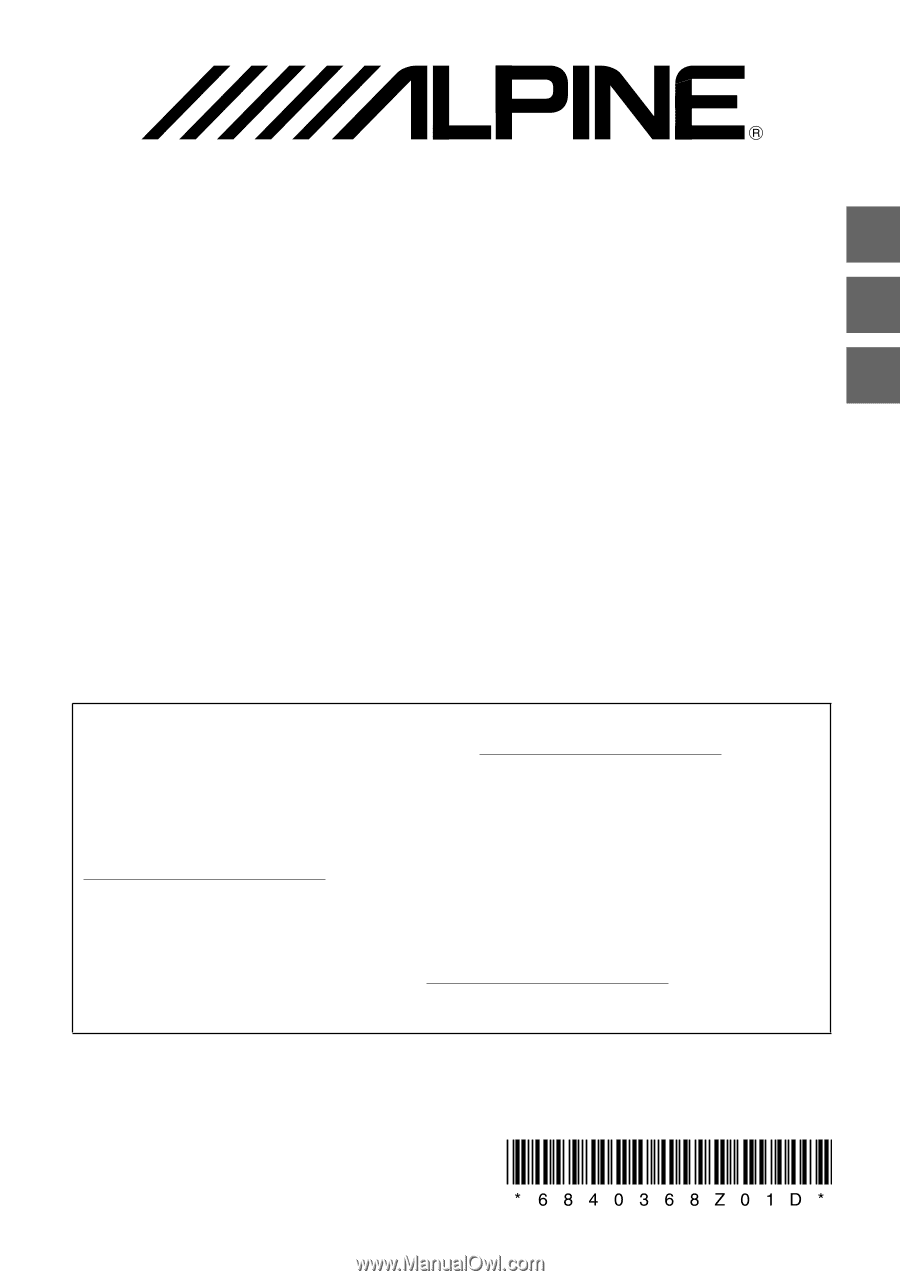
EN
FR
ES
CD/USB RECEIVER WITH ADVANCED BLUETOOTH
CDE-175BT/CDE-172BT
CD/USB RECEIVER
CDE-170
USB RECEIVER WITH ADVANCED BLUETOOTH
UTE-73BT
•
OWNER’S MANUAL
Please read before using this equipment.
•
MODE D’EMPLOI
Veuillez lire avant d’utiliser cet appareil.
•
MANUAL DE OPERACIÓN
Léalo antes de utilizar este equipo.
Printed in Thailand
68-40368Z01-D (Y-D)
Thank you for purchasing this Alpine product. Please take a moment to protect your purchase by
registering your product now at the following address: www.alpine-usa.com/registration.
You will be informed of product and software updates (if applicable), special promotions, news about
Alpine, and entered for a chance to win prizes.
Merci d’avoir acheté ce produit Alpine. Nous vous invitons à consacrer un moment à la protection de
votre achat en enregistrant votre produit dès maintenant à l’adresse suivante :
www.alpine-usa.com/registration.
Vous serez tenu informé des mises à jour des produits et des logiciels (le cas échéant), des promotions
spéciales, de l’actualité d’Alpine, et vous aurez une chance de remporter des prix.
Gracias por adquirir este producto Alpine. Con solo unos pocos pasos podrá proteger su producto,
registrándolo a través de la siguiente dirección: www.alpine-usa.com/registration.
Recibirá información sobre nuevos productos y software, promociones especiales, novedades sobre
Alpine y participará en el sorteo de premios.
ALPINE ELECTRONICS OF AMERICA, INC.
19145 Gramercy Place, Torrance,
California 90501, U.S.A.
Phone 1-800-ALPINE-1 (1-800-257-4631)