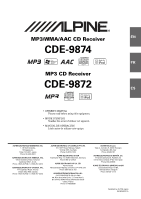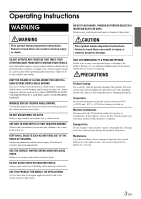Alpine CDE 9872 Owners Manual
Alpine CDE 9872 - Radio / CD Manual
 |
UPC - 793276711410
View all Alpine CDE 9872 manuals
Add to My Manuals
Save this manual to your list of manuals |
Alpine CDE 9872 manual content summary:
- Alpine CDE 9872 | Owners Manual - Page 1
R MP3/WMA/AAC CD Receiver EN CDE-9874 FR MP3 CD Receiver CDE-9872 ES • OWNER'S MANUAL Please read before using this equipment. • MODE D'EMPLOI Veuillez lire avant d'utiliser cet appareil. • MANUAL DE OPERACIÓN Léalo antes de utilizar este equipo. ALPINE ELECTRONICS MARKETING, INC. 1-1-8 Nishi - Alpine CDE 9872 | Owners Manual - Page 2
- Alpine CDE 9872 | Owners Manual - Page 3
Play 9 Searching for CD Text 9 File/Folder Name Search (concerning MP3/WMA/AAC 10 Quick Search (CDE-9874 only 10 About MP3/WMA/AAC 10 Sound Setting Adjusting Bass/Treble/Balance (Between Left and Right)/Fader (Between Front and Rear)/ Loudness/Defeat 12 Setting the Bass Control 12 Setting the - Alpine CDE 9872 | Owners Manual - Page 4
Information In Case of Difficulty 21 Specifications 23 Installation and Connections Warning 24 Caution 24 Precautions 24 Installation 25 Connections 26 LIMITED WARRANTY 2-EN - Alpine CDE 9872 | Owners Manual - Page 5
or electric shock. USE ONLY IN CARS WITH A 12 VOLT NEGATIVE GROUND. PROBLEM APPEARS. Failure to do so may cause personal injury or damage to the product. Return it to your authorized Alpine dealer or the nearest Alpine Service You may notice the CD playback sound wavering due to condensation. - Alpine CDE 9872 | Owners Manual - Page 6
player accepts only one disc at a time for playback. Do not attempt to load mechanism. Installation Location Make sure this unit will not be installed in surface and improving sound quality. However, problems. We recommend not using these accessories on discs played in Alpine CD players. Transparent - Alpine CDE 9872 | Owners Manual - Page 7
-9874 CDE-9872 CD CD-TEXT MP3 WMA AAC Use only compact discs with the label side showing the CD logo marks below. • Windows Media and the Windows logo are trademarks, or registered trademarks of Microsoft Corporation in the United States and/or other countries. • Apple, the Apple logo, iPod and - Alpine CDE 9872 | Owners Manual - Page 8
AUDIO (Release) Accessory List • Head unit 1 • Power cable 1 • Mounting sleeve 1 • Carrying case 1 • Bracket key 2 • Screw (M5 × 8 4 • Owner's Manual 1 set the first time, after changing the car battery, etc CDE-9874 only) or press and (CDE-9872 only) until the desired sound is obtained. 6-EN - Alpine CDE 9872 | Owners Manual - Page 9
decrease by about 20 dB. Pressing /MUTE (CDE-9874 only) or MUTE/SETUP (CDE-9872 only) again will bring the audio back to its previous level. Radio CDE-9874 SOURCE/ TUNE/A.ME BAND Setting Time 1 Press and hold SOUND/SETUP (CDE-9874 only) or MUTE/SETUP (CDE-9872 only) for at least 2 seconds to - Alpine CDE 9872 | Owners Manual - Page 10
(1 through 6) that has your desired radio station in memory. The display shows the band, preset number and frequency of the station selected. CD/MP3/WMA/AAC CDE-9874 /ESC / /ENT SOURCE/ /MUTE 1 Rotary encoder CDE-9872 /ESC / /ENT SOURCE/ 2 45 VIEW /AUDIO 1 2 45 VIEW Playback The - Alpine CDE 9872 | Owners Manual - Page 11
a time. A malfunction may result from doing either. • If the CD does not eject, press and hold for at least 2 seconds. • The "DISC IN" indicator lights up when a disc is inserted. CDE-9874 (compatible with MP3/WMA/AAC)/ CDE-9872 (compatible with MP3): • The CD-player can play discs containing audio - Alpine CDE 9872 | Owners Manual - Page 12
even though the extension is valid. Playback of AAC files encoded by iTunes is supported. Quick Search (CDE-9874 only) You can search for tracks (files). 1 Press and hold /ESC for at least 2 seconds in the CD/MP3/WMA/AAC mode to activate Quick Search mode. 2 Turn the Rotary encoder to select - Alpine CDE 9872 | Owners Manual - Page 13
also the larger the volume of data. Encoding Converting music CDs, WAVE (AIFF) files, and other sound files into the specified audio compression format. Tag Song information such as track titles, artist names, album names, etc., written into MP3/WMA/AAC files. Root folder The root folder (or root - Alpine CDE 9872 | Owners Manual - Page 14
be adjusted. *2 CDE-9872 only. Setting the Bass Control You can change the Bass Frequency emphasis to create your own tonal preference. 1-1 Press and hold SOUND for at least 2 seconds to activate the Sound Setting mode (CDE-9872 only). 1-2 Press SOUND/SETUP (CDE-9874 only) or SOUND (CDE-9872 only - Alpine CDE 9872 | Owners Manual - Page 15
(CDE-9874 only) or /AUDIO (CDE-9872 only). Refer to "Adjusting Bass/Treble/Balance (Between Left and Right)/Fader (Between Front and Rear)/Loudness/Defeat" (page 12). Setting the Treble Control You can change the Treble Frequency emphasis to create your own tonal preference. 1-1 Press and hold SOUND - Alpine CDE 9872 | Owners Manual - Page 16
playing MP3/WMA/AAC files. Press VIEW. The display will change every time the button is pressed. • When the TEXT SCR is set to SCR MANU, press and hold VIEW for at least 2 seconds, the current text will be scrolled one time (except Radio mode). The display in Radio mode: FREQUENCY CLOCK FREQUENCY - Alpine CDE 9872 | Owners Manual - Page 17
ON. *3 Refer to "Setting Time" (page 7). *4 Displayed only when BT IN is OFF, CDE-9874 only. *5 CDE-9874 only. 3 Turn the Rotary encoder (CDE-9874 only) or press and (CDE-9872 only) to change the setting. (e.g. Select SUBW ON or SUBW OFF.) 4 Press and hold SOUND/SETUP (CDE-9874 only) or MUTE/SETUP - Alpine CDE 9872 | Owners Manual - Page 18
when a track is changed, etc. • The unit scrolls CD text names, folder names, file names or tag display. Demonstration DEMO ON / DEMO OFF (Initial setting) This unit has a demonstration feature for the display. • To quit Demo mode, set to DEMO OFF. MP3/WMA/AAC Playing MP3/WMA/AAC Data (PLAY MODE - Alpine CDE 9872 | Owners Manual - Page 19
on the unit. / AUDIO Preset buttons VIEW (1 through 6) An iPod® can be connected to this unit by using the proprietary ALPINE FULL SPEED™ Connection Cable (KCE-422i) (sold separately). When this unit is connected by using the cable, the controls on the iPod are not functional. • Set AUX+ SETUP to - Alpine CDE 9872 | Owners Manual - Page 20
play back all songs in the iPod or selected search mode. • While in the search mode, if you press and hold /ESC for 2 seconds, or no operation is performed for 10 seconds, the search mode is canceled. • In the search mode, pressing /MUTE (CDE-9874 only) or /AUDIO (CDE-9872 only) will return to the - Alpine CDE 9872 | Owners Manual - Page 21
jump to the 83rd song and turn the Rotary encoder (CDE-9874 only) or press and (CDE-9872 only) to find the desired song. Preset buttons changed. For example, if you listen to a song from a selected album, the album can be changed ALL plays all songs in the iPod randomly. Any one song does not play - Alpine CDE 9872 | Owners Manual - Page 22
iPod. Press VIEW. Each press changes the display. • When the TEXT SCR is set to SCR MANU, press and hold VIEW for at least 2 seconds, the current text will be scrolled one time. TRACK NO./ELAPSED TIME TRACK NO./CLOCK not be correctly displayed. • "NO SUPPORT" is displayed if text information is not - Alpine CDE 9872 | Owners Manual - Page 23
not solve the problem, consult your nearest Alpine dealer. CD-R/CD-RW playback not possible. • Close session (finalization) has not been performed. - Perform finalization and attempt playback again. MP3/WMA/AAC MP3, WMA or AAC is not played back. • Writing error occurred. The MP3/WMA/AAC format is - Alpine CDE 9872 | Owners Manual - Page 24
(page 16). iPod iPod does not play and no sound is output. • The iPod has not been recognized. - Reset this unit and the iPod. Refer to "Initial System Start-Up" (page 6). To reset the iPod, refer to the Owner's Manual of the iPod. Indication for CD Player Indication for iPod Mode • The iPod is not - Alpine CDE 9872 | Owners Manual - Page 25
Sensitivity (IEC Standard) 530-1,710 kHz 22.5 µV/27 dB CD PLAYER SECTION Frequency Response Wow & Flutter (% WRMS) Total Harmonic mm (7") 50 mm (2") 161 mm (6-3/8") NOSEPIECE SIZE Width CDE-9874 CDE-9872 Height CDE-9874 CDE-9872 Depth CDE-9874 CDE-9872 170 mm (6-3/4") 170 mm (6-3/4") 46 mm (1-13 - Alpine CDE 9872 | Owners Manual - Page 26
or dust. Moisture or dust that penetrates into this unit may result in product failure. Precautions • Be sure to disconnect the cable from the (-) battery post before installing your CDE-9874/CDE-9872. This will reduce any chance of damage to the unit in case of a short-circuit. • Be sure to connect - Alpine CDE 9872 | Owners Manual - Page 27
the CDE-9874/CDE-9872 into the dashboard until it clicks. This ensures that the unit is properly locked and will not accidentally come out from the dashboard. Install the detachable front panel. Removal 1. Remove the detachable front panel. 2. Insert the bracket keys into the unit, along the guides - Alpine CDE 9872 | Owners Manual - Page 28
White REMOTE TURN-ON CDE-9874 only Pink/Black AUDIO INTERRUPT IN Orange ILLUMINATION Red Yellow IGNITION BATTERY Black GND CDE-9874 only Gray SPEAKER RIGHT FRONT Gray/Black Violet/Black SPEAKER RIGHT REAR Violet Green SPEAKER LEFT REAR Green/Black White/Black SPEAKER LEFT FRONT White To iPod - Alpine CDE 9872 | Owners Manual - Page 29
Extension Cable (sold separately) iPod Direct Connector Control iPod signals. Connect this to an iPod (or to an optional Bluetooth Box (CDE-9874 only)). To use a hands-free mobile phone, an optional Bluetooth Box connection is required. For details on connection, refer to the Owner's Manual of the - Alpine CDE 9872 | Owners Manual - Page 30
warranty stamped upon installation by the installation center. HOW TO CONTACT CUSTOMER SERVICE: Should the product require service, please call the following number for your nearest Authorized Alpine Service Center. CAR AUDIO 1-800-ALPINE-1 (1-800-257-4631) NAVIGATION 1-888-NAV-HELP (1-888-628 - Alpine CDE 9872 | Owners Manual - Page 31
R MP3/WMA/AAC CD Receiver EN CDE-9874 FR MP3 CD Receiver CDE-9872 ES • OWNER'S MANUAL Please read before using this equipment. • MODE D'EMPLOI Veuillez lire avant d'utiliser cet appareil. • MANUAL DE OPERACIÓN Léalo antes de utilizar este equipo. ALPINE ELECTRONICS MARKETING, INC. 1-1-8 Nishi - Alpine CDE 9872 | Owners Manual - Page 32
- Alpine CDE 9872 | Owners Manual - Page 33
d'une station préréglée 8 CD/MP3/WMA/AAC Lecture 8 Lecture répétée 9 M.I.X. (Lecture aléatoire 9 Recherche de CD-texte 9 Recherche par nom de fichier/dossier (fichiers MP3/WMA/AAC 10 Recherche rapide (CDE-9874 uniquement) ... 10 À propos des fichiers MP3/WMA/AAC ........ 10 Réglage du son - Alpine CDE 9872 | Owners Manual - Page 34
Informations En cas de problème 21 Spécifications 23 Installation et raccordements Avertissement 24 Attention 24 Précautions 24 Installation 25 Raccordements 26 GARANTIE LIMITÉE 2-FR - Alpine CDE 9872 | Owners Manual - Page 35
instructions peut entrainer des blessures, ou endommager le matériel. INTERROMPRE TOUTE UTILISATION EN CAS DE PROBLEME. Le non-respect de cette précaution peut entraîner des blessures ou endommager l'appareil. Retourner l'appareil auprès du distributeur Alpine agréé ou un centre de service de CD, de - Alpine CDE 9872 | Owners Manual - Page 36
de disques de forme spéciale peut endommager le mécanisme. Emplacement de montage Veillez à ne pas installer l'appareil dans un endroit exposé : • directement au soleil ou à la chaleur, • à avec des disques à reproduire sur les lecteurs CD Alpine. Feuille transparente Stabilisateur de disque 4-FR - Alpine CDE 9872 | Owners Manual - Page 37
supports susceptibles d'être lus Le tableau suivant vous indique les disques compatibles avec chaque modèle. CDE-9874 CDE-9872 CD CD-texte MP3 WMA AAC Apple, iPod et iTunes sont des marques d'Apple Computer, Inc., déposées aux États-Unis et dans d'autres pays. • « Technologie de codage audio MPEG - Alpine CDE 9872 | Owners Manual - Page 38
CDE-9874 Bouton rotatif / /ENT SOURCE/ / MUTE (Libérer) SOUND/SETUP CDE sur le panneau avant lors du retrait, car vous pourriez provoquer un dysfonctionnement. Pose 1 service de l'appareil Appuyez sur le commutateur RESET lorsque vous utilisez l'appareil pour la première fois, après avoir chang - Alpine CDE 9872 | Owners Manual - Page 39
-9872 uniquement) pour rétablir le son au niveau précédent. Radio CDE-9874 SOURCE/ TUNE/A.ME BAND Réglage de l'heure 1 Maintenez la touche SOUND/SETUP (CDE-9874 uniquement) ou MUTE/SETUP (CDE-9872 uniquement) enfoncée pendant au moins 2 secondes pour activer le mode SETUP. 2 Tournez le bouton - Alpine CDE 9872 | Owners Manual - Page 40
la station sélectionnée. CD/MP3/WMA/AAC CDE-9874 /ESC / /ENT SOURCE/ /MUTE 1 Bouton rotatif CDE-9872 /ESC / /ENT SOURCE/ 2 45 VIEW /AUDIO 1 2 45 VIEW Lecture Le tableau suivant vous indique les disques compatibles avec chaque modèle. CD CD-texte MP3 WMA AAC CDE-9874 CDE-9872 1 Insérez - Alpine CDE 9872 | Owners Manual - Page 41
au moins 2 secondes. • L'indicateur « DISC IN » s'allume quand un disque est inséré. CDE-9874 (compatible MP3/WMA/AAC)/ CDE-9872 (compatible MP3) : • Le lecteur de CD peut lire des disques contenant des données audio, MP3, WMA et AAC. • Il est impossible de lire directement des fichiers au format - Alpine CDE 9872 | Owners Manual - Page 42
de fichier n'est pas possible en mode de lecture M.I.X. 10-FR Recherche rapide (CDE-9874 uniquement) Vous pouvez rechercher toutes les pistes (fichiers). 1 Appuyez sur /ESC pendant au moins 2 secondes en mode CD/MP3/WMA/AAC pour activer le mode de recherche rapide. 2 Tournez le bouton rotatif pour - Alpine CDE 9872 | Owners Manual - Page 43
. Pour les caractères non supportés, l'indication « NO SUPPORT » apparait. Les informations de tags peuvent ne pas s'afficher correctement en fonction du contenu. Production de disques MP3/WMA/AAC Les fichiers MP3/WMA/AAC sont préparés, puis écrits sur un CD-R ou un CD-RW à l'aide d'un logiciel - Alpine CDE 9872 | Owners Manual - Page 44
AUDIO) (CDE-9874 uniquement) ou sur /AUDIO (CDE-9872 uniquement) pour sélectionner le mode de votre choix. À chaque pression, le mode change CDE-9872 uniquement). 1-2 Appuyez plusieurs fois sur SOUND/SETUP (CDE-9874 uniquement) ou sur SOUND (CDE pour chaque source (FM, AM, CD, etc.) jusqu'à ce qu'ils - Alpine CDE 9872 | Owners Manual - Page 45
(CDE-9872 uniquement). 1-2 Appuyez plusieurs fois sur SOUND/SETUP (CDE-9874 uniquement) ou sur SOUND (CDE-9872 CD, etc.). • La fonction est inopérante lorsque DEFEAT est réglé sur ON. *2 Vous pouvez également effectuer ce réglage en appuyant sur le bouton rotatif (CDE-9874 uniquement) ou /AUDIO (CDE - Alpine CDE 9872 | Owners Manual - Page 46
AUDIO (CDE-9874 uniquement) : L'affichage suivant apparait lorsque vous raccordez un téléphone ou un appareil de diffusion Bluetooth muni de fonctions de métadonnées à un module d'interface Bluetooth (Alpine Indicateur/ Mode Mode CD Mode MP3/ WMA/AAC Mode iPod/ BT Audio*4 Affichage du -- nom - Alpine CDE 9872 | Owners Manual - Page 47
menu SETUP vous permet de modifier la personnalisation du son, de l'affichage, etc. CDE-9874 Bouton rotatif (AUDIO) / /ENT TUNER DISC TUNER AUX*1 iPod*2/AUX+*3 BT AUDIO*4 *1 CDE-9874 uniquemen. *2 Affiché uniquement lorsque l'iPod est raccordé et que AUX+ SETUP est réglé sur OFF ; reportez-vous - Alpine CDE 9872 | Owners Manual - Page 48
des données de CD, des fichiers MP3/WMA/AAC en mode mixte et des disques multisessions. • Effectuez ce réglage avant d'insérer un disque.Si un disque est déjà inséré, retirez-le au préalable. Appareil externe Activation et désactivation du mode Mute (INT MUTE) (CDE-9874 uniquement) MUTE ON / MUTE - Alpine CDE 9872 | Owners Manual - Page 49
tournez le contact de la position ACC sur la position OFF (CDE-9874 uniquement). iPod compatibles avec cet appareil • Cet appareil peut être utilisé avec des iPod, iPod photo, iPod minis ou iPod nano de la quatrième génération.L'iPod Shuffle ne peut cependant pas être utilisé. • Vous ne pouvez pas - Alpine CDE 9872 | Owners Manual - Page 50
morceaux de l'iPod ou du mode de recherche sélectionné. • Le mode de recherche en cours est annulé si vous appuyez sur /ESC pendant au moins 2 secondes ou si vous n'exécutez aucune opération pendant 10 secondes. • En mode de recherche, appuyez sur /MUTE (CDE-9874 uniquement) ou sur /AUDIO (CDE-9872 - Alpine CDE 9872 | Owners Manual - Page 51
éder au 50ème morceau, puis tournez le bouton rotatif (CDE-9874 uniquement) ou appuyez sur et (CDE-9872 uniquement) pour rechercher le morceau souhaité. Exemple 2 : aléatoire ALL : La lecture aléatoire ALL lit tous les morceaux de l'iPod de manière aléatoire. Chaque morceau n'est lu qu'une seule fois - Alpine CDE 9872 | Owners Manual - Page 52
Vous pouvez afficher les informations de tag d'un morceau dans l'iPod. Appuyez sur VIEW. Chaque fois que vous appuyez, l'affichage change. • Lorsque TEXT SCR est réglé sur SCR MANU, caractères ne s'affichent pas correctement. • « NO SUPPORT » s'affiche si les informations textuelles ne sont pas - Alpine CDE 9872 | Owners Manual - Page 53
le ci-dessous. Ce guide devrait vous aider à un objet pointu. Radio Impossible de recevoir les Alpine. Lecture du CD-R/CD-RW impossible. • La session de fermeture (finalisation) n'a pas été effectuée. - Effectuez la finalisation et reprenez la lecture du disque. MP3/WMA/AAC Le format MP3, WMA ou AAC - Alpine CDE 9872 | Owners Manual - Page 54
sur l'iPod. • L'iPod n'est pas reconnu. - Réinitialisez l'appareil et l'iPod. Reportez-vous à la section « Mise en service de l'appareil » (page 6). Pour réinitialiser l'iPod, reportez-vous à son Mode d'emploi. Indications relatives au lecteur de CD Indications relatives au mode iPod • L'iPod n'est - Alpine CDE 9872 | Owners Manual - Page 55
530-1.710 kHz 22,5 µV/27 dB SECTION DU LECTEUR DE CD Réponse en fréquence Pleurage et scintillement (% WRMS) Distorsion 50 mm (2") 161 mm (6-3/8") DIMENSIONS DE L'AVANT Largeur CDE-9874 CDE-9872 Hauteur CDE-9874 CDE-9872 Profondeur CDE-9874 CDE-9872 170 mm (6-3/4") 170 mm (6-3/4") 46 mm (1- - Alpine CDE 9872 | Owners Manual - Page 56
érer extrêmement dangereux. NE PAS DENUDER LES CABLES ELECTRIQUES. Ne jamais enlever la gaine isolante pour le (-) de la batterie avant l'installation du CDE-9874/CDE-9872. Ceci réduit les risques cas de doute, consulter le revendeur Alpine. • Le CDE-9874/CDE-9872 utilise des prises femelles de type - Alpine CDE 9872 | Owners Manual - Page 57
situés de part et d'autre. Vous pouvez à présent retirer l'appareil de la gaine de montage. Cet appareil Clés du support (fournie) 3. Extrayez l'appareil, en le maintenant déverrouillé. Plaques de compression* Cet appareil * Si la gaine de montage installée n'épouse pas - Alpine CDE 9872 | Owners Manual - Page 58
Raccordements Bleu ANTENNE ÉLECTRIQUE Bleu/Blanc MISE EN SERVICE À DISTANCE CDE-9874 uniquement Rose/Noir ENTRÉE D'INTERRUPTION AUDIO Orange ÉCLAIRAGE Rouge Jaune ALLUMAGE BATTERIE Noir MASSE CDE-9874 uniquement Gris ENCEINTE AVANT DROITE Gris/Noir Violet/Noir ENCEINTE ARRIÈRE DROITE Violet - Alpine CDE 9872 | Owners Manual - Page 59
un iPod est raccordé. Câble de raccordement FULL SPEEDTM (KCE-422i) (vendu séparément) Borne d'entrée AUX (CDE-9874 uniquement) Cette borne permet l'entrée audio votre revendeur Alpine pour plus de détails sur les divers filtres antiparasites disponibles. • Consultez votre revendeur Alpine pour plus - Alpine CDE 9872 | Owners Manual - Page 60
par le non-respect des instructions indiquées dans le installation autorisé ait installé le système audio pour l'auto dans votre véhicule et qu'il ait ensuite apposé son cachet sur la garantie. NUMÉROS D'APPEL DU SERVICE À LA CLIENTÈLE Si vous avez besoin de nos services, veuillez appeler Alpine - Alpine CDE 9872 | Owners Manual - Page 61
R MP3/WMA/AAC CD Receiver EN CDE-9874 FR MP3 CD Receiver CDE-9872 ES • OWNER'S MANUAL Please read before using this equipment. • MODE D'EMPLOI Veuillez lire avant d'utiliser cet appareil. • MANUAL DE OPERACIÓN Léalo antes de utilizar este equipo. ALPINE ELECTRONICS MARKETING, INC. 1-1-8 Nishi - Alpine CDE 9872 | Owners Manual - Page 62
- Alpine CDE 9872 | Owners Manual - Page 63
a MP3/WMA/AAC 10 Búsqueda rápida (sólo CDE-9874 10 Acerca de MP3/WMA/AAC 10 Ajuste de sonido Ajuste de graves/agudos/balance (entre los altavoces derechos e izquierdos)/Fader (entre los altavoces delanteros y traseros)/ sonoridad/Defeat 12 Ajuste del control de graves 12 Ajuste del control de - Alpine CDE 9872 | Owners Manual - Page 64
Información En caso de dificultad 21 Especificaciones 23 Ubicación y conexiones Advertencia 24 Prudencia 24 Precauciones 24 Instalación 25 Conexiones 26 2-ES - Alpine CDE 9872 | Owners Manual - Page 65
Manual de instrucciones ADVERTENCIA ADVERTENCIA Este símbolo indica que las instrucciones lesiones personales o daños al producto. Lleve la unidad a un distribuidor Alpine autorizado o al Centro de servicio Alpine más próximo para repararla. PRECAUCIONES Limpieza del producto Limpie el producto - Alpine CDE 9872 | Owners Manual - Page 66
se rayará ni se dañará el reproductor. Discos nuevos Para evitar el atasco del CD, aparece "ERROR" si se insertan discos con superficies irregulares o no se insertan correctamente. Cuando reproducir discos en reproductores de discos compactos Alpine. Hoja transparente Estabilizador del disco 4-ES - Alpine CDE 9872 | Owners Manual - Page 67
cada modelo. CDE-9874 CDE-9872 CD CD-TEXT MP3 WMA AAC Utilice únicamente iPod e iTunes son marcas comerciales de Apple Computer, Inc., registradas en EE. UU. y otros países. • "Tecnología de codificación de audio real (terrestre, por satélite, por cable y/u otros medios), la difusión/reproducción - Alpine CDE 9872 | Owners Manual - Page 68
ón de la unidad. 2 Pulse (Extraer) en la parte inferior izquierda hasta que el panel frontal salga hacia fuera. 3 Sujete la parte izquierda del panel y extráigalo. 6-ES Ajuste del volumen Gire el codificador rotatorio (sólo CDE-9874) o pulse y (sólo CDE-9872) hasta obtener el sonido deseado. - Alpine CDE 9872 | Owners Manual - Page 69
á en unos 20 dB. Si pulsa /MUTE (sólo CDE-9874) o MUTE/SETUP (sólo CDE-9872) de nuevo, el audio volverá a su nivel anterior. Radio CDE-9874 SOURCE/ TUNE/A.ME BAND Ajuste de la hora 1 Si mantiene pulsado SOUND/SETUP (sólo CDE-9874) o MUTE/SETUP (sólo CDE-9872) durante, al menos, 2 segundos, se - Alpine CDE 9872 | Owners Manual - Page 70
la estación de radio que desea. El visualizador mostrará la banda, el número de presintonías y la frecuencia de la emisora seleccionada. CD/MP3/WMA/AAC CDE-9874 /ESC / /ENT SOURCE/ /MUTE 1 Codificador rotatorio CDE-9872 /ESC / /ENT SOURCE/ 2 45 VIEW /AUDIO 1 2 45 VIEW Reproducci - Alpine CDE 9872 | Owners Manual - Page 71
DISC IN" se ilumina al insertar un disco. CDE-9874 (compatible con MP3/WMA/AAC)/ CDE-9872 (compatible con MP3): • El reproductor de CD puede reproducir discos con datos de audio, MP3, WMA y AAC. • La reproducción directa de archivos WMA protegidos mediante DRM (Digital Rights Management, función de - Alpine CDE 9872 | Owners Manual - Page 72
no se pueden realizar búsquedas de nombres de archivos. Búsqueda rápida (sólo CDE-9874) Es posible buscar pistas (o archivos). 1 Mantenga pulsado /ESC durante, al menos, 2 segundos en el modo CD/MP3/WMA/AAC para activar el modo de búsqueda rápida. 2 Gire el codificador rotatorio para seleccionar - Alpine CDE 9872 | Owners Manual - Page 73
de caracteres no admitidos, aparece "NO SUPPORT". La información de etiqueta puede que no se visualice correctamente, en función del contenido. Producción de discos MP3/WMA/AAC Los archivos MP3/WMA/AAC se preparan y, a continuación, se escriben en un CD-R o CD-RW mediante un software de escritura de - Alpine CDE 9872 | Owners Manual - Page 74
control de graves Puede cambiar el énfasis de la frecuencia de graves para crear el tono que prefiera. 1-1 Pulse SOUND y manténgalo presionado durante, al menos, 2 segundos para activar el modo de ajuste de sonido (sólo CDE-9872). 1-2 Pulse SOUND/SETUP (sólo CDE-9874) o SOUND (sólo CDE AM, CD, etc.) - Alpine CDE 9872 | Owners Manual - Page 75
del control de agudos Puede cambiar el énfasis de la frecuencia de agudos para crear el tono que prefiera. 1-1 Pulse SOUND y manténgalo presionado durante, al menos, 2 segundos para activar el modo de ajuste de sonido (sólo CDE-9872). 1-2 Pulse SOUND/SETUP (sólo CDE-9874) o SOUND (sólo CDE-9872 - Alpine CDE 9872 | Owners Manual - Page 76
Alpine KCE-300BT) (se vende por separado). (Para obtener más información sobre la caja Bluetooth, consulte el Manual del propietario del modelo KCE-300BT). 14-ES Indicador/ Modo Modo CD Modo MP3/ WMA/AAC Modo iPod/ BT Audio *4 Sólo CDE-9874. Acerca de "Text" Texto: Los CD compatibles con texto - Alpine CDE 9872 | Owners Manual - Page 77
lo CDE-9874). Consulte "Configuración de Bluetooth (sólo CDE-9874)" (página 16). /MUTE CDE-9872 / /ENT SOUND/SETUP Reproductor portátil, etc. Unidad principal o Cable adaptador opcional (conectores de patilla RCA [rojo, blanco] miniconectores de 3,5ø) o (miniconectores de 3,5ø). /AUDIO MUTE - Alpine CDE 9872 | Owners Manual - Page 78
(AUDIO) (sólo CDE-9874) o /AUDIO (sólo CDE-9872 CD, archivos MP3/ WMA/AAC en modo mixto y discos multisesión. • Realice este ajuste antes de insertar un disco. Si ya hay un disco insertado, quítelo primero. Dispositivo externo Activación y desactivación del modo Mute (INT MUTE) (sólo CDE-9874 - Alpine CDE 9872 | Owners Manual - Page 79
á en la unidad. / AUDIO Botones de VIEW memorización (del 1 al 6) Mediante el cable de conexión ALPINE FULL SPEED™ (KCE-422i) (vendido por separado) exclusivo, puede conectar un iPod® a esta unidad. Si la unidad está conectada mediante el cable, los controles del iPod no están operativos. • Est - Alpine CDE 9872 | Owners Manual - Page 80
en el iPod o el modo de búsqueda seleccionado. • En el modo de búsqueda, si mantiene pulsado /ESC durante, al menos, 2 segundos o no se realiza ninguna operación durante 10 segundos, el modo de búsqueda se cancela. • En el modo de búsqueda, si pulsa /MUTE (sólo CDE-9874) o /AUDIO (sólo CDE-9872 - Alpine CDE 9872 | Owners Manual - Page 81
la canción. Ejemplo de búsqueda en modo Song: Si el iPod contiene 100 canciones, estarán divididas en 6 grupos mediante porcentajes para saltar hasta la canción 50 y gire el codificador rotatorio (sólo CDE-9874) o pulse y (sólo CDE-9872) para encontrar la canción que desea. Ejemplo 2: Supongamos que - Alpine CDE 9872 | Owners Manual - Page 82
de texto Puede visualizar la información de la etiqueta de una canción en el reproductor iPod. Pulse VIEW. Cada vez que pulse el botón, la pantalla cambiará. • Si TEXT SCR no se visualicen correctamente. • Aparece "NO SUPPORT" cuando la información del texto no sea compatible con esta unidad. 20-ES - Alpine CDE 9872 | Owners Manual - Page 83
. Radio No se recibe ninguna emisora. • La antena no está conectada o el cable est Alpine más próximo. No es posible reproducir el CD-R/CD-RW. • No se ha realizado la sesión de cierre (finalización). - Finalice el disco y vuelva a intentar reproducirlo. MP3/WMA/AAC Los archivos MP3, WMA o AAC - Alpine CDE 9872 | Owners Manual - Page 84
6). Para reiniciar el iPod, consulte el Manual del propietario del iPod. Indicaciones para el reproductor de CD Indicación para el modo iPod • El iPod no está conectado. - Verifique que el reproductor iPod esté debidamente conectado (consulte "Conexiones"). Compruebe que el cable no esté doblado - Alpine CDE 9872 | Owners Manual - Page 85
(Norma IEC) 530-1.710 kHz 22,5 µV/27 dB SECCIÓN DEL REPRODUCTOR DE CD Respuesta de frecuencia 5-20.000 Hz (±1 dB) Fluctuación y trémolo (% WRMS ÑO DE LA PIEZA FRONTAL Anchura CDE-9874 CDE-9872 170 mm 170 mm Altura CDE-9874 CDE-9872 46 mm 46 mm Profundidad CDE-9874 CDE-9872 25 mm 18 mm • - Alpine CDE 9872 | Owners Manual - Page 86
NO INSTALE LA UNIDAD EN LUGARES MUY HÚMEDOS O LLENOS DE POLVO. Evite instalar la unidad en lugares con altos índices de humedad o polvo. Si entra polvo o humedad, el equipo puede averiarse. Precauciones • Asegúrese de desconectar el cable del polo (-) de la batería antes de instalar su CDE-9874/CDE - Alpine CDE 9872 | Owners Manual - Page 87
del amplificador al conector de salida correspondiente de la parte trasera del CDE-9874/CDE-9872. Conecte el resto de los conectores del CDE-9874/CDE-9872 de acuerdo con las instrucciones descritas en la sección CONEXIONES. 3 Deslice el CDE-9874/CDE-9872 hacia el interior del salpicadero hasta que - Alpine CDE 9872 | Owners Manual - Page 88
Sólo CDE-9874 Gris ALTAVOZ DELANTERO DERECHO Gris/negro Violeta/negro ALTAVOZ POSTERIOR DERECHO Violeta Verde ALTAVOZ POSTERIOR IZQUIERDO Verde/negro Blanco/negro ALTAVOZ DELANTERO IZQUIERDO Blanco Al iPod Antena A la antena eléctrica Al amplificador Al teléfono del vehículo Al cable de iluminaci - Alpine CDE 9872 | Owners Manual - Page 89
de conexión remota (Azul/blanco) Conecte este cable al cable de control remoto del amplificador o del procesador de señal. Cable de entrada de interrupción audio (Rosa/negro) (sólo CDE-9874) Conecte este conector a la salida de interconexión de audio de un teléfono móvil que ofrezca cortocircuitaci
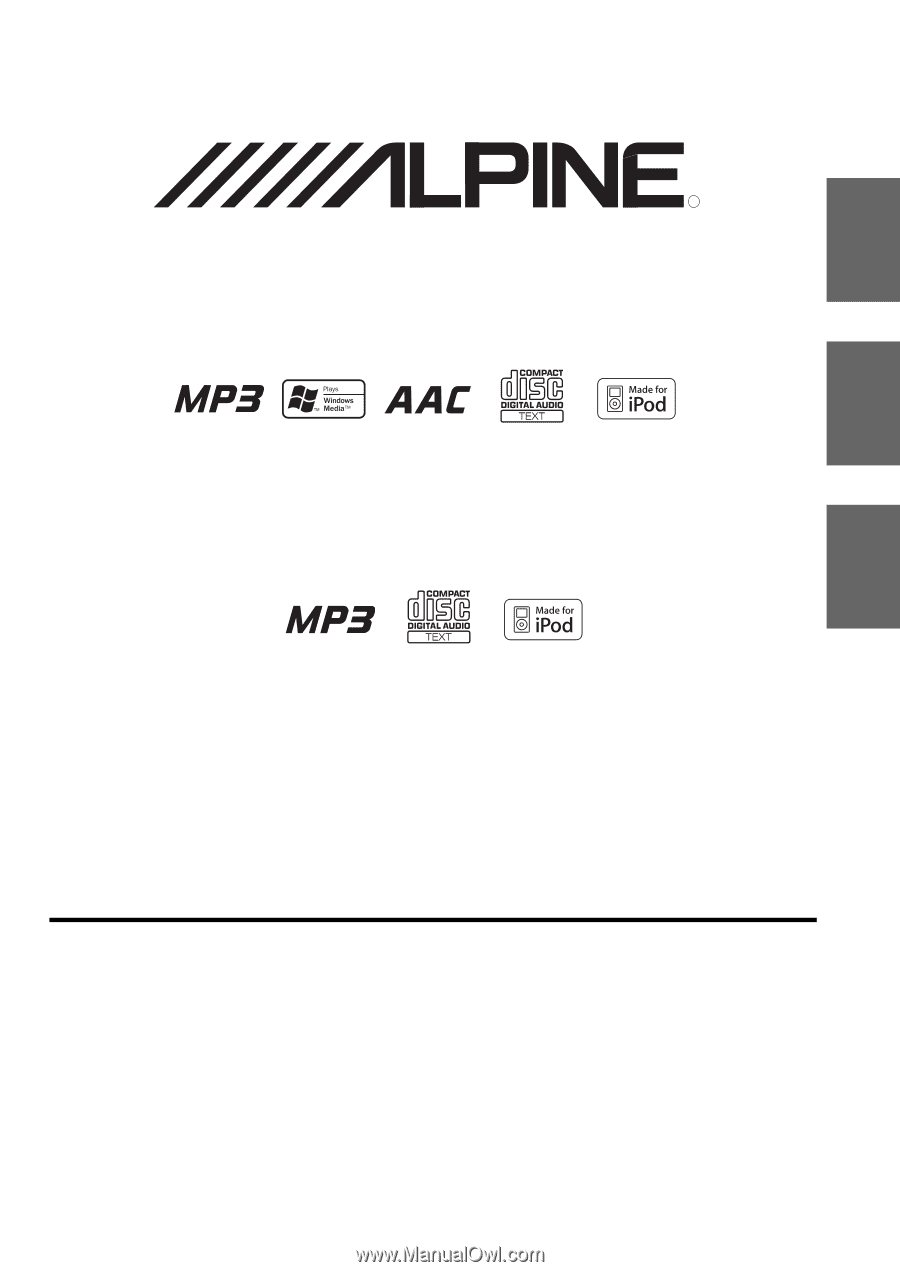
Designed by ALPINE Japan
68-09359Z27-A
EN
FR
ES
MP3/WMA/AAC CD Receiver
CDE-9874
MP3 CD Receiver
CDE-9872
•
OWNER’S MANUAL
Please read before using this equipment.
•
MODE D’EMPLOI
Veuillez lire avant d’utiliser cet appareil.
•
MANUAL DE OPERACIÓN
Léalo antes de utilizar este equipo.
ALPINE ELECTRONICS MARKETING, INC.
1-1-8 Nishi Gotanda,
Shinagawa-ku,
Tokyo 141-0031, Japan
Phone 03-5496-8231
ALPINE ELECTRONICS OF AMERICA, INC.
19145 Gramercy Place, Torrance,
California 90501, U.S.A.
Phone 1-800-ALPINE-1 (1-800-257-4631)
ALPINE ELECTRONICS OF CANADA, INC.
777 Supertest Road, Toronto,
Ontario M3J 2M9, Canada
Phone 1-800-ALPINE-1 (1-800-257-4631)
ALPINE ELECTRONICS OF AUSTRALIA PTY. LTD.
161-165 Princes Highway, Hallam
Victoria 3803, Australia
Phone 03-8787-1200
ALPINE ELECTRONICS GmbH
Frankfurter Ring 117, 80807 München, Germany
Phone 089-32 42 640
ALPINE ELECTRONICS OF U.K. LTD.
Alpine House
Fletchamstead Highway, Coventry CV4 9TW, U.K.
Phone 0870-33 33 763
ALPINE ELECTRONICS FRANCE S.A.R.L.
(RCS PONTOISE B 338 101 280)
98, Rue de la Belle Etoile, Z.I. Paris Nord Il,
B.P. 50016, 95945 Roissy Charles de Gaulle
Cedex, France
Phone 01-48638989
ALPINE ITALIA S.p.A.
Viale C. Colombo 8, 20090 Trezzano
Sul Naviglio (MI), Italy
Phone 02-484781
ALPINE ELECTRONICS DE ESPAÑA, S.A.
Portal de Gamarra 36, Pabellón, 32
01013 Vitoria (Alava)-APDO 133, Spain
Phone 945-283588
ALPINE ELECTRONICS (BENELUX) GmbH
Leuvensesteenweg 510-B6,
1930 Zaventem, Belgium
Phone 02-725-13 15
R